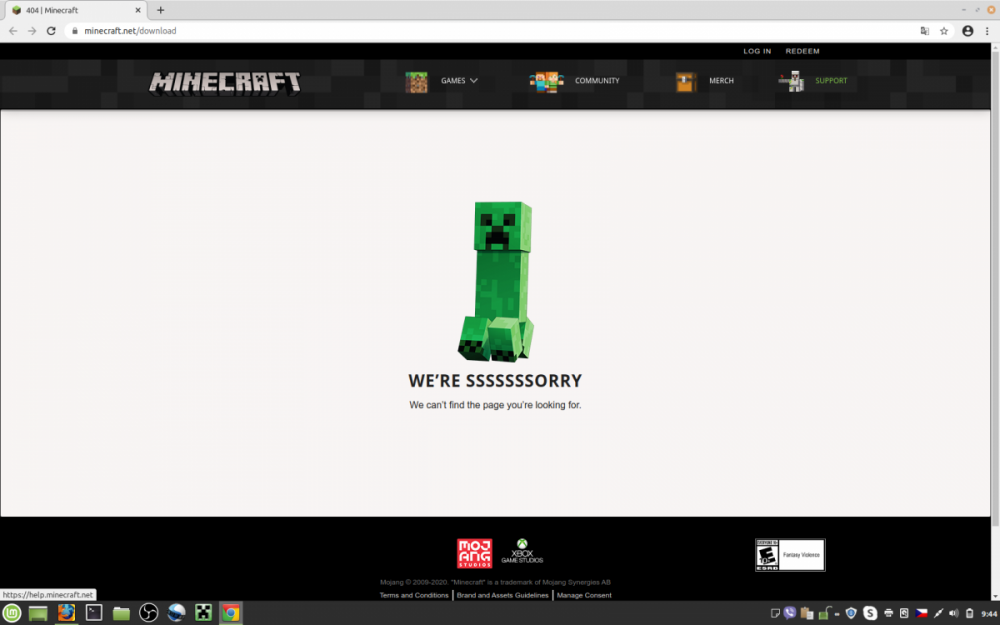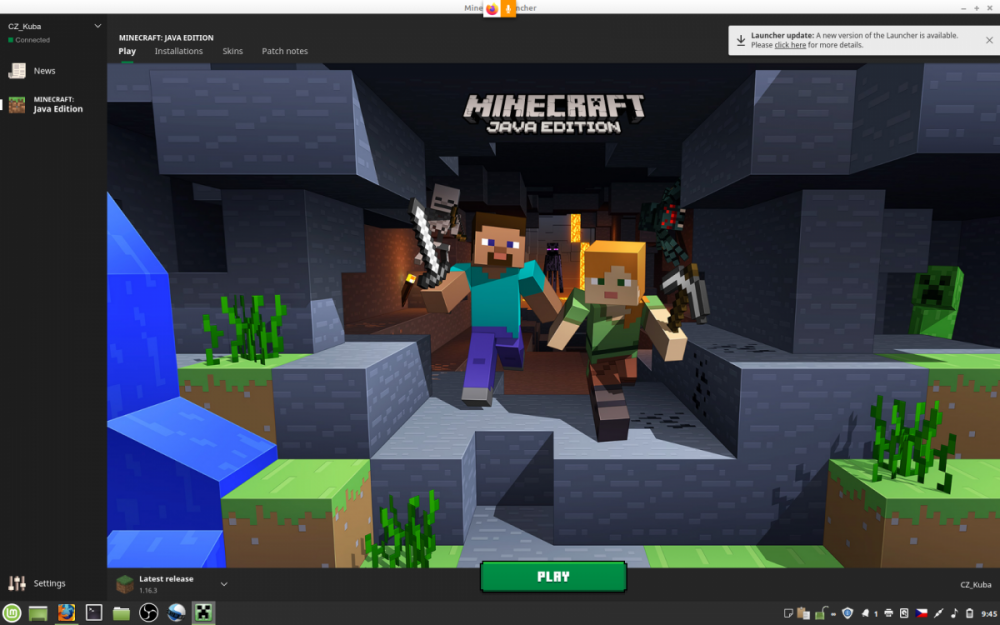-
1.16.X Launch problem
Thanks to diesieben07 and DaemonUmbra for all the advice about updating launcher and my problem. Minecraft 1.16.X works now perfectly. Thanks you
-
1.16.X Launch problem
To update minecraft launcher, I will simple install .deb file as I installing minecraft for first time? Or not?
-
1.16.X Launch problem
So, I will click to the link you send, download .deb file and install it. It will reinstall my minecraft, but my files like worlds and data will be saved or i should make backup?
-
1.16.X Launch problem
This link works, I will try to reinstall Minecraft. Can I bring my old minecraft folder to new installed??
-
1.16.X Launch problem
I don´t know, where to download update of launcher for linux, in repository is the same version as I have installed. When I click to Launcher update link at top right corner, it launches link at browser and it writes:
-
1.16.X Launch problem
- 1.16.X Launch problem
launcher_log.txt- 1.16.X Launch problem
I can´ post launcher log here, it writes me: Upload failed, i can send it to your email- 1.16.X Launch problem
I can´t launch any 1.16.X version, when i click "Play" button at launcher, when i want play 1.16.X, nothing happens. When I´m launching 1.15.2 or older version, it launches smoothly...- 1.16.X Launch problem
Should I try to reinstall Minecraft?- 1.16.X Launch problem
Sorry debug-5.log Can you do anything with it?- 1.16.X Launch problem
debug.logKuba007 joined the community- 1.16.X Launch problem
Hi, I have one problem: I can´t launch any 1.16 version and any 1.16 forge version - 1.16.X Launch problem
IPS spam blocked by CleanTalk.
Important Information
By using this site, you agree to our Terms of Use.