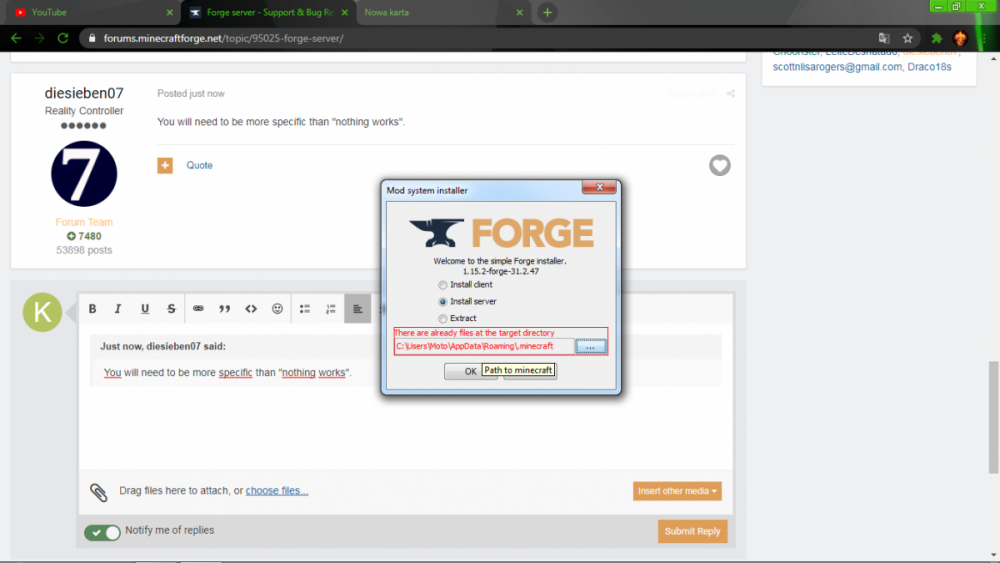-
Forge server
Well, thank you for the support, i got it to work.
- Forge server
-
Forge server
There isn't a way to change it?
-
Forge server
Ok, done it, now how do i get the IP?
-
Forge server
Ok, so after I downloaded it, how do I launch it and put the mods in?
-
Forge server
So just make a folder and download it there?
-
Forge server
It says that ,,there are already files at the target directory, even tho i never downloaded the server.
-
Forge server
I've tried doing that but nothing works.
-
Forge server
So all i have to do is just download the server and shove the mods into it?
-
Forge server
Hello, I'd like to ask, How do I host a server with selected mods only? I wanna play with my friends with some mods, but I dont know how to do it.
-
Javafml:32 is required to launch forge.
I take my response back, mod is for 1.15.2, when i launch it, the library is too new, when i launch 1.16.3 the mod is for an older version.
-
Javafml:32 is required to launch forge.
Or im blind, in which case i probably am so, sorry for the inconvenience.
-
Javafml:32 is required to launch forge.
The mods say that its for 1.15.2, not 1.16
-
Javafml:32 is required to launch forge.
It also says that i have javafml:31.2.
-
Javafml:32 is required to launch forge.
I need help, as i cant launch any version with the Obfuscate library (required for most of MrCrayfish's mods), because it requires javafml:32, which i apparently don't have. Please help. I provided you with the latest.log. latest.log
IPS spam blocked by CleanTalk.