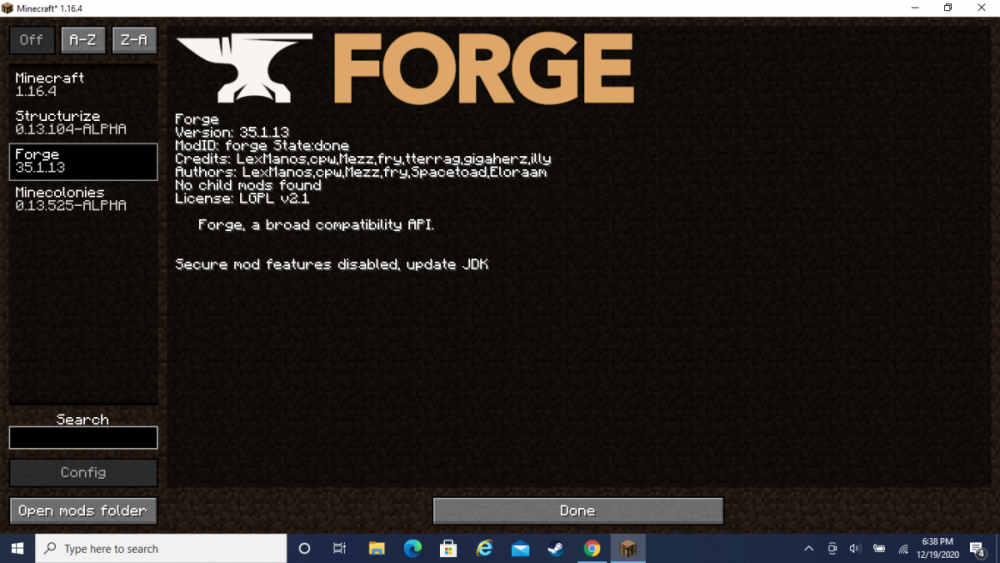-
Forge crashes on loading screen of Minecraft launcher
- Forge crashes on loading screen of Minecraft launcher
I deleted the file and now it opens/runs! When on the main screen of Minecraft, in the mods tab. it says i need to update JDK to use structerize, Mine Colonies, and Forge. I checked the Java thing on my laptop and it says its fully updated and it is java version 8 update 271- Forge crashes on loading screen of Minecraft launcher
In that case... is this it? debug.log- Forge crashes on loading screen of Minecraft launcher
I opened the "Minecraft Game Output" through the launcher and only had the "debug" options show and this is what I found- Side note-I looked through where I found the debug-5.log, for just a regular "debug.log". I was not able to find anything except more "debug-(1-5).log" 15:29:12.295 launcher main Prepared asset index 15:29:12.479 launcher main Have 2663 total files to check or download 15:29:12.489 launcher main Waiting for 2663 futures 15:29:57.201 launcher main Nothing to download! 15:29:57.202 launcher main Extracting 8 files! 15:29:57.759 launcher main Installing versions!- Forge crashes on loading screen of Minecraft launcher
Ima be honest, I looked at 3/4 of the links to copy the debug.log. I had no idea what I was doing. I found this thing will lookin through the files on laptop. debug-5.log.gz- Forge crashes on loading screen of Minecraft launcher
So I tried doing the "logs" option for the links. and I used "paste.gg". I copy and pasted the same log into its "system". All I got back was a bunch of numbers and letters?- Forge crashes on loading screen of Minecraft launcher
15:30:22.077 game [15:30:22] [main/INFO] [STDERR/]: [java.lang.ThreadGroup:uncaughtException:1061]: at com.electronwill.nightconfig.toml.TableParser.parseKey(TableParser.java:166) 15:30:22.078 game [15:30:22] [main/INFO] [STDERR/]: [java.lang.ThreadGroup:uncaughtException:1061]: at com.electronwill.nightconfig.toml.TableParser.parseDottedKey(TableParser.java:145) 15:30:22.078 game [15:30:22] [main/INFO] [STDERR/]: [java.lang.ThreadGroup:uncaughtException:1061]: at com.electronwill.nightconfig.toml.TableParser.parseNormal(TableParser.java:55) 15:30:22.079 game [15:30:22] [main/INFO] [STDERR/]: [java.lang.ThreadGroup:uncaughtException:1061]: at com.electronwill.nightconfig.toml.TomlParser.parse(TomlParser.java:44) 15:30:22.079 game [15:30:22] [main/INFO] [STDERR/]: [java.lang.ThreadGroup:uncaughtException:1061]: at com.electronwill.nightconfig.toml.TomlParser.parse(TomlParser.java:37) 15:30:22.080 game [15:30:22] [main/INFO] [STDERR/]: [java.lang.ThreadGroup:uncaughtException:1061]: at com.electronwill.nightconfig.core.io.ConfigParser.parse(ConfigParser.java:113) 15:30:22.080 game [15:30:22] [main/INFO] [STDERR/]: [java.lang.ThreadGroup:uncaughtException:1061]: at com.electronwill.nightconfig.core.io.ConfigParser.parse(ConfigParser.java:219) 15:30:22.081 game [15:30:22] [main/INFO] [STDERR/]: [java.lang.ThreadGroup:uncaughtException:1061]: at com.electronwill.nightconfig.core.io.ConfigParser.parse(ConfigParser.java:202) 15:30:22.081 game [15:30:22] [main/INFO] [STDERR/]: [java.lang.ThreadGroup:uncaughtException:1061]: at com.electronwill.nightconfig.core.file.WriteSyncFileConfig.load(WriteSyncFileConfig.java:73) 15:30:22.082 game [15:30:22] [main/INFO] [STDERR/]: [java.lang.ThreadGroup:uncaughtException:1061]: at com.electronwill.nightconfig.core.file.AutoreloadFileConfig.load(AutoreloadFileConfig.java:41) 15:30:22.082 game [15:30:22] [main/INFO] [STDERR/]: [java.lang.ThreadGroup:uncaughtException:1061]: at com.electronwill.nightconfig.core.file.AutosaveCommentedFileConfig.load(AutosaveCommentedFileConfig.java:85) 15:30:22.083 game [15:30:22] [main/INFO] [STDERR/]: [java.lang.ThreadGroup:uncaughtException:1061]: at net.minecraftforge.fml.loading.FMLConfig.loadFrom(FMLConfig.java:60) 15:30:22.116 game [15:30:22] [main/INFO] [STDERR/]: [java.lang.ThreadGroup:uncaughtException:1061]: ... 10 more 15:30:22.604 monitor Process Monitor Process crashed with exit code 1- Forge crashes on loading screen of Minecraft launcher
How does one do that?Welpie joined the community- Forge crashes on loading screen of Minecraft launcher
12/18/20 Hello and thank you in advance for the help! So I have downloaded and redownloaded Forge. I am brand new to Modding, so Im learning along the way. I wanted to try Minecolonies and had the help of youtube (“The Breakdown”) and it was working! Maybe the 2nd day I tried getting on and the game crashes on the loading screen. On the screen it says “Game crashed Exit Code: 0”. I have up to date Forge, Minecolonies, Minecraft, Java (as far as ik), and structurize. - Forge crashes on loading screen of Minecraft launcher
IPS spam blocked by CleanTalk.
Important Information
By using this site, you agree to our Terms of Use.