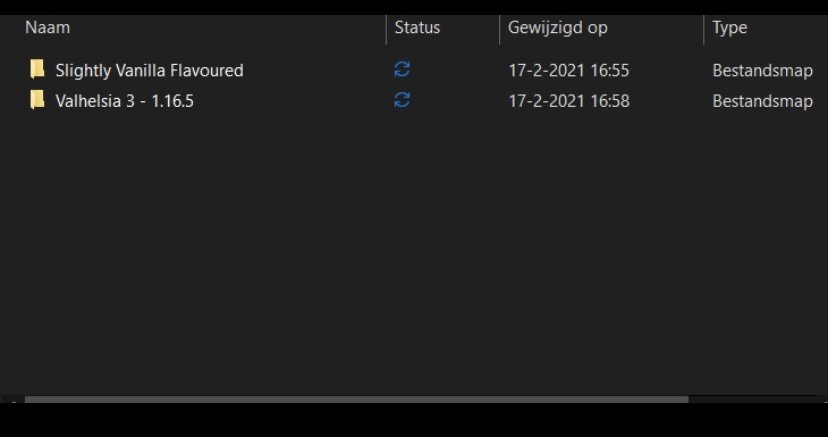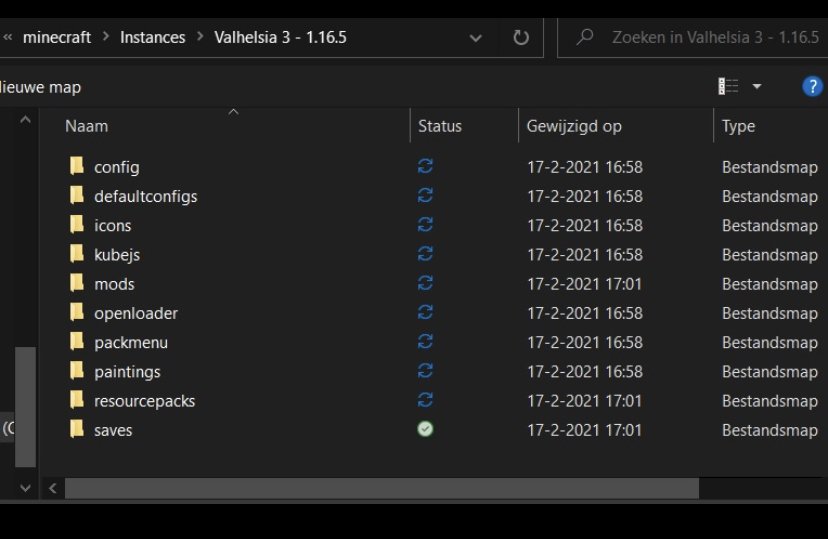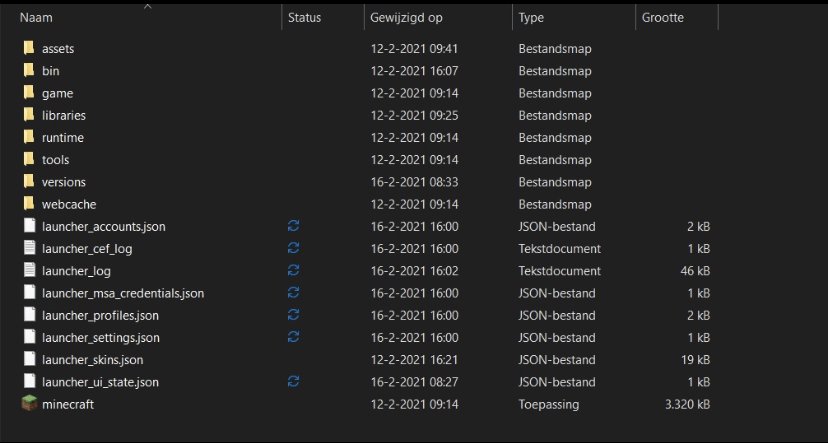-
Game crashes when starting up
This is what i could find in the instance folder when clicking on the button in curse forge. I don’t see any logs file
-
Game crashes when starting up
I can only find the log for the games i play in my normal launcher. I have 2 different launchers. 1 that automatically starts when i start a mod via curse forge. And one i play on normal servers without mods
-
Game crashes when starting up
Can you guide me in how i can get the right folder?
-
Game crashes when starting up
-
Game crashes when starting up
I think that was the debug for the normal mc launcher. Because when i play a mod via curse forge i get a different launcher. Any idea how i can get to the right folder?
-
Game crashes when starting up
i see that the debug-1.log is not available. do you have any idea how i can send it. it's 1,783 kB
-
Game crashes when starting up
i've found 2 documents. one is clled debug-1.log and the other is called debug.log. i don't know wich is the right one. debug-1.log debug.log
-
Zakstube joined the community
-
Game crashes when starting up
When i click on the modpack i downloaded mc launcher appears. When i click on play the game loads but stops halfway and immediately closes without giving any error message. Anyone has a fix for this problem?
IPS spam blocked by CleanTalk.