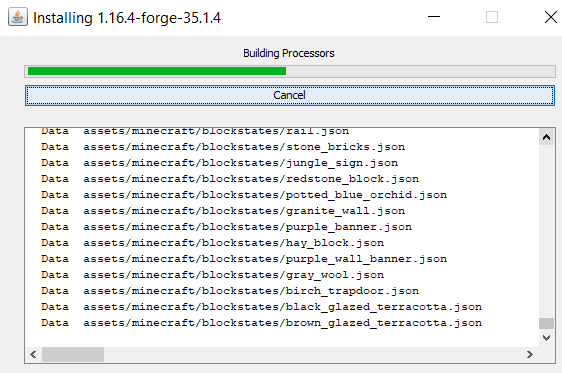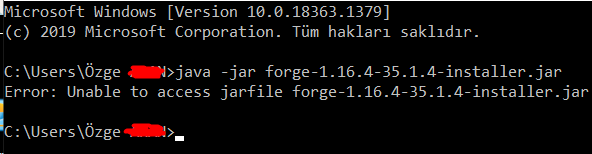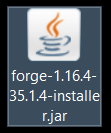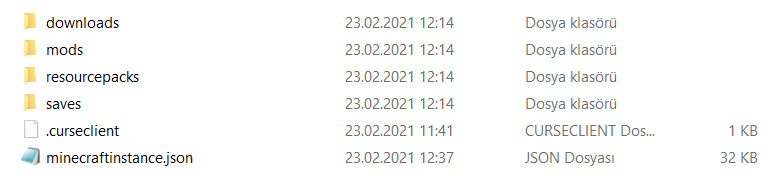Everything posted by Jakanman
-
1.16.4 Forge exit code 0
I've figured out the issue. It appears special characters in my windows user name prevents it from finding the file. I literally put the jar in C:\ and used the command line to run it. It opened the forge jar. I hit install client and it seems to be downloading the forge files now. Thank you for your help and I'm sorry this took quite long. Have a great day!
-
1.16.4 Forge exit code 0
- 1.16.4 Forge exit code 0
Yes. I ran jarfix. Multiple times even. Nothing happening. Vanilla minecraft works tho.- 1.16.4 Forge exit code 0
I've been trying this one. Although I also tried other versions of forge, let alone 1.16.4. Still the same. It won't run at all.- 1.16.4 Forge exit code 0
- 1.16.4 Forge exit code 0
Not in there either. I've even tried to create a logs folder myself and tried to run the game again, nothing.- 1.16.4 Forge exit code 0
I have it installed. I've even reinstalled at least a few times. I tried running it by simply double clicking or even via the command prompt in which case I got the error "Error: Unable to access jarfile".- 1.16.4 Forge exit code 0
That's Curse's Install folder. I've tried installing forge without Curse but the installer simply doesn't run. I can't even install it.- 1.16.4 Forge exit code 0
- 1.16.4 Forge exit code 0
Where do I locate the debug.log file?- 1.16.4 Forge exit code 0
Anyone?- 1.16.4 Forge exit code 0
I've tried launching minecraft with forge-35.1.4 for 1.16.4 on Curse, and I get the same error message whenever I try to launch it. The issue persists if I try to install forge outside Curse. The jar file simply doesn't run. Here's the launcher_log.txt. https://pastebin.com/6zB0vUmv- Forge not running at all
I wasn't trying to install it for Curse after the error in Curse. Instead after I couldn't get Curse to work with forge, I tried to do install it without Curse and just with the forge installer, then I found out the issue is about forge as the installer didn't even run when I double clicked. launcher_log.txt Here's the launcher_log.txt for Curse though.- Forge not running at all
Hello, I've been trying to play some modded MC but I came across some issues, when I tried to launch it using CurseForge, I've gotten the Exit Code: 0 error. So I figured I'd try to install forge the old school way and downloaded the installer to run it. It does not run at all, there's no logs, nothing in return. I've reinstalled java multiple times, tried to run it through the command prompt but I've gotten the "Error: Unable to access jarfile" message. It was working fine just a couple weeks ago. I tried it in different versions, same result. - 1.16.4 Forge exit code 0
IPS spam blocked by CleanTalk.
Important Information
By using this site, you agree to our Terms of Use.