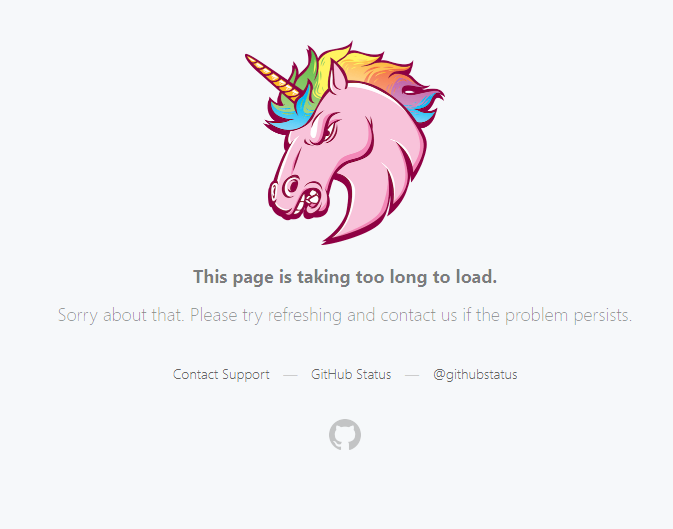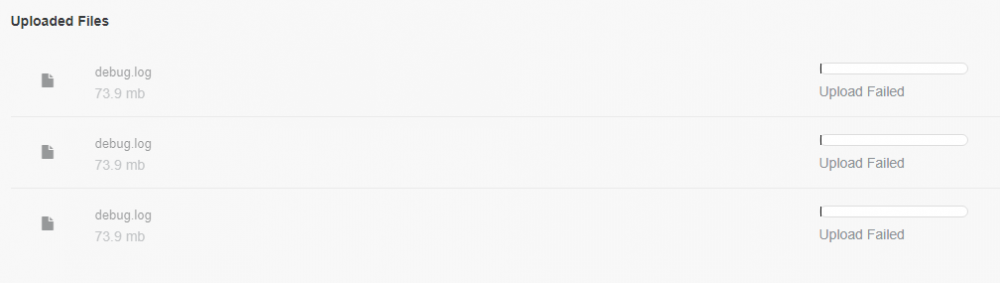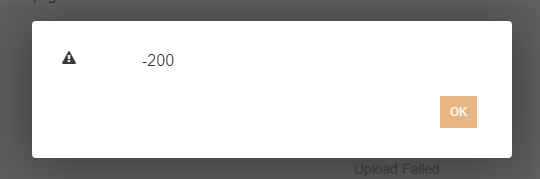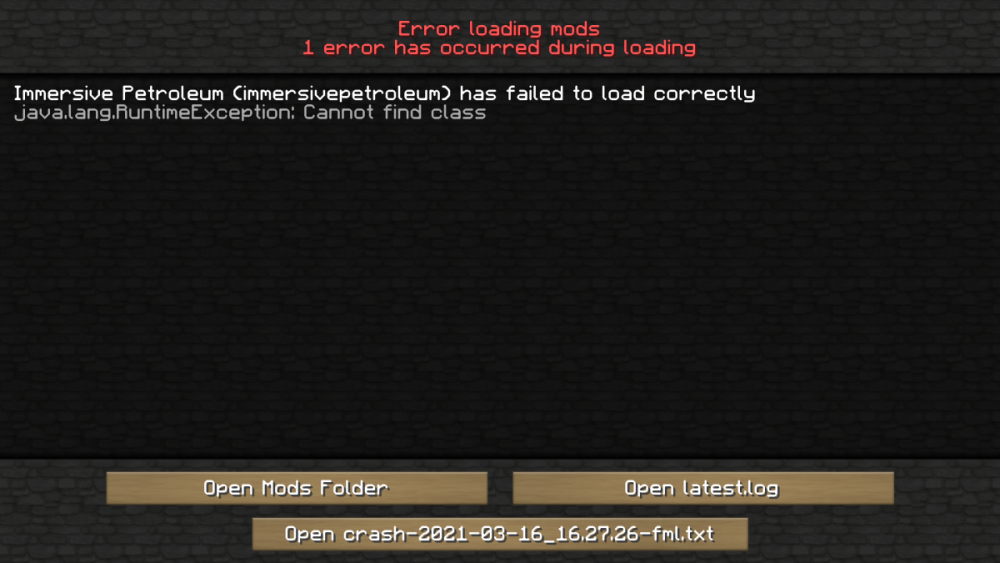-
(1.16.5) Please help with Immersive Petroleum mod!
Isn't it seen by everyone?
-
(1.16.5) Please help with Immersive Petroleum mod!
I'll try MEGA. Can I send it in direct message?
-
(1.16.5) Please help with Immersive Petroleum mod!
I'll try to contact GitHub about the issue. I assume it's because the file is over 400.000 lines long, so that would obviously take a while to load, which apparently is too much for GitHub. Can I send it somewhere else?
-
(1.16.5) Please help with Immersive Petroleum mod!
I tried that, it still shows the unicorn page.
-
(1.16.5) Please help with Immersive Petroleum mod!
I tried creating a gist. I posted the text, clicked on "Create secret gist", and then this happened. 3 times.
-
(1.16.5) Please help with Immersive Petroleum mod!
-
(1.16.5) Please help with Immersive Petroleum mod!
It doesn't allow me to post the file here. I tried to copy+paste the text but that takes an eternity and basically crashes the page.
-
(1.16.5) Please help with Immersive Petroleum mod!
Recently, my friend sent me mods for his server and one of them was called "ImmersivePetroleum-1.16.4-3.1.0-2.jar" When I first added this mod it did not work, so I downloaded the most recent version, for 1.16.5. This one didn't work either. So since my friends used the 1.16.4 version on a 1.16.5 server without any problems, I tried to run it again, but this time it said "Immersive Petroleum (immersivepetroleum) has failed to load correctly" And below that, it was "java.lang.RuntineException: Cannot find class" Here's the crash log : https://pastebin.com/LKuYnjtp I just don't know what causes the issue. Can somebody please help? Thanks! !
IPS spam blocked by CleanTalk.