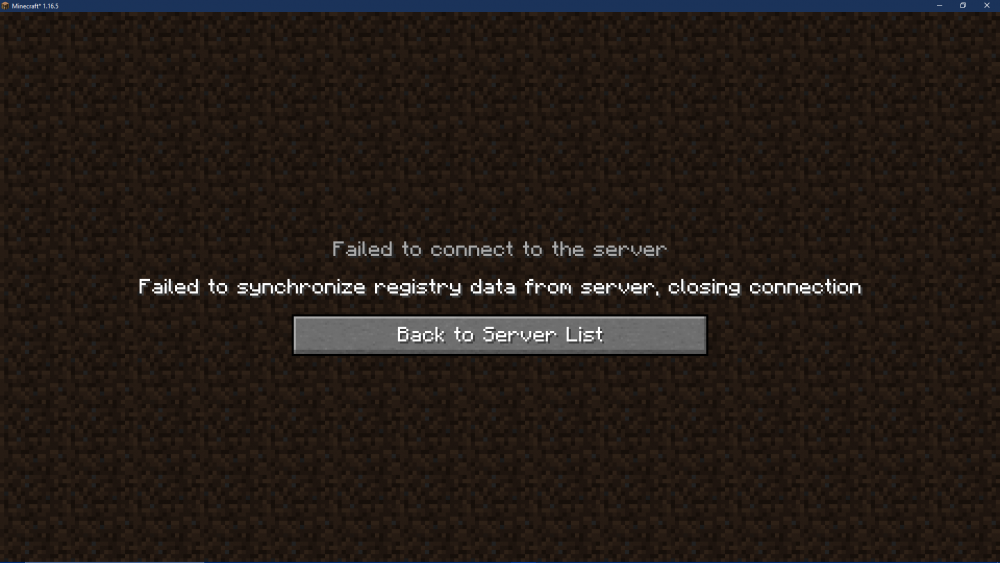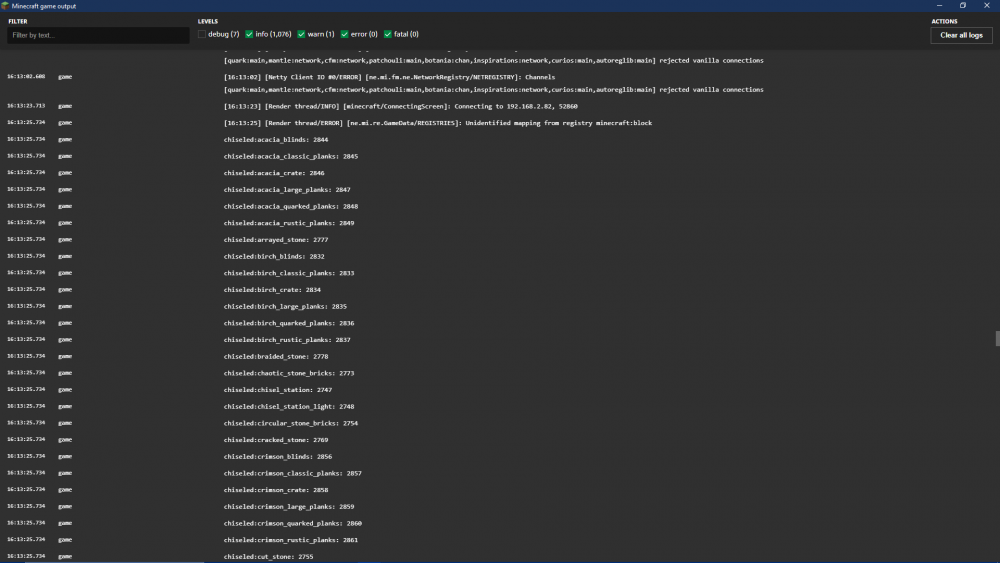-
Failed To Synchronize Registry Data From Server
Is there a fix? Because if this bug, I can't remove any mods that come with any sort of block without my sister getting the error when she attempts to join my world.
-
Failed To Synchronize Registry Data From Server
Here is my latest.log https://gist.github.com/SacredJujucc/ae22d08f7f04f3fa59e12710f4d3bd3c
-
Failed To Synchronize Registry Data From Server
I noticed that there is a problem when I delete two specific mods. The first one is called chiseled and the second one is called serene seasons. When looking at my sister's output there is a line that says "unidentified mapping from registry data" then shows the blocks from those two mods. The problem is that we look those two mods out of our mods folder and we are hoping to play without them. I contacted the creator of the chiseled mod but they couldn't help me. Here are some screenshots of my sister's error message and her output.
-
Failed To Synchronize Registry Data From Server
https://gist.github.com/SacredJujucc/661a13575a9a1f5ea774617a10839a7f mine https://gist.github.com/no1111111/801517e3d90a9df078c15bfdfd94151a hers
-
Failed To Synchronize Registry Data From Server
Do I just copy and paste it?
-
SacredJujucc joined the community
-
Failed To Synchronize Registry Data From Server
I am using the latest version of forge 1.16.5. My minecraft runs fine but when I make my single player world LAN and my sister tries to join she gets the error message "Failed To Synchronize Registry Data From Server". I know that my mods are up to date. Originally I was using the recommended version of forge but now I am using the latest version, we have the same problem with both versions. I tried deleting my sister's player data from the save, I tried using a backup of the save, I took many mods out of the folder as well. We played yesterday with no issues with the same mods so I don't know what the problem is. It worked once when she deleted all of her mods and re downloaded them but now I think that was random because she is getting the error message again.
IPS spam blocked by CleanTalk.