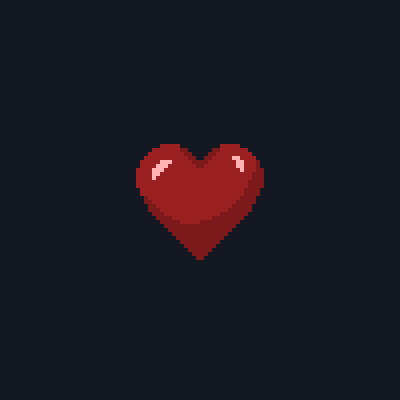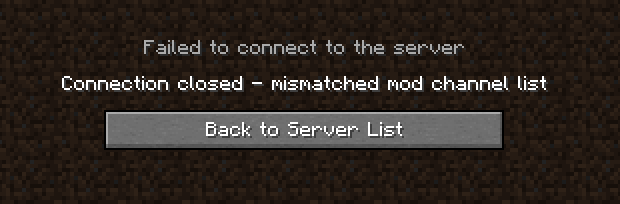Everything posted by Drandev
-
Server Crashing when opened
Sorry about the late response, here is the client side logs. latest.log
-
Server Crashing when opened
how do i get the client side log
-
Server Crashing when opened
-
Server Crashing when opened
i did that. thank you so much it opens, but when i try to join the server it says "server message list not available"
-
Server Crashing when opened
latest.log
-
Server Crashing when opened
ok, i have made a new server and it still crashes... I'm pretty sure it broke my world... any way to recover it?
-
Server Crashing when opened
i have had the server up and working for a long time. i started the server by opening the forge installer and accepting the eula and importing the mods then starting the forge_server.jar1.16.5
-
Server Crashing when opened
debug.log
-
Server Crashing when opened
I found the file and deleted it, it still crashes immediately
-
Server Crashing when opened
where is this file located?
-
Server Crashing when opened
Hi, this is suddenly happening today. when I try to launch the forge server it takes two seconds to completely crash and I have even tried deleting all the mods and it didn't work even then. I have no idea what to do here are the logs. latest.log
-
Mod data not logging to server.
Sure Drandev#4426
-
Mod data not logging to server.
Same thing happens to me, try making a new thread
-
Mod data not logging to server.
sure, so the first thing your going to want to do is download forge client https://adfoc.us/serve/sitelinks/?id=271228&url=https://maven.minecraftforge.net/net/minecraftforge/forge/1.16.5-36.1.32/forge-1.16.5-36.1.32-installer.jar After you download that you will select server, then make a new folder on your desktop and name it anything you want, after you make the folder click on the three dots to the bottom right where it asks you to select a file path, find the new folder you made and click open. then it will take some time to load. after it fully loads alot of files will apear in your folder, make a folder inside of that folder and call it anything you want, double click on the forge server. and it will bring up cmd. then it will ask to press any key to continue. press a key, and it will load more files. first click on the eula and change false to true. then save the file. run the forgeserver.jar again and it should load the world and logs. put everything into the newly made folder you made a minute ago, except for the forge installer and the read.me you can delete that. then go to the folder and run the forgeserver.jar DO NOT RUN THE MINECRAFT_SERVER1.16.5.jar the mods wont work and it will be the same mistake i made. then load up the mods into the mods folder in your server, and put the same mods in your minecraft forge directory. if you dont already have it look up on google download forge launcher and it should work.
-
Mod data not logging to server.
omg, im so stupid, Thank you.
-
Mod data not logging to server.
i double click on Minecraft_server1.16.51.092
-
Mod data not logging to server.
I'm starting the server by agreeing the the eula changing my ram usage and starting it up.
-
Mod data not logging to server.
I have used the forge server though. from here https://files.minecraftforge.net/net/minecraftforge/forge/?forums I selected the server option and that's how I made my server. this entire time have I been using a vanilla server??? if so can you give me a link to a forge server so I can make an actual Modded server.
-
Mod data not logging to server.
I'm having a problem where any data from the mod like for example, when I log in and out the Modded items from my inventory disappear when I log back in. like the items never existed. the mods that are in the Forge mods folder are the exact same that i'm loading the game with. the mods are in the right spot. so its not a mod issue. I have tried various mods and it does the same thing, even resetting my server, and world. Here is my latest server log if anyone needs it. latest.log
-
Minecraft server :Inventory Items randomly unspawn from mod items
I was having the same problem except, the solution that Lexmanos gave isn't working. the mods that I have loaded in my mods folder are the same that are on the server's mod folder. and when i log out and log back in its like I never got the items in the first place. I have tried even loading different mods, resetting my server and remaking the world. nothing seems to work. any solutions?
IPS spam blocked by CleanTalk.