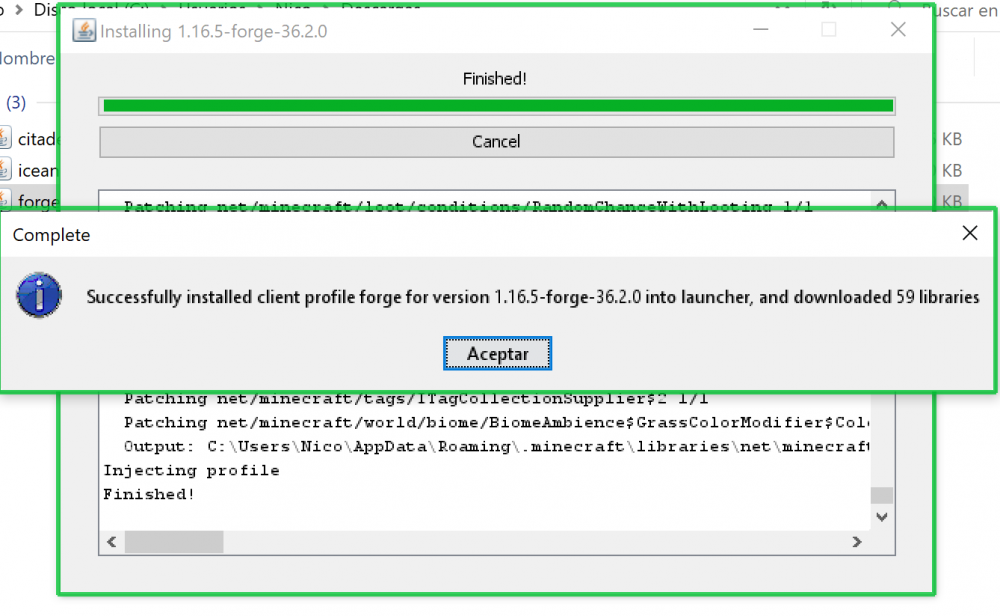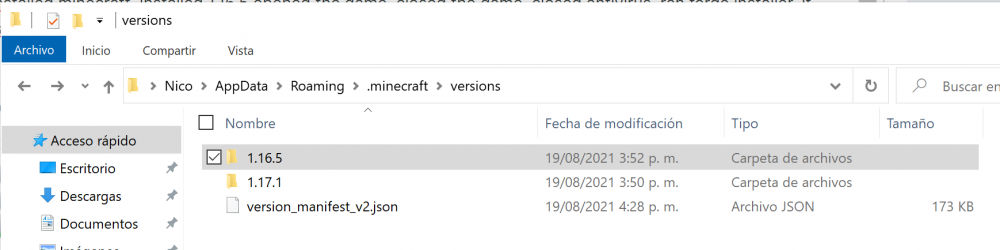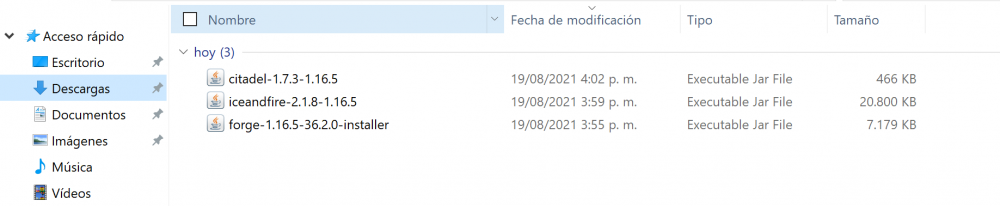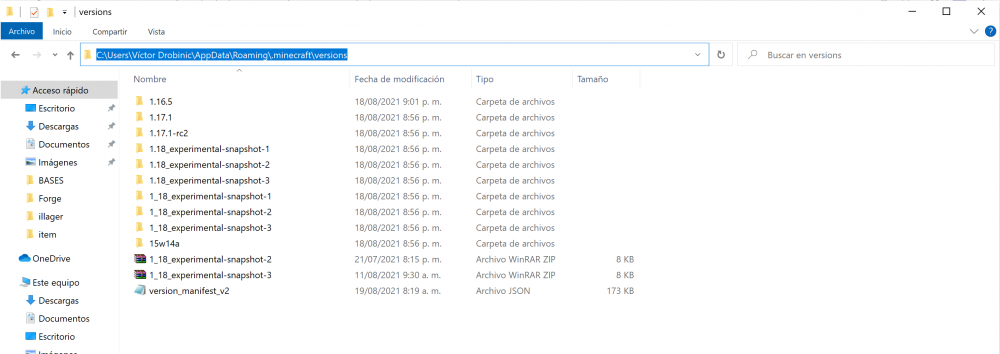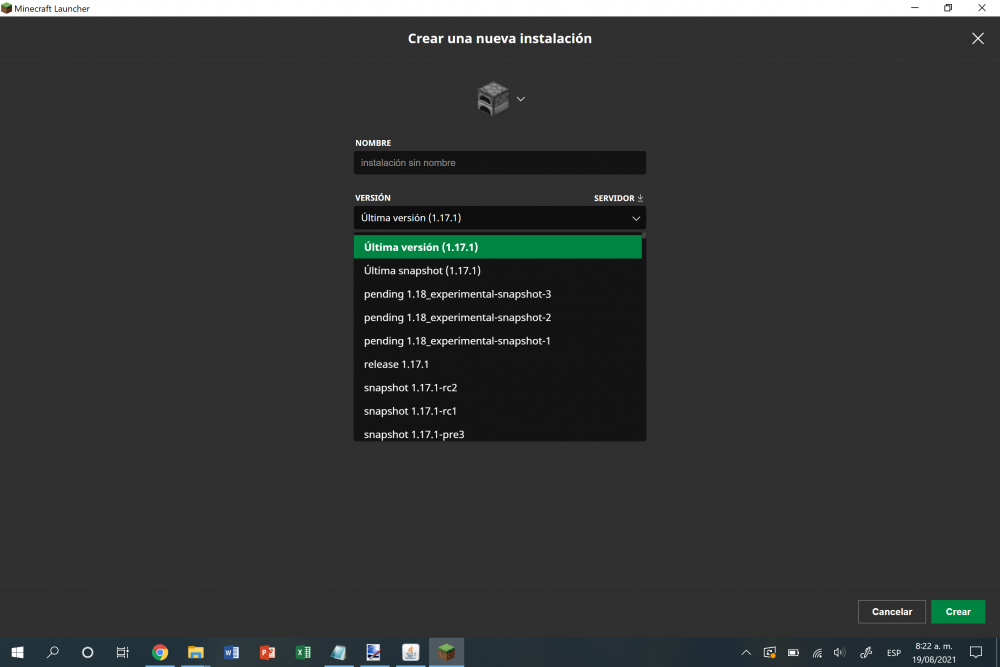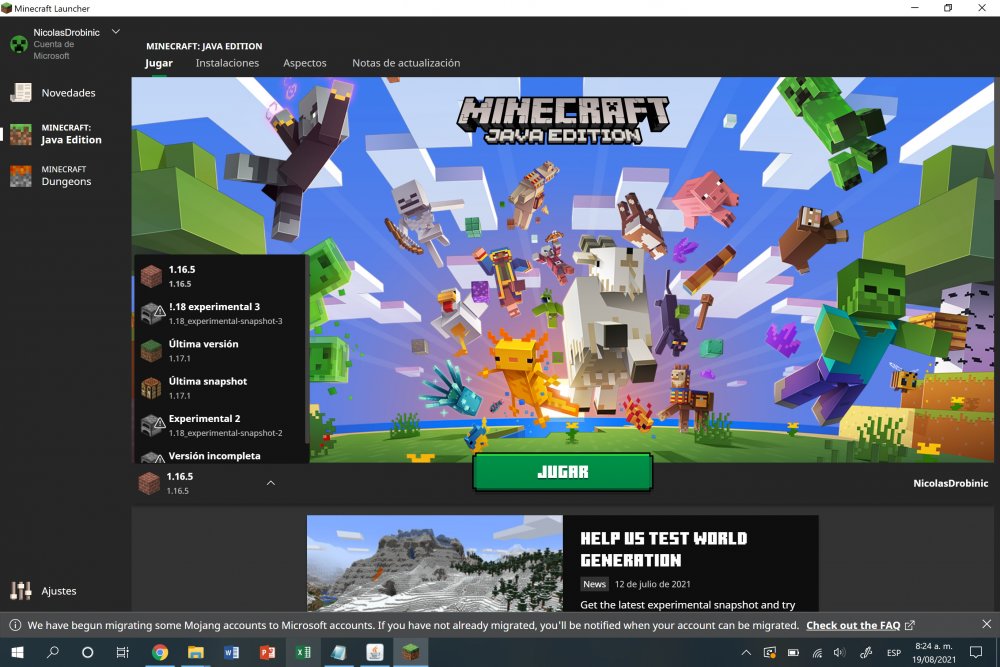-
forge not showing up in launcher 1.16.5
Just to update, Reinstalled Minecraft and compleatly deleted the antivirus (COMODO) and finally could install Forge. In the new Windows account and also in the non ASCII account. Problem solved. Thanks all, seems the antivirus was the problem, not only disable but had to delete it.
-
forge not showing up in launcher 1.16.5
Hey guys.. any other ideas? Or I´m a hopeless case
-
forge not showing up in launcher 1.16.5
Something should be really damaged with me or my PC, did everything from scratch. New Windows user (non ASCII), installed minecraft, installed 1.16.5 opened the game, closed the game, closed antivirus, ran forge installer. It said sucessfull and now not only no instalation appears, but no install log generated... I´m lost here... only thing I can imagine is in other computer Any ideas?
-
forge not showing up in launcher 1.16.5
As seen in my reaserch, I´ve deactivated the antivirus, anyway I´m installing right now on a new Windows user, I´ll let you know shortly how it goes!
-
forge not showing up in launcher 1.16.5
Well, didn´t see that comming... I know that it´s not forge related but would you recomend installing in a new windows instance? Nothing that can be done in the installer right? Anyway thanks for your support!
-
forge not showing up in launcher 1.16.5
installer.log Here it is
-
forge not showing up in launcher 1.16.5
-
forge not showing up in launcher 1.16.5
Thanks for your response Im looking in the main page and in the instalations tab -> New instalation (see images LAucher 1 & launcher 2) Also I´m attaching the version folder where you can see that no forge folder was created and a screenshot of the "Successfully installed..." Regrards, VD
-
Victor D joined the community
-
forge not showing up in launcher 1.16.5
Hi, So im new to mods and tried to install my first one today. First I ran the 1.16.5 forge installer, but after that realized that I didn´t had the right version on my minecraft (I was on 1.17.1). After that installed the 1.16.5 version of the game and ran again the recomended forge installer "forge-1.16.5-36.2.0-installer". it said that was sucesfully installed, but it is not in the launcher. Also looked in the "AppData\Roaming\.minecraft\versions" but no forge version there I´ve checked java version and i´m running Java 8 Don´t know what I can be doing wrong Thanks in advance
IPS spam blocked by CleanTalk.