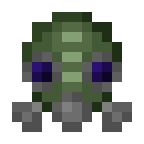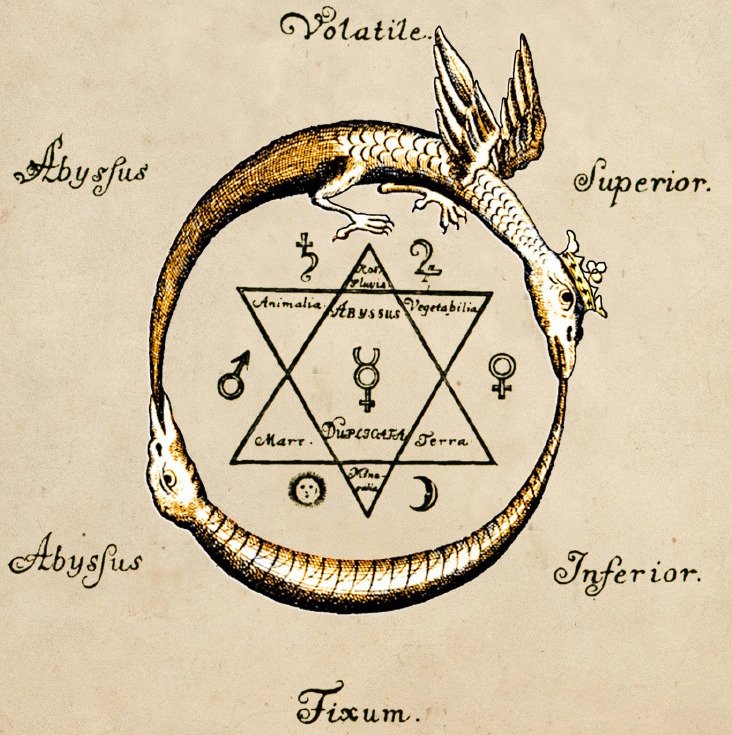
Everything posted by ModderBoi42
-
Now it's just a model problem
No they don't That's the acacia log blockstate I copied it and changed what needed to be changed And now there's the error whenever i try to run the mod
-
Now it's just a model problem
I fixed the slab, but now i got a problem with another block I'm now trying to make a charcoal block that rotates like a log Here's the json files for the blockstate and the model: And an error message from the console:
-
Now it's just a model problem
I didn't get any errors and minecraft is opening just fine If you you want me to send any strings of code just ask
-
Now it's just a model problem
I'm trying to make a slab block but the model won't work I already have another block, it isn't a slab but works perfectly fine I can't figure out what is making the slab block bug Anyways, here's the code of the blockinit class:
-
Eclipse com.electronwill.nightconfig.core.io.ParsingException: Invalid newline in string error when testing mod[SOLVED]
I DISCOVERED WHAT WAS WRONG i forgot a quote mark in the mods.toml lol thanks for the aid, i wouldn't have ever noticed without your help!
-
Eclipse com.electronwill.nightconfig.core.io.ParsingException: Invalid newline in string error when testing mod[SOLVED]
mods.toml in the META-INF folder that's the only .toml file i found and yes i changed it a little to put the info of the mod
-
Eclipse com.electronwill.nightconfig.core.io.ParsingException: Invalid newline in string error when testing mod[SOLVED]
i'm new in that thing of modding so where do i find it? (fml.toml ?)
-
Eclipse com.electronwill.nightconfig.core.io.ParsingException: Invalid newline in string error when testing mod[SOLVED]
Everytime i try to run the mod i get this error and also when i tried compiling the mod it happened too So here's the error: I can't find a solution online because it looks like it isn't anywhere on the internet
IPS spam blocked by CleanTalk.