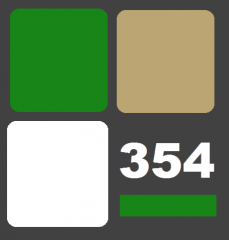-
[1.7.2]SteamTech||Updated 6/22/14
SteamTech is a mod based off the SteamPunk genre. It as well as adding blocks, items, and machines to your world it adds Interesting game-play such as Chemistry, Automation, and Modular transport vehicles. This mod does add some things that other popular mods do but adds them in a different way. Unlike most others it has two power-systems. It uses not only electricity but mechanical energy. SteamTech also adds many decorative items such as wallclocks, light, desks, and chairs. Please note, This mod is still a Work-In-Progress and has quite a bit to go. We would love to hear your input and see what you would want in SteamTech. Content: Cinema: License: Supported Texture Packs: Supported Servers: Development Team: Make a [suggestion]. Report a [issue]. [Vote] on the future of the mod!{Broken} Learn more on the [Wiki]. View our current list of [ideas]. Want to help? Check out our [GitHub] repo. [Download] the mod and see it for yourself!
-
Common energy system Names and conversion rates list.
Does anyone know?
-
Common energy system Names and conversion rates list.
Hey there, I was making a list of the names of energy systems and there conversion rates and was wondering if anyone here could help with your knowledge and add to it. This is manly so I can figure out what I should have my conversion but also to help other people. The document I have been working on is HERE. Please do respond if you have anything to add or change in this list.
-
[1.6.4] MagiTech [v:0.0.9.4]
Thanks, I have a new release soon that fixes a lot of my error, I am working with others on adding the tools, weapons, and armor.
-
[1.6.4] MagiTech [v:0.0.9.4]
Just released version 0.0.9.4. It adds more items and fixes previously added blocks. Also I updated the main post to be up-to-date.
-
[1.6.4] MagiTech [v:0.0.9.4]
Hello, This is the MagiTech mod for Minecraft. MagiTech is a cross between a magic and technology mod. It has tons of steam-punk aspects and was created during ModJam3. It adds new Utility Mobs, Tools, Machines, Decorative Blocks, and a lot more. We are continuing to add more and open to suggestions and help. [spoiler=Current Added:][spoiler=Blocks:] Machines: Fabricator, Essence Capacitor, Evaporator, Generator, Induction Smeltery, Metal Processor, Steam Engine, Teleporter {Transmitter, Reciver} Metal and Natural: Copper, Tin, Silver, Lead, Bronze, Sulfur, Nitor, Zarfron, Aquadite Decorative: Lamp, Wall Clock [spoiler=Items:] Parts: Boiler, Casing, Essence Crystal, Gear, Machine Parts, Odd Mixture, Wheel, Wire, Essence Core, Gear Box, Clockworks, Coils, Plates, Ticking Heart, Ingots, Nuggets, Heart, Canister, Light Bulb Trinkets: Shivery Knife Weapons, Tools, and Armor: Crossbow, Pneumatic Boots, Pneumatic Crossbow, Pneumatic Pickaxe, Pneumatic Shovel, Powered Saw, Tesla Spear, Tesla Sword, Tesla Gun, Bolts, Hammer [spoiler=Planed Features:] More Trinkets Fluids Armor & Weapons Transportation Mobs More [spoiler=Photos:] [spoiler=Downloads:] Version: 0.0.8.4 | Minecraft: 1.6.4 | Date:12/16/13 | OLD Version: 0.0.9.4 | Minecraft: 1.6.4 | Date:12/20/13 | Download [spoiler=Badges:] http://achievecraft.com/cimage/4452ptd/MagiTech/Bells+and+Whistles%21/mca.png[/img] http://achievecraft.com/cimage/4533vbj/MagiTech/With+Zappy+Stuff%21/mca.png[/img] MagiTech is Open-Source (Not Open-Distribution). If you like check our mod out on GITHUB. Or learn more on our WIKI or at my WEBSITE Developers: Ironhammer354, Freezza, Xetosphere
IPS spam blocked by CleanTalk.