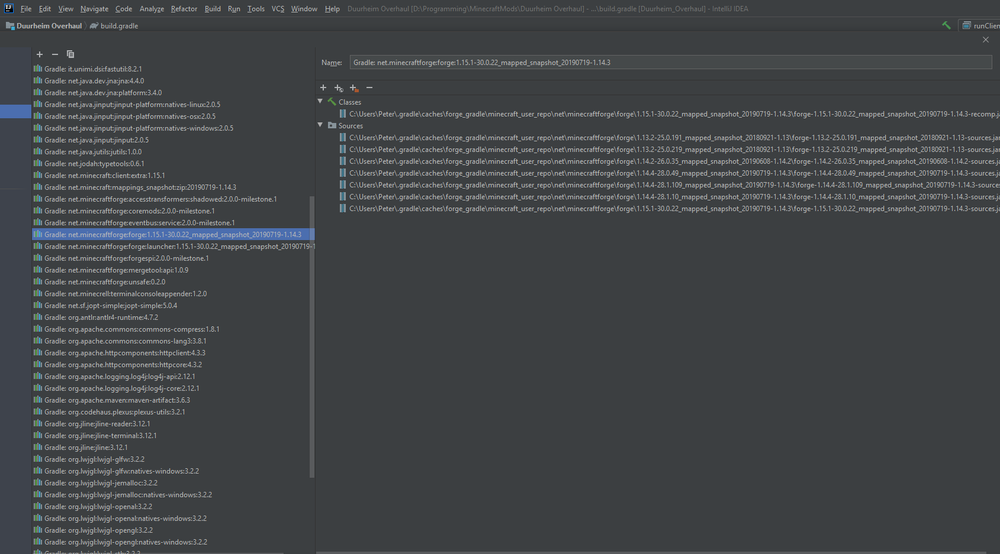Everything posted by peter1745
-
Food
Basically you would do something like this: public static final Food SOME_FOOD = new Food.Builder().hunger(5).saturation(0.5f).build(); public static final Item MY_FOOD_ITEM = new Item(new Item.Properties().group(ItemGroup.FOOD).food(SOME_FOOD)); Of course you have to make sure that your item get's registered to the Forge Registry.Register<Item> event as well.
-
[1.15.1] Multiple source sets / Bytecode is different than source
So, I've been running into a small issue (more of an annoyance really) with the 1.15 and 1.14 builds of Forge. Not sure if it's intended, but there's multiple copies of the Minecraft/Forge source code linked as libraries in the Intellij project. By this I mean that there's source code libraries from Minecraft/Forge 1.13.2 up to 1.15.1 linked as source to the MinecraftForge mapped snapshot library. Now, I don't know if this is necessary, but maybe each version only contains the new code from that version, and the rest of the code that was not modified in-between version, is provided by the other source jars? Regardless, the bytecode being different from the actual source is a bit annoying, and I haven't found a good way of solving this annoyance. Below is a screenshot of the libraries.
-
[SOLVED][1.14] Custom fences not connecting
I've been working on updating my mod to 1.14, and for some reason my custom fence posts won't connect to each other, however they will connect to my custom fence gates. I have no idea why it's not working. Here's the code I use for the fence gate/post: PIER_FENCE = new FenceBlock(Block.Properties.create(Material.WOOD, Blocks.OAK_PLANKS.getMaterialColor(null, null, null)).hardnessAndResistance(2.0f, 5.0f)); PIER_FENCE_GATE = new FenceGateBlock(Block.Properties.create(Material.WOOD, Blocks.OAK_PLANKS.getMaterialColor(null, null, null))); I'm not sure, but it might be because the fence post (PIER_FENCE), isn't in the "fences" Block Tag? Any help would be useful :) SOLVED: Fixed this by adding a minecraft/tags/blocks/fences.json file to the data folder, and adding the block id to that file
-
ticking tileentity error?
Look at some vanilla Blocks that implement this behavior, the BlockChest has this functionality. Quick tip: If you're trying to implement some functionality, look at how vanilla minecraft does it (if possible). You have to manually implement a lot of functionality that you'd think was implemented by default
-
[Solved][1.13.2] Source code of Minecraft classes?
No problem! We all make mistakes, it's the small ones that's difficult to solve
-
ticking tileentity error?
It doesn't seem like you're registering the TileEntity? You need to register your TileEntity in order for it to work
-
[Solved][1.13.2] Source code of Minecraft classes?
Did you read the "README.txt" file? Because it contains all the information you need to know in order to setup a project, it describes the process for both Eclipse and Intellij, if you follow it correctly you should be able to view the source code just fine.
-
[1.13] How to add a custom game rule?
You can do something like this: private void doClientStuff(final FMLClientSetupEvent event) { GameRules.getDefinitions().put("test", new GameRules.ValueDefinition("1", GameRules.ValueType.NUMERICAL_VALUE)); } There's also a method in GameRules called setOrCreateGameRule, however that doesn't actually seem to create a gamerule, only sets the value, so that probably should only be used when setting the value, not creating the gamerule. Quick tip: If you're trying to do something that vanilla already does (GameRules, Commands, etc...), look through the code and look at how vanilla does it, or just dig around the code and try to figure out how to solve your problem ?
-
[1.13.2] Game Crash when opening custom crafting Gui
Yeah i've already done that, here's the code The registerExtensionPoint points to the handleGuiRequests method
-
[1.13.2] Game Crash when opening custom crafting Gui
So i'm having an issue, i've been updating my mod to 1.13 from 1.12, and the custom crafting table that i've created now crashes the game whenever it's opened. I've updated the code to match the code from the vanilla GuiCrafting class. Here's the crash log: Apparently something in GuiButtonRecipe.render is null, but i can't figure out what it is, i've initialized everything in my GuiCarpentersTable class (I think). Here's the for GuiCarpentersTable And here's the code for the BlockCarpentersTable I have no idea what's wrong, and i've tried to step through the debugger in Intellij, but i don't find anything wrong.
-
[1.13.2] Entity Registration/Tracking issue
Never mind, i'd just forgotten to set the correct EntityType for my Entity classes
-
[1.13.2] Entity Registration/Tracking issue
So i've been updating my mod to 1.13.2, and i'm having some issues with either the Entity/EntityType registration process, or it's some other related issue. I have some custom arrow entities, and this is how i create the EntityTypes: public static final EntityType<EntitySittableBlock> SITTABLE_BLOCK; public static final EntityType<EntityExplodingArrow> EXPLODING_ARROW; public static final EntityType<EntityDiamondArrow> DIAMOND_ARROW; public static final EntityType<EntityEmeraldArrow> EMERALD_ARROW; public static final EntityType<EntityObsidianArrow> OBSIDIAN_ARROW; public static final EntityType<EntityGoldArrow> GOLD_ARROW; static { SITTABLE_BLOCK = createEntityType("sittable_block", EntitySittableBlock.class, EntitySittableBlock::new, 64, 1, false); EXPLODING_ARROW = createEntityType("exploding_arrow", EntityExplodingArrow.class, EntityExplodingArrow::new, 64, 1, true); DIAMOND_ARROW = createEntityType("diamond_arrow", EntityDiamondArrow.class, EntityDiamondArrow::new, 64, 1, true); EMERALD_ARROW = createEntityType("emerald_arrow", EntityEmeraldArrow.class, EntityEmeraldArrow::new, 64, 1, true); OBSIDIAN_ARROW = createEntityType("obsidian_arrow", EntityObsidianArrow.class, EntityObsidianArrow::new, 64, 1, true); GOLD_ARROW = createEntityType("gold_arrow", EntityGoldArrow.class, EntityGoldArrow::new, 64, 1, true); } private static <T extends Entity> EntityType<T> createEntityType(String id, Class<? extends T> entityClass, Function<? super World, ? extends T> factory, int range, int updateFrequency, boolean sendsVelocityUpdates) { EntityType<T> type = EntityType.Builder.create(entityClass, factory).tracker(range, updateFrequency, sendsVelocityUpdates).build(Constants.MODID + ":" + id); type.setRegistryName(new ResourceLocation(Constants.MODID, id)); return type; } public static void register() { RegistryHandler.EntityTypes.add(SITTABLE_BLOCK); RegistryHandler.EntityTypes.add(EXPLODING_ARROW); RegistryHandler.EntityTypes.add(DIAMOND_ARROW); RegistryHandler.EntityTypes.add(EMERALD_ARROW); RegistryHandler.EntityTypes.add(OBSIDIAN_ARROW); RegistryHandler.EntityTypes.add(GOLD_ARROW); } (The "register" method actually just inserts the types into a List in the RegistryHandler.EntityTypes class). And then i use: @Mod.EventBusSubscriber(bus = Mod.EventBusSubscriber.Bus.MOD) public static class EntityTypes { private static final List<EntityType<?>> ENTITY_TYPES = new LinkedList<>(); public static <T extends Entity> void add(EntityType<T> type) { ENTITY_TYPES.add(type); } public static List<EntityType<?>> getEntityTypes() { return Collections.unmodifiableList(ENTITY_TYPES); } @SubscribeEvent public static void registerEntityTypes(final RegistryEvent.Register<EntityType<?>> event) { MEEntityTypes.register(); ENTITY_TYPES.forEach(entityType -> event.getRegistry().register(entityType)); } } to actually register the types to the RegistryEvent.Register event. However, whenever i try to fire one of the arrows, i get this error: I've can't figure out how to fix this, since i don't even know what it means, so any help would be appreciated ?
-
Custom Crafting Table Recipe Book not transfering items
Never mind, i figured it out. Dug through some code and found out that the Container, in my case, ContainerCarpentersTable, needs to implement IRecipeContainer, and return the craftingResult, and craftingMatrix.
-
Custom Crafting Table Recipe Book not transfering items
Hello! I've been implementing a custom crafting table that have a larger crafting grid than the vanilla crafting table. The problem is that i want the Recipe Book, now, i've implemented the Recipe Book so it can be toggled, but when you click an item in the book, it doesn't transfer the items, and it doesn't show the "ghost" recipe if you don't have the required materials. I've used the GuiCrafting class to implement the Recipe Book, but it won't work, i've tried debugging the functionallity, but i can't figure it out. Here's my gui class: public class GuiCarpentersTable extends GuiContainer implements IRecipeShownListener { private static final ResourceLocation CARPENTERS_TABLE_TEXTURES = new ResourceLocation(Constants.MODID, "textures/gui/container/carpenters_table.png"); private final GuiRecipeBook recipeBook; private GuiButtonImage recipeButton; private boolean widthTooNarrow; public GuiCarpentersTable(InventoryPlayer playerInv, World worldIn, BlockPos pos) { super(new ContainerCarpentersTable(playerInv, worldIn, pos)); this.recipeBook = new GuiRecipeBook(); this.ySize = 178; } @Override public void initGui() { super.initGui(); this.widthTooNarrow = this.width < 379; this.recipeBook.func_194303_a(this.width, this.height, this.mc, this.widthTooNarrow, ((ContainerCarpentersTable)this.inventorySlots).craftingMatrix); this.guiLeft = this.recipeBook.updateScreenPosition(this.widthTooNarrow, this.width, this.xSize); this.recipeButton = new GuiButtonImage(10, this.guiLeft + 8, this.height / 2 - 49, 20, 18, 0, 180, 19, CARPENTERS_TABLE_TEXTURES); this.buttonList.add(this.recipeButton); } @Override public void updateScreen() { super.updateScreen(); this.recipeBook.tick(); } @Override public void drawScreen(int mouseX, int mouseY, float partialTicks) { this.drawDefaultBackground(); if (this.recipeBook.isVisible() && this.widthTooNarrow) { this.drawGuiContainerBackgroundLayer(partialTicks, mouseX, mouseY); this.recipeBook.render(mouseX, mouseY, partialTicks); } else { this.recipeBook.render(mouseX, mouseY, partialTicks); super.drawScreen(mouseX, mouseY, partialTicks); this.recipeBook.renderGhostRecipe(this.guiLeft, this.guiTop, true, partialTicks); } this.renderHoveredToolTip(mouseX, mouseY); this.recipeBook.renderTooltip(this.guiLeft, this.guiTop, mouseX, mouseY); } protected boolean isPointInRegion(int rectX, int rectY, int rectWidth, int rectHeight, int pointX, int pointY) { return (!this.widthTooNarrow || !this.recipeBook.isVisible()) && super.isPointInRegion(rectX, rectY, rectWidth, rectHeight, pointX, pointY); } @Override protected void mouseClicked(int mouseX, int mouseY, int mouseButton) throws IOException { if (!this.recipeBook.mouseClicked(mouseX, mouseY, mouseButton)) { if (!this.widthTooNarrow || !this.recipeBook.isVisible()) { super.mouseClicked(mouseX, mouseY, mouseButton); } } } @Override protected boolean hasClickedOutside(int mouseX, int mouseY, int guiLeft, int guiTop) { boolean outside = mouseX < guiLeft || mouseY < guiTop || mouseX >= guiLeft + this.xSize || mouseY >= guiTop + this.ySize; return this.recipeBook.hasClickedOutside(mouseX, mouseY, this.guiLeft, this.guiTop, this.xSize, this.ySize) && outside; } @Override protected void actionPerformed(GuiButton button) throws IOException { if (button.id == 10) { this.recipeBook.initVisuals(this.widthTooNarrow, ((ContainerCarpentersTable)this.inventorySlots).craftingMatrix); this.recipeBook.toggleVisibility(); this.guiLeft = this.recipeBook.updateScreenPosition(this.widthTooNarrow, this.width, this.xSize); this.recipeButton.setPosition(this.guiLeft + 8, this.height / 2 - 49); } } @Override protected void keyTyped(char typedChar, int keyCode) throws IOException { if (!this.recipeBook.keyPressed(typedChar, keyCode)) { super.keyTyped(typedChar, keyCode); } } @Override protected void handleMouseClick(Slot slotIn, int slotId, int mouseButton, ClickType type) { super.handleMouseClick(slotIn, slotId, mouseButton, type); this.recipeBook.slotClicked(slotIn); } @Override protected void drawGuiContainerForegroundLayer(int mouseX, int mouseY) { String text = I18n.format(MEBlocks.CARPENTERS_TABLE.getUnlocalizedName() + ".name"); MEUtils.renderText(text, this.xSize, 3, 0x404040); MEUtils.renderText(I18n.format("container.inventory"), 64, this.ySize - 93, 0x404040); } @Override protected void drawGuiContainerBackgroundLayer(float partialTicks, int mouseX, int mouseY) { GlStateManager.color(1.0F, 1.0F, 1.0F, 1.0F); this.mc.getTextureManager().bindTexture(CARPENTERS_TABLE_TEXTURES); int i = this.guiLeft; int j = (this.height - this.ySize) / 2; this.drawTexturedModalRect(i, j, 0, 0, this.xSize, this.ySize); } @Override public void recipesUpdated() { this.recipeBook.recipesUpdated(); } @Override public void onGuiClosed() { this.recipeBook.removed(); super.onGuiClosed(); } @Override public GuiRecipeBook func_194310_f() { return this.recipeBook; } } And here's the container class: public class ContainerCarpentersTable extends Container { public InventoryCrafting craftingMatrix = new InventoryCrafting(this, 5, 4); public InventoryCraftResult craftingResult = new InventoryCraftResult(); private final BlockPos pos; private final World world; private final EntityPlayer player; public ContainerCarpentersTable(InventoryPlayer playerInv, World world, BlockPos pos) { this.pos = pos; this.world = world; this.player = playerInv.player; this.addSlotToContainer(new SlotCrafting(playerInv.player, this.craftingMatrix, this.craftingResult, 0, 142, 41)); for (int i = 0; i < 4; ++i) { for (int j = 0; j < 5; ++j) { this.addSlotToContainer(new Slot(this.craftingMatrix, j + i * 5, 38 + j * 18, 13 + i * 18)); } } for (int k = 0; k < 3; ++k) { for (int i1 = 0; i1 < 9; ++i1) { this.addSlotToContainer(new Slot(playerInv, i1 + k * 9 + 9, 8 + i1 * 18, 96 + k * 18)); } } for (int l = 0; l < 9; ++l) { this.addSlotToContainer(new Slot(playerInv, l, 8 + l * 18, 154)); } } @Override public void onCraftMatrixChanged(IInventory inventoryIn) { this.slotChangedCraftingGrid(this.world, this.player, this.craftingMatrix, this.craftingResult); } @Override public void onContainerClosed(EntityPlayer playerIn) { super.onContainerClosed(playerIn); if (!this.world.isRemote) { this.clearContainer(playerIn, this.world, this.craftingMatrix); } } @Override public boolean canInteractWith(EntityPlayer playerIn) { if (this.world.getBlockState(this.pos).getBlock() != MEBlocks.CARPENTERS_TABLE) return false; else return playerIn.getDistanceSq((double)this.pos.getX() + 0.5D, (double)this.pos.getY() + 0.5D, (double)this.pos.getZ() + 0.5D) <= 64.0D; } public ItemStack transferStackInSlot(EntityPlayer playerIn, int index) { ItemStack itemstack = ItemStack.EMPTY; Slot slot = this.inventorySlots.get(index); if (slot != null && slot.getHasStack()) { ItemStack itemstack1 = slot.getStack(); itemstack = itemstack1.copy(); if (index == 0) { itemstack1.getItem().onCreated(itemstack1, this.world, playerIn); if (!this.mergeItemStack(itemstack1, 10, 46, true)) { return ItemStack.EMPTY; } slot.onSlotChange(itemstack1, itemstack); } else if (index >= 10 && index < 37) { if (!this.mergeItemStack(itemstack1, 37, 46, false)) { return ItemStack.EMPTY; } } else if (index >= 37 && index < 46) { if (!this.mergeItemStack(itemstack1, 10, 37, false)) { return ItemStack.EMPTY; } } else if (!this.mergeItemStack(itemstack1, 10, 46, false)) { return ItemStack.EMPTY; } if (itemstack1.isEmpty()) { slot.putStack(ItemStack.EMPTY); } else { slot.onSlotChanged(); } if (itemstack1.getCount() == itemstack.getCount()) { return ItemStack.EMPTY; } ItemStack itemstack2 = slot.onTake(playerIn, itemstack1); if (index == 0) { playerIn.dropItem(itemstack2, false); } } return itemstack; } @Override public boolean canMergeSlot(ItemStack stack, Slot slotIn) { return slotIn.inventory != this.craftingResult && super.canMergeSlot(stack, slotIn); } I haven't found any good tutorials or really any information when i've googled it, i've tried searching this forum but i can't figure it out
-
Custom Inventory Item Dropping
@diesieben07 Alright, lucky i'm already familliar with networking in minecraft, thanks
-
Custom Inventory Item Dropping
Hello, i'm currently developing a Fallout mod for Minecraft, and i'm having an issue with one particular feature when it comes to the custom inventory that i've added (Fallout Pip-Boy), i can't figure out how to drop items. Since i want to replicate the fallout inventory as closely as possible, i want custom key binds for dropping items and such, the issue i'm having is actually spawning the EntityItem in the world, i know that you're only supposed to spawn entities on the server side world, but since i'm doing it from the gui class, i don't really have a way to retrive the server world instance. Here's the code: protected void keyTyped(char typedChar, int keyCode) throws IOException { if (keyCode == ClientProxy.keyBindings[0].getKeyCode()) { GuiListInventory.GuiListInventoryEntry entry = this.inventoryList.getStackUnderMouse(this.mouseX, this.mouseY); MinecraftServer server = FMLCommonHandler.instance().getMinecraftServerInstance(); if (server != null) { World world = server.getEntityWorld(); if (entry != null && !world.isRemote) { int stackIndex = entry.getInventoryIndex(); ItemStack droppedStack = new ItemStack(entry.getStack().getItem(), 1); EntityItem entityItem = new EntityItem(this.player.getEntityWorld(), this.player.posX + 0.5, this.player.posY + 0.5, this.player.posZ + 0.5, droppedStack); world.spawnEntity(entityItem); entry.addStackCount(-1); this.player.inventory.decrStackSize(stackIndex, 1); } } } } As you can see, i'm retriveing the server instance, and then i'm getting the overworld from the server, but it still seems to be spawning the EntityItem on the client side, since i can't pick the items up once they've been dropped. I can't figure out why it's not working, so any help would be usefull
-
Improved Crafting Matrix change detection
@LexManos Alright, well that sucks, guess i'll have to make my own workbench then
-
Multiple crafting recipe ingredients
Alright, might try to make an issue or pull request
-
Multiple crafting recipe ingredients
True it wasn't built to support that, however i think it should've been, it would allow for more flexibility, however i understand why it wasn't built to support that kind of implementation
-
Improved Crafting Matrix change detection
Hello, i've been working on a mod recently, and that mod implements a custom recipe that only gives the result once there is enough of a specific item in the crafting grid (eg. 3x carrots, 5x potatoes etc..), however after doing some testing, i've determined that the IRecipe match method isn't called if the user right-clicks to add ONE item to an already existing stack, personally i think that should change, i think that there should at least be a method in the IRecipe interface that gets called when the player right clicks to add an item to an already exisiting stack
-
Multiple crafting recipe ingredients
@V0idWa1k3r That fixed one issue, however i've determined that the major issue isn't with my IRecipe, apparently Minecraft/Minecraft Forge doesn't update the crafting matrix when you right-click to add 1x item to the crafting grid. Personally i think this is a major flaw, since it prevents us from accurately determining how many of an item there is in a stack, since IRecipe's matching method isn't called when you right-click. Thanks for pointing out the smaller flawes in my code btw
-
Multiple crafting recipe ingredients
Hello, i'm currently having an issue with a crafting recipe, i want the recipe to require more than 1 of a specific ingredient, so you would require say 3x potatoes, 4x carrots and 7x apples. I haven't found a way to do this using the JSON format, so I figured that i would implement an IRecipe, however i can't make it work, logically it seems like it should work. So i was wondering if anyone have any examples of a mod that does this, or if anyone know how to do it. The code that i currently have is below: private static class RecipeMysticalSaladEssence extends net.minecraftforge.registries.IForgeRegistryEntry.Impl<IRecipe> implements IRecipe { private static final Map<Item, Integer> REQUIRED_AMOUNTS = Maps.newHashMap(); private static final Map<Item, Boolean> FOUND_ITEMS = Maps.newHashMap(); public RecipeMysticalSaladEssence() { FOUND_ITEMS.put(MFItems.CUCUMBER_SLICE, false); FOUND_ITEMS.put(MFItems.TOMATO_SLICE, false); FOUND_ITEMS.put(MFItems.CARROT_SLICE, false); FOUND_ITEMS.put(MFItems.POTATO_SLICE, false); REQUIRED_AMOUNTS.put(MFItems.CUCUMBER_SLICE, 7); REQUIRED_AMOUNTS.put(MFItems.TOMATO_SLICE, 5); REQUIRED_AMOUNTS.put(MFItems.CARROT_SLICE, 2); REQUIRED_AMOUNTS.put(MFItems.POTATO_SLICE, 3); } @Override public boolean matches(InventoryCrafting inv, World worldIn) { int matchingItems = 0; for (int i = 0; i < inv.getSizeInventory(); i++) { ItemStack stack = inv.getStackInSlot(i); if (!stack.isEmpty()) { if (this.hasRequiredAmount(stack) && !this.hasBeenFound(stack)) { matchingItems++; FOUND_ITEMS.replace(stack.getItem(), true); } } } return matchingItems == 4; } private boolean hasBeenFound(ItemStack stack) { return FOUND_ITEMS.containsKey(stack.getItem()) && FOUND_ITEMS.get(stack.getItem()); } private boolean hasRequiredAmount(ItemStack stack) { return REQUIRED_AMOUNTS.containsKey(stack.getItem()) && stack.getCount() >= REQUIRED_AMOUNTS.get(stack.getItem()); } private int getAmountForItem(ItemStack stack) { if (!REQUIRED_AMOUNTS.containsKey(stack.getItem())) return -1; return REQUIRED_AMOUNTS.get(stack.getItem()); } @Override public ItemStack getCraftingResult(InventoryCrafting inv) { return new ItemStack(MFItems.MYSTICAL_SALAD_ESSENCE); } @Override public boolean canFit(int width, int height) { return width > 1 && height > 1; } @Override public ItemStack getRecipeOutput() { return new ItemStack(MFItems.MYSTICAL_SALAD_ESSENCE); } @Override public NonNullList<ItemStack> getRemainingItems(InventoryCrafting inv) { NonNullList<ItemStack> items = NonNullList.withSize(inv.getSizeInventory(), ItemStack.EMPTY); for (int i = 0; i < inv.getSizeInventory(); i++) { ItemStack stack = inv.getStackInSlot(i); if (!stack.isEmpty()) { int amount = this.getAmountForItem(stack); if (amount > 0) { ItemStack copy = stack.copy(); copy.shrink(amount); items.add(i, copy); } } } inv.clear(); return items; } }
-
Change isSmoking variable in world.createExplosion
I think you should change the isSmoking variable name in world.createExplosion, since it's actually used for both creating smoke, and destroying the landscape. Maybe change it to be consistent with the Explosion class variable, or change it so that isSmoking, and damagesTerrain are two seperate variables
-
gradlew.bat build for mod won't start
This is what I get with --stacktrace C:\Users\Peter\Desktop\AssetsMod>gradlew build --stacktrace To honour the JVM settings for this build a new JVM will be forked. Please consi der using the daemon: https://docs.gradle.org/2.7/userguide/gradle_daemon.html. FAILURE: Build failed with an exception. * What went wrong: A problem occurred starting process 'Gradle build daemon' * Try: Run with --info or --debug option to get more log output. * Exception is: org.gradle.process.internal.ExecException: A problem occurred starting process ' Gradle build daemon' at org.gradle.process.internal.DefaultExecHandle.setEndStateInfo(Default ExecHandle.java:197) at org.gradle.process.internal.DefaultExecHandle.failed(DefaultExecHandl e.java:327) at org.gradle.process.internal.ExecHandleRunner.run(ExecHandleRunner.jav a:86) at org.gradle.internal.concurrent.ExecutorPolicy$CatchAndRecordFailures. onExecute(ExecutorPolicy.java:54) at org.gradle.internal.concurrent.StoppableExecutorImpl$1.run(StoppableE xecutorImpl.java:40) at java.util.concurrent.ThreadPoolExecutor.runWorker(Unknown Source) at java.util.concurrent.ThreadPoolExecutor$Worker.run(Unknown Source) at java.lang.Thread.run(Unknown Source) Caused by: net.rubygrapefruit.platform.NativeException: Could not start 'C:\Prog ram Files\Java\jdk1.8.0_91\bin\java.exe' at net.rubygrapefruit.platform.internal.DefaultProcessLauncher.start(Def aultProcessLauncher.java:27) at net.rubygrapefruit.platform.internal.WindowsProcessLauncher.start(Win dowsProcessLauncher.java:22) at net.rubygrapefruit.platform.internal.WrapperProcessLauncher.start(Wra pperProcessLauncher.java:36) at org.gradle.process.internal.ExecHandleRunner.run(ExecHandleRunner.jav a:68) ... 5 more Caused by: java.io.IOException: Cannot run program "C:\Program Files\Java\jdk1.8 .0_91\bin\java.exe" (in directory "C:\Users\Peter\.gradle\daemon\2.7"): CreatePr ocess error=740, The requested operation requires elevation at java.lang.ProcessBuilder.start(Unknown Source) at net.rubygrapefruit.platform.internal.DefaultProcessLauncher.start(Def aultProcessLauncher.java:25) ... 8 more Caused by: java.io.IOException: CreateProcess error=740, The requested operation requires elevation at java.lang.ProcessImpl.create(Native Method) at java.lang.ProcessImpl.<init>(Unknown Source) at java.lang.ProcessImpl.start(Unknown Source) ... 10 more
-
gradlew.bat build for mod won't start
I'm trying to build my mod for release, so i open the command prompt on windows and go to my mod directory and type "gradlew build" but i get an exception, it says "A problem occurred starting process 'Gradle build daemon'", can anyone help me?
IPS spam blocked by CleanTalk.