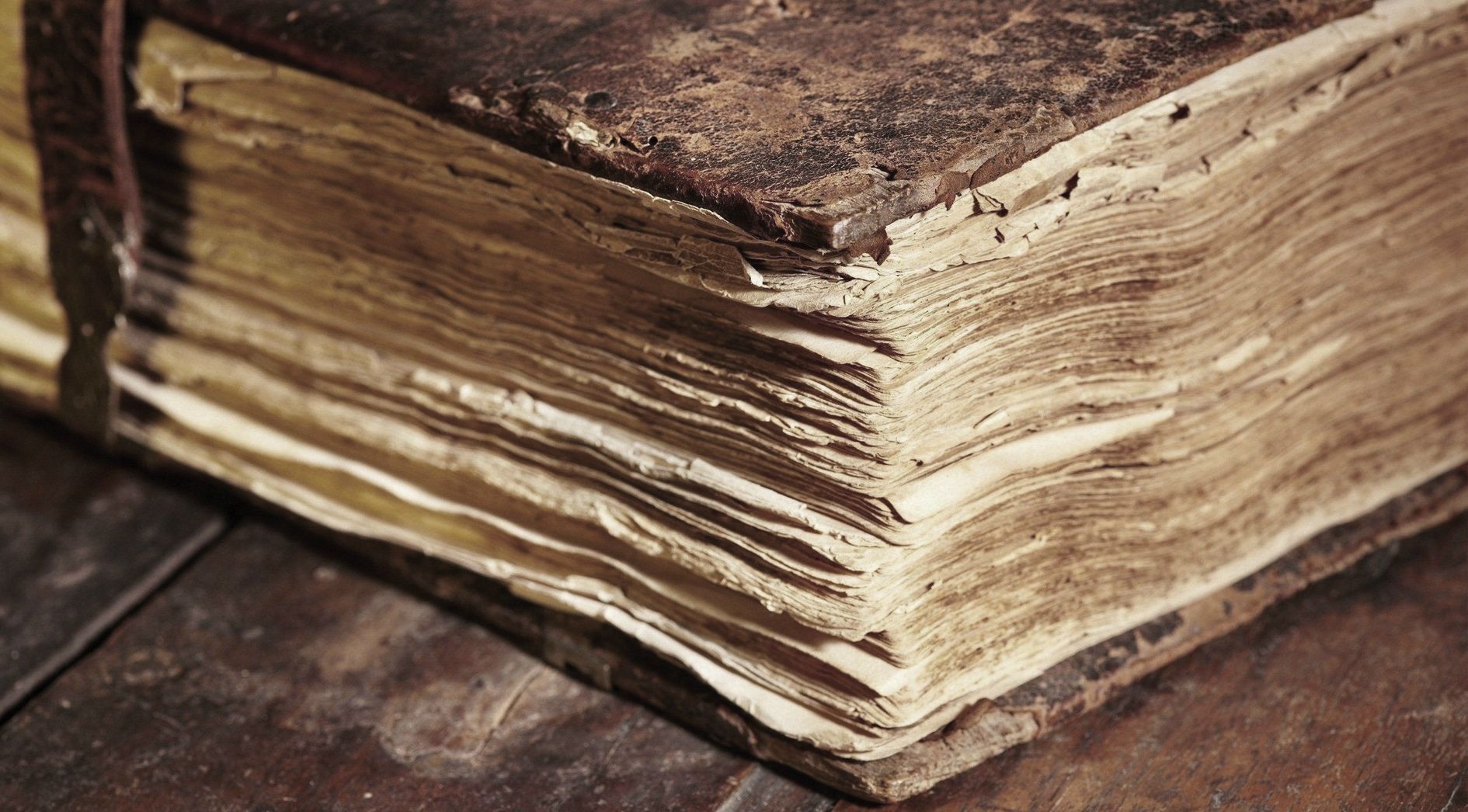
Everything posted by GerbShert
-
Chalice
Project News: Thanks for over 2k downloads! Version 2.7 is now available. Everybody's favorite void bucket mod from 1.7.10 and 1.8.9 has now been brought to 1.9.4+ . Apart from the name change, there have been many additions. New chalices, cauldrons, and increased customization. The Oceans Are Yours to Shape. Issues || SRC || Twitter || Mod Info || Downloads Recipes: Mod Pack Usage: Please Do! If you want, send me a link to check it out. * * "Mod Installers" are not allowed. Mirroring the mod is not allowed. ** PS: I would prefer if you created the mod pack with Curse, thanks. Just want the void chalice? I will be re-releasing an updated stand alone soon.
-
[1.8] Natural entity spawns.
I was calling it like this public void preInit(FMLPreInitializationEvent event) { //Register Entities RegisterEntitys.RegisterFishyEntitys(); //Register Blocks RegisterBlocks.RegisterBlocks(); //Register Items RegisterItems.RegisterItems(); //Register Recipes FishyRecipes.RegisterFishyRecipes(); //Register Entity Spawns RegisterEntitySpawns.registerEntitySpawns(); } I will try to move it to post init.
-
[1.8] Natural entity spawns.
I am not trying to be rude but in the first post I said that "EntityRegistry.addSpawn(entity.class, spawnRate, min, max, creatureType, biome);" was exactly what I was using and it is not working. When I was using the global unique ID I was registering it to my entity (and diesieben07 said I should not do that so I registered them with my own IDs.) The spawn eggs and Summon command were(and are) not a problem. They work fine. My mob is not spawning naturally in the world. Here is ALL my current code I am using for entitys Registering Entitys : public class RegisterEntitys { public static void RegisterFishyEntitys() { GerbsEntityRegistrar.registerEntity(EntityCod.class, "entityCod", 8774806, 11784191,0); GerbsEntityRegistrar.registerEntity(EntitySalmon.class, "entitySalmon", 11295305, 16766904,1); GerbsEntityRegistrar.registerEntity(EntityPuffer.class, "entityPuffer", 16764928, 3839999,2); GerbsEntityRegistrar.registerEntity(EntityClown.class, "entityClown", 16740096, 16777215,3); } } public class GerbsEntityRegistrar { public static void registerEntity(Class entityClass, String name, Integer colorOne, Integer colorTwo, Integer gerbsEntityID) { int entityID = 354 + gerbsEntityID; int primaryColor = colorOne; int secondaryColor = colorTwo; EntityRegistry.registerModEntity(entityClass, name, entityID, FishyPlus.instance, 64, 1, true); EntityList.addMapping(entityClass, name, entityID, primaryColor, secondaryColor); System.out.println("Registering GerbShert's Fish entity " + name + " with ID of " + entityID); } } Making entities spawn in world public class RegisterEntitySpawns { static BiomeGenBase[] WaterBiomes = {BiomeGenBase.beach, BiomeGenBase.ocean, BiomeGenBase.deepOcean, BiomeGenBase.swampland, BiomeGenBase.frozenOcean, BiomeGenBase.frozenRiver}; public static void registerEntitySpawns() { System.out.println("Registering natural fish spawns"); EntityRegistry.addSpawn(EntityCod.class, 50, 1,7, EnumCreatureType.WATER_CREATURE, BiomeGenBase.deepOcean); EntityRegistry.addSpawn(EntityClown.class, 20, 2, 5, EnumCreatureType.WATER_CREATURE, WaterBiomes); EntityRegistry.addSpawn(EntitySalmon.class, 20, 2, 7, EnumCreatureType.WATER_CREATURE, WaterBiomes); } }
-
[1.8] Natural entity spawns.
I looked at EntityList and figured out how to make spawn eggs. Replaced EntityList.entityEggs.put(Integer.valueOf(entityID), new EntityList.EntityEggInfo(entityID, primaryColor, secondaryColor)); with EntityList.addMapping(entityClass, name, entityID, primaryColor, secondaryColor); And now the spawn eggs work again and the /summon command works but now I still have my original problem... They can not be found naturally spawned in-world.
-
[1.8] Natural entity spawns.
New Entity Registration public class RegisterEntitys { public static void RegisterFishyEntitys() { GerbsEntityRegistrar.registerEntity(EntityCod.class, "entityCod", 8774806, 11784191,0); GerbsEntityRegistrar.registerEntity(EntitySalmon.class, "entitySalmon", 11295305, 16766904,1); GerbsEntityRegistrar.registerEntity(EntityPuffer.class, "entityPuffer", 16764928, 3839999,2); GerbsEntityRegistrar.registerEntity(EntityClown.class, "entityClown", 16740096, 16777215,3); } } public class GerbsEntityRegistrar { static int startEntityId = 354; public static void registerEntity(Class entityClass, String name, Integer colorOne, Integer colorTwo, Integer gerbsEntityID) { int entityID = 354 + gerbsEntityID; long seed = name.hashCode();; int primaryColor = colorOne; int secondaryColor = colorTwo; EntityRegistry.registerModEntity(entityClass, name, entityID, FishyPlus.instance, 64, 1, true); EntityList.entityEggs.put(Integer.valueOf(entityID), new EntityList.EntityEggInfo(entityID, primaryColor, secondaryColor)); } } Spawn eggs are in-game but when used they don't spawn and console says [16:41:29] [server thread/WARN]: Skipping Entity with id 358 [16:41:31] [server thread/WARN]: Skipping Entity with id 358 [16:41:31] [server thread/WARN]: Skipping Entity with id 358 [16:41:31] [server thread/WARN]: Skipping Entity with id 358 [16:41:31] [server thread/WARN]: Skipping Entity with id 358 They can be spawned with the summon command just fine.
-
[1.8] Natural entity spawns.
If I am setting the entity's ids myself how do i figure out which ones are already taken?
-
[1.8] Natural entity spawns.
I am new to this and followed a tutorial for registering the entities. So I do not know how to register them without using the global id. How would you do it?
-
[1.8] Natural entity spawns.
Registering Entitys public class RegisterEntitys { public static void RegisterFishyEntitys() { GerbsEntityRegistrar.registerEntity(EntityCod.class, "entityCod", 8774806, 11784191); GerbsEntityRegistrar.registerEntity(EntitySalmon.class, "entitySalmon", 11295305, 16766904); GerbsEntityRegistrar.registerEntity(EntityPuffer.class, "entityPuffer", 16764928, 3839999); GerbsEntityRegistrar.registerEntity(EntityClown.class, "entityClown", 16740096, 16777215); } } public class GerbsEntityRegistrar { public static void registerEntity(Class entityClass, String name, Integer colorOne, Integer colorTwo) { int entityID = EntityRegistry.findGlobalUniqueEntityId(); long seed = name.hashCode(); Random rand = new Random(seed); int primaryColor = colorOne; int secondaryColor = colorTwo; EntityRegistry.registerGlobalEntityID(entityClass, name, entityID); EntityRegistry.registerModEntity(entityClass, name, entityID, FishyPlus.instance, 64, 1, true); EntityList.entityEggs.put(Integer.valueOf(entityID), new EntityList.EntityEggInfo(entityID, primaryColor, secondaryColor)); } }
-
[1.8] Natural entity spawns.
Hello, I am trying to get a custom entity to spawn in the world. I can get it to spawn with it's spawn egg and with the /summon command but it does not spawn naturally. This is the current code I am using to try to spawn my creatures. public class RegisterEntitySpawns { static BiomeGenBase[] WaterBiomes = {BiomeGenBase.beach, BiomeGenBase.ocean, BiomeGenBase.deepOcean, BiomeGenBase.swampland, BiomeGenBase.frozenOcean, BiomeGenBase.frozenRiver}; public static void registerEntitySpawns() { System.out.println("Registering natural fish spawns"); EntityRegistry.addSpawn(EntityCod.class, 10, 1,7, EnumCreatureType.WATER_CREATURE, BiomeGenBase.deepOcean); EntityRegistry.addSpawn(EntityClown.class, 20, 2, 5, EnumCreatureType.WATER_CREATURE, WaterBiomes); EntityRegistry.addSpawn(EntitySalmon.class, 20, 2, 7, EnumCreatureType.WATER_CREATURE, WaterBiomes); } } My mods full code can be seen on GitHub if that will help at all.
IPS spam blocked by CleanTalk.