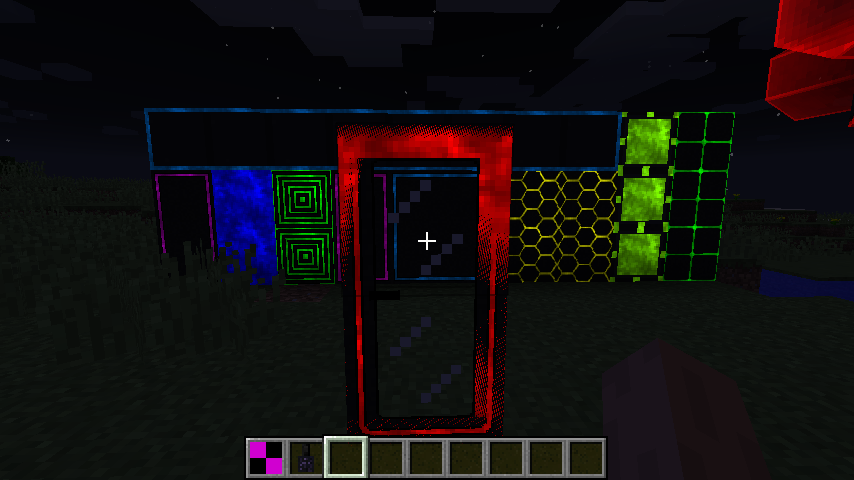-
[1.12.2-1.15] Animation API for items, questions
I've been trying to animate a json gun item via forge's api. So far I can't seem to solve the following issues: 1. How do I play a clip automatically after another clip ends? For example, I want the gun to return back to its default state after a recoil animation plays. I have tried adding the following event to the armature file: "1.0": "!transition:default", but that didn't work. I also tried copying the ASM TriggerClip example from the docs unsuccessfully. 2. How do I play the animation only in a certain camera perspective? I only want to play the animation in first person. Thanks!
-
[1.14.2] [Solved] Strange recipe implementation behavior
For some reason the output disappears, is completely incorrect in the first case and doesn't copy the nbt correctly. This is most likely an issue with the serializer. https://pastebin.com/7d6URMVD thanks EDIT: Solved, I'm an idiot. I mixed up my own copyID method parameters smh ?♂️
-
[1.14.2] How to detect blockstate changes?
Ok, but is this feature planned at least?
-
[1.14.2] How to detect blockstate changes?
I used to have a IWorldEventListener for this, but I've been told it has been removed. This is absolutely necessary for my mod. Thanks
-
[1.14.2] [Solved] How does WorldSavedData work now?
Namely what are the replacements for world#getPerWorldStorage and MapStorage? Are there any other significant changes?
-
[1.12.2] Transparency sorting issue on json model
Here are the relevant classes: https://pastebin.com/NVUhE7f9 https://pastebin.com/Dk3s3BzQ
-
[1.12.2] Transparency sorting issue on json model
Let me say this again: some of those blocks you see behind the door are rendered on the TRANSLUCENT layer and their model elements are 2 identical cubes. Yet they do not have the same issue. How come my door model in particular has this issue? Vanilla grass does overlay in the same way: it has overlapping model elements.
-
[1.12.2] Transparency sorting issue on json model
Chaning to either cutout layer made things even worse: But I do need translucency. It's clearly a different issue because you can see I used the same overlay technique on the translucent layer for those full cubes behind the door and it worked just fine.
-
[1.12.2] Transparency sorting issue on json model
Fair enough. How do I fix this sorting issue though?
-
[1.12.2] Transparency sorting issue on json model
I have an overlay model for my custom door which flickers like so: https://streamable.com/h99ck Here's how one of the (4) models looks like: and here is the blockstate: As you can see, I have defined the flickering parts before the outer layer meaning they should always appear on the bottom, but for some reason they keep flickering. I have a similar overlay model for a full cube and it works just fine. Thanks Relevant classes: https://pastebin.com/NVUhE7f9 https://pastebin.com/Dk3s3BzQ
-
[1.12.2] Connected textures with IBakedModel
I want to be able to specify all the 47 possible textures in a blockstate and then let the baked model choose and apply the right textures to each face. I've been told I need a custom model loader that returns an IModel which then returns another IModel with all textures remapped. I'm already stuck and have no idea what to do. Thanks!
-
Intercept key binds
What is the best way to do that? I found a tutorial that suggests replacing regular key binds with an instance of a key bind extension that runs interception logic. Would that be the best way? If so, how and when/where do I replace the regular key bindings?
-
[Solved] Particle isn't visible from certain angles
Fixed with OpenGlHelper.setLightmapTextureCoords(OpenGlHelper.lightmapTexUnit, 240, 240); Thank you @HenryLoenwind!
-
[Solved] Particle isn't visible from certain angles
I tried compiling my mod and testing it outdev. Lo and behold there are no problems. I guess [SOLVED] Nvm, still happening.
-
[Solved] Particle isn't visible from certain angles
I've finally got my particle to work like I want it to. However it seems to disappear sometimes when moving around it. Also, interestingly, when changing the blendfunc to ONE_MINUS_SRC_ALPHA I noticed that instead of disappearing the particle turns completely black. Here's an example. Here's the code. Thanks.
IPS spam blocked by CleanTalk.