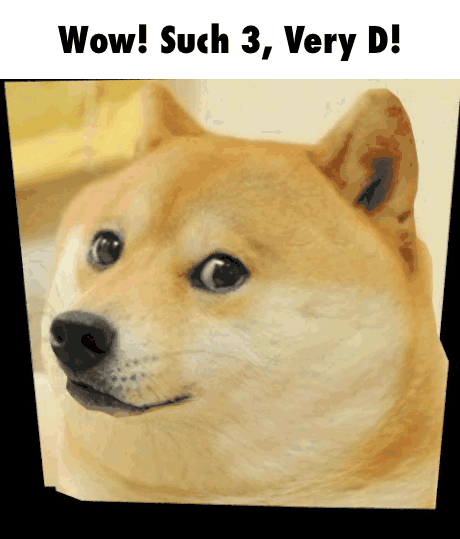I've been working on making an Apex Hosting server for my friends and I to play minecraft. I've taken the mods directly from my mods folder and put them into the mod folder on the Apex Hosting site. Even though they should be the EXACT versions i've already installed (I haven't downloaded multiple versions of the same mods), it still says they aren't matched. I don't know how to fix this because they should both be identical, since the mods were added to the Apex Hosting site from my mods folder directly, so neither of them should have any sort of different version. The logs are linked here.
The logs are a PDF since I couldn't attach a txt document. Any help would be appriciated.
By
crumch7863 · Posted