[1.8][Simple][Solved]Drawing single quad with TileEntitySpecialRenderer
-
Recently Browsing
- No registered users viewing this page.
-
Posts
-
By Immortal_Keeper · Posted
oh boy bro, it was not that at all. the pack is very unstable now crashing after simply digging down.. and certain drops like a boss item jsut turn your screen black -
Wait i scrapped that world and it works now but when i use dh without shaders everything is black when i use dh with shaders its normal and when i dont use dh its also normal what
-
Okay I removed nfm and still got the same result my world is frozen so here is the entire log and the important stuff Entire log -> https://drive.google.com/drive/folders/1hU8DDebhFs1tdNYerYjJ35LwdjwzIA7d?usp=sharing Important log -> https://pastebin.com/UidFWuwJ This seems important [15:02:23] [Render thread/ERROR]: There are unidentified mappings in this world - we are going to attempt to process anyway [15:02:23] [Render thread/ERROR]: Exception reading C:\Users\Ben\curseforge\minecraft\Instances\Create test\saves\plsgrassylargewarmplains\level.dat java.lang.NullPointerException: Cannot invoke "net.minecraftforge.registries.ForgeRegistry.getKeys()" because "frozen" is null Seems important @TileEntity
-
By Immortal_Keeper · Posted
the issue turned out being chunk animator, i wanted to keep eating animations so seems to work now?
-
-
Topics
-
Who's Online (See full list)

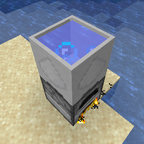


Recommended Posts
Join the conversation
You can post now and register later. If you have an account, sign in now to post with your account.
Note: Your post will require moderator approval before it will be visible.