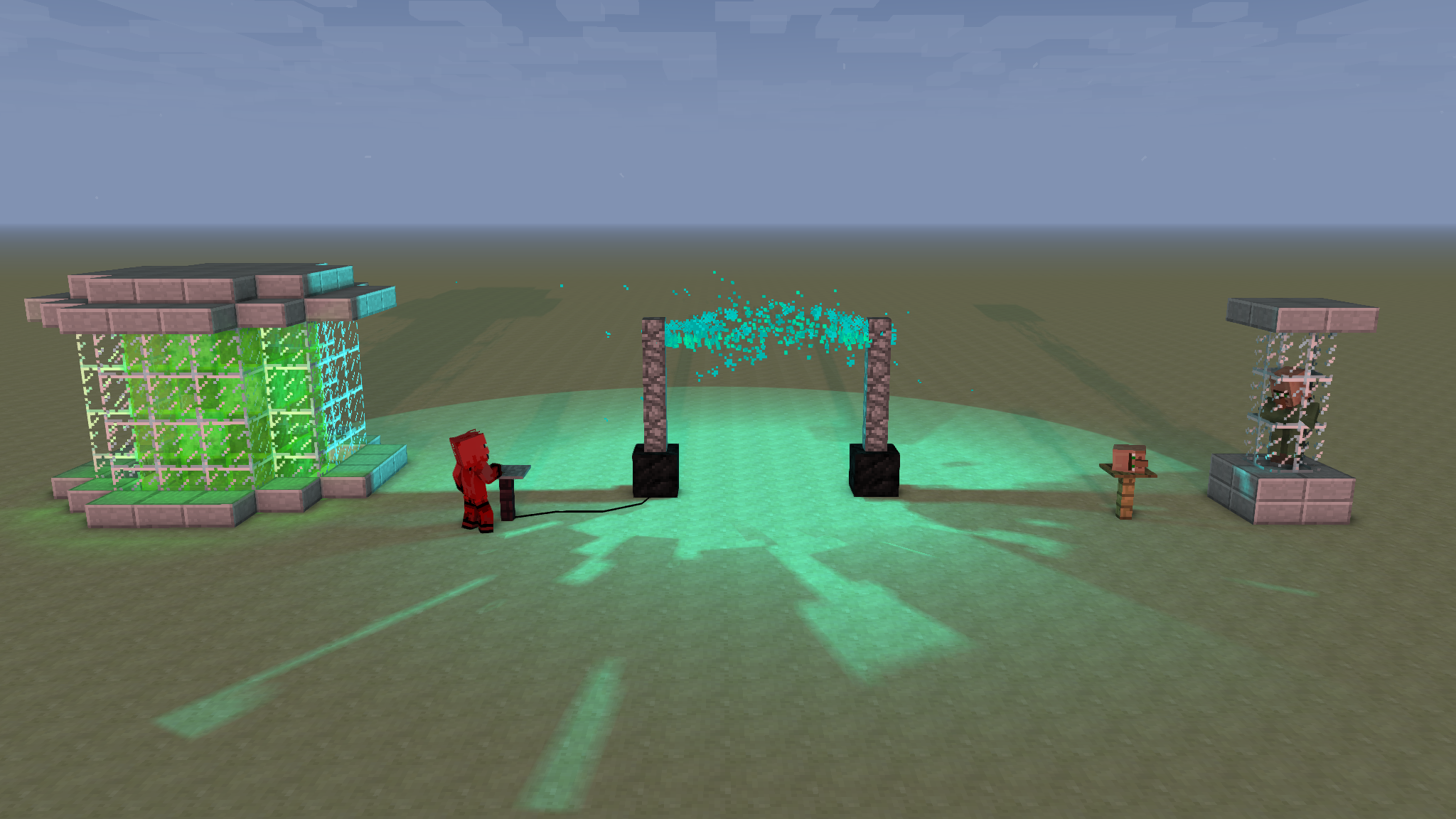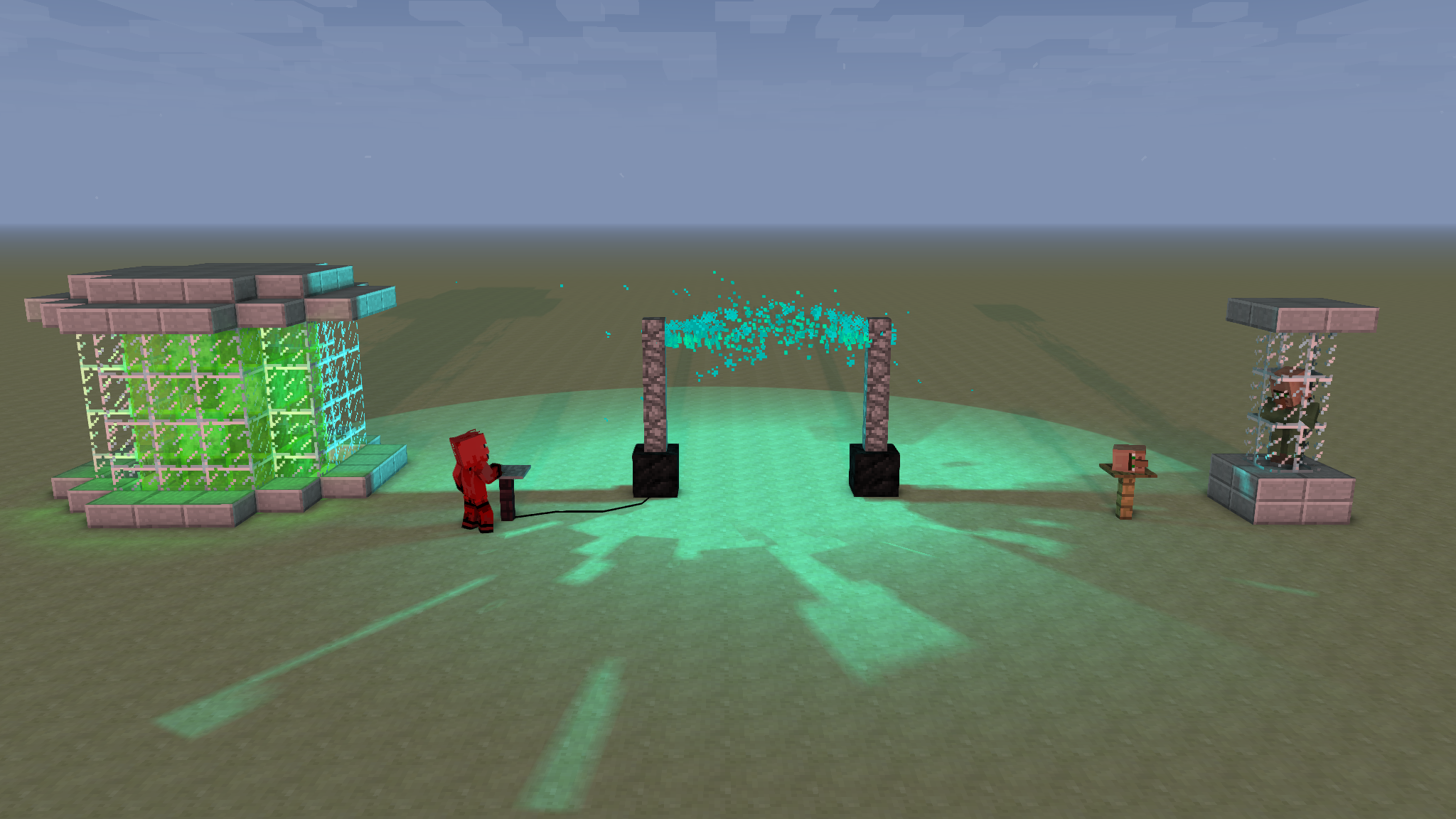Hello, I'm trying to create a 1.12.2 Minecraft server which I've successfully done in the past with 1.12.2. I've gotten to the step of changing the EULA from false to true then launching the minecraft_server.1.12.2.jar file successfully. So I basically have a vanilla server without and mods since I cannot generate a mod folder. There are no popups when I double click the forge-1.12.2-14.23.5.2815-universal.jar file.
Here is my latest.log - https://pastebin.com/m9Smx7Rn
I've read other threads on similar errors. I've tried creating a Launch.bat file which results in the same outcome (nothing visually happens.) I've also tried launching previous servers with similar forge versions which results in the same outcome. One of the previous servers I tried launching which encountered the same error has forge-1.12.2-14.23.5.2815-universal.jar with Minecraft version 1.12.2.
I have not been able to launch any forge- .jar files even though I am able to launch all minecraft_server .jar files.
(I recently installed jdk-12.0.2_windows-x64_bin.exe and Git-2.23.0-64-bit.exe for my Java class but I'm not sure if either of those would make a difference.)
I'm sorry if this is not enough information, if you need anything else I'll gladly provide.