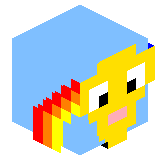On the web there are a lot of custom player totem resource-packs available.
But they all require a copy of the player-skin-texture renamed as the totem-texture.
This requires reinstalling the pack every time, when you change your player-skin.
So i think about making a mod to reproduce how player-head-blocks get their texture.
How can i do this while using a a custom json item-model, that i created in blockbench, that a player-skin fits on?
I taught about having both arm sizes in the model and find a way to detect the model width (3-pix-arms or 4-pix-arms), that the given player uses to hide or shor each arms on the model.
Best regards Maxi