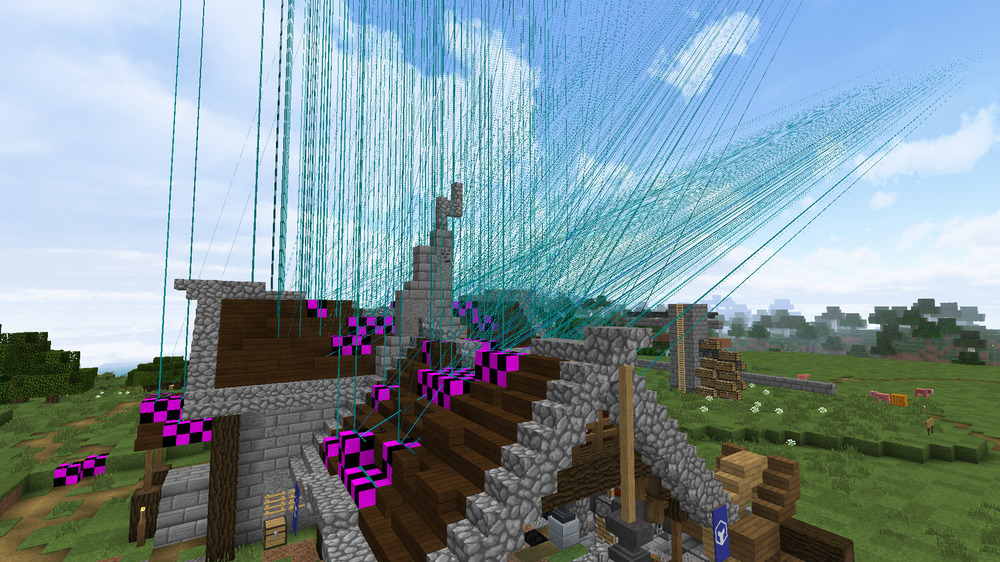Everything posted by SpartanOverdrive
-
Texture Pack Error
BOOM! Found it! I just did a search for "error." Hopefully I can figure it out from here. Thanks again!
-
Texture Pack Error
Dude, looking at that log for the first time ever is like looking at the Matrix. lol. I do want to figure it out, though. Can you give me a hint as to what I should be looking/searching for?
-
Texture Pack Error
Hmm... interesting. I guess I just need to figure out what's missing now. Like I said, I'm VERY new to all this. So, that's actually pretty useful. Thanks so much for all the help!
-
Texture Pack Error
Ah. I understand. Thanks for the explanation. I'm working on learning all this stuff myself, but still end up with more problems than answers. I rebooted without Optifine and attached the new log. fml-client-latest.log
-
Texture Pack Error
Oops. Sorry about that. I intended to post to my own (related) thread but had so many windows open researching this issue, I must have replied the wrong one on accident. I thought Optifine worked well with Forge. Is there any way to keep it? If I remove it, I won't be able to use Forge. I've tried for a while and the frames are just WAY to low. My poor old PC just can't handle it for some reason. Frankly, I wouldn't mind since I'm not a modded player, but really need to use things like ReplayMod on occasion.
-
Texture Pack Error
fml-client-latest.log
-
Texture Pack Error
is that in .minecraft > logs? If so, I"m guessing it's fml-client-latest?
-
Texture Pack Error
So, I loaded up my texture pack with Forge and got this image. I'm not sure why Forge has this problem when vanilla doesn't. Since I don't even understand the difference between JSON and Java, I'm not sure where to begin on the fix. I also included the wood variant resource pack add-on that seems to be causing the issue. Anyone have any ideas? Rich Wood.zip
-
Crashed by texture back?
Thank you so much! I would say I knew that about the files being JSON rather than Java, but I think this perfectly exemplified how ignorant of this stuff I truly am. Lol. Thanks again!
-
Crashed by texture back?
Someone just told me their game crashed due to my texture pack. I'm not a modder, coder, programmer, etc. and barely even understand the basic Java I have to use in my texture pack. So, I have no idea what the crash report they sent me says. I've attached it if anyone here could give me any help. I'd really appreciate it! crash-2017-07-06_08.04.05-client.txt
-
Custom Skies
Please ignore. I didn't have Optifine in the mods folder. I said I was a noob, didn't I?
-
Custom Skies
Please forgive me as I'm a complete noob to most things - especially mods. I mostly play vanilla and use Forge for ReplayMod cinematics. However, I've noticed the custom skies I use with just Optifine, don't work with Forge running. Does Forge not run custom skies? I thought that was an Optifine issue and since I'm running Optifine compatibly with Forge, they should still show up, right? Any advice would be very much appreciated!
IPS spam blocked by CleanTalk.