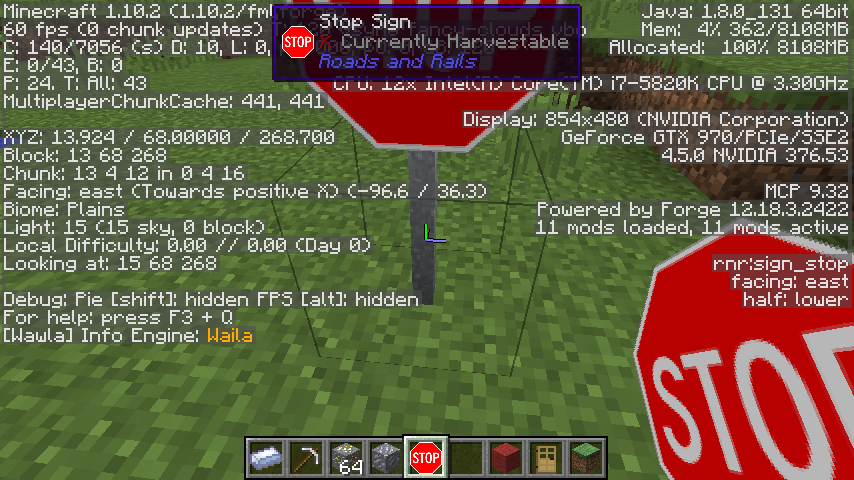Astewen
Members-
Posts
7 -
Joined
-
Last visited
Recent Profile Visitors
The recent visitors block is disabled and is not being shown to other users.
Astewen's Achievements

Tree Puncher (2/8)
0
Reputation
-
WAILA only showing item for east/bottom on 2-block high model
Astewen replied to Astewen's topic in Modder Support
It's the same as the original post. When I place a sign when I'm facing east, the bottom block shows the stop sign item icon in WAILA, the top block does not (shows missing texture). When I place the sign while I am facing any other direction, neither top nor bottom have the icon in WAILA. Only one of the 8 variants is showing up correctly in WAILA, all the others are 'missing texture'. That is what made me think the problem was related to the blockstates.json - The mod is working fine otherwise. -
WAILA only showing item for east/bottom on 2-block high model
Astewen replied to Astewen's topic in Modder Support
Duh, now that you point it out, yep, it's a tick burner. Changed it: private Item getItem() { return Item.getItemFromBlock(this); } but still not working for the other 7 variants. Actually, I just copied the minecraft:door code for the entire class, then modified it to change the doors to my blocks and remove the OPEN and POWERED logic. This is my first mod and the first java I've done in 15 years. Since I did not know what functions would be needed, I just kept what was there. -
WAILA only showing item for east/bottom on 2-block high model
Astewen replied to Astewen's topic in Modder Support
You can use the conditionals as shown here under the "pillarcount" tag: Forge’s Blockstates - General Structure of the Format -
WAILA only showing item for east/bottom on 2-block high model
Astewen replied to Astewen's topic in Modder Support
Certainly. Here is the Block class... and here is the itemBlock class that does the actual placing...... And then where I tie them together in ModBlocks... -
First, let me say THANKS to all of you for the help you've already given, I never would have made it this far without all the threads here helping me with the problems I never had to post about. Now for one I could not find. I have created a new model which is 2-blocks high using modified minecraft:door code and everything is now working except the WAILA icon for the model. it shows the right item icon ONLY when facing east and looking at the bottom block. All other directions (tops and bottoms) and the east/top block gives me the missing texture black/purple box. That leads me to believe it has to with the the variants in the blockstates.json file. But, that file is for the model only. I added an inventory tag to it but that does not help. Here is my blockstates.json file and my models.item file for the block. In the two screenshots you can see that the facing east/bottom one works, all other do not. Can you point me in the right direction for making the item show correctly for the 7 variants that are not showing it?