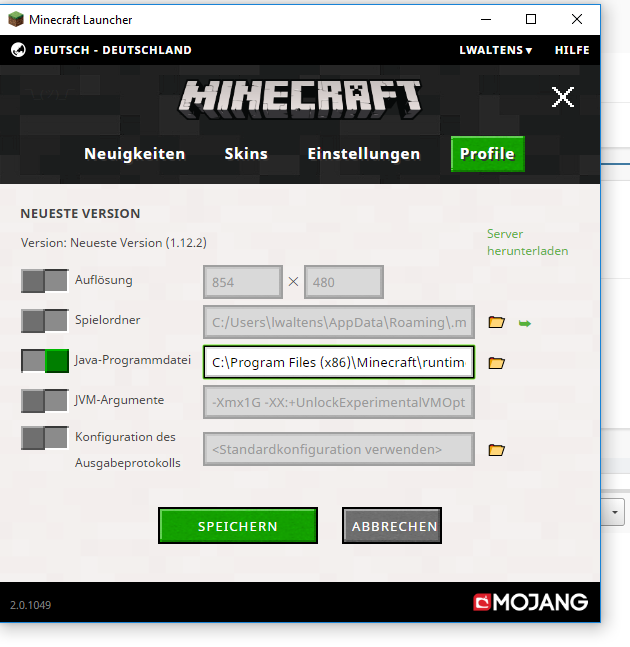Everything posted by #ÖCT
-
Change Display Name
Hey, I wanna to change the Display Name of a one Player. For example every Time if the Player221 join a Server he will get the Display Name [Admin]Baum. Here is my Code, it won't work @SubscribeEvent public void renderName(PlayerEvent.NameFormat event) { String name = event.entityPlayer.getGameProfile().getName(); String baum = "[Admin]Baum"; String abcd = "Player221"; if(name.equals(baum) || name.equals(abcd)) { event.displayname = "[Admin]Baum"; } } The Event is registered with the EVENT_BUS on the Client Side. MinecraftForge.EVENT_BUS.register(new Admin());
-
Force Texture Pack
How can i set the Resource pack to default, for example with a command? Minecraft.getMinecraft().gameSettings.resourcePacks With this or something other? Thank you for help!
- My game just keep crashing
-
Problem by using custom crafting recipe
Hey, I wanna to remove more than one item, out of the crafting grid. All works fine, only when the input is smaler than 2 x remove stack, it doesn`t work... Here is my code:
-
TileEntity is missing a mapping [1.12]
Ok, I changed it.
-
Server Download
and with this link?
-
Server Download
I think you need C:\Program Files\Java\jre1.8.0_171\bin\javaw.exe
-
Server Download
-
Server Download
Did you have replaces java, with your java-path?
- Server Download
-
TileEntity is missing a mapping [1.12]
sorry, I missunderstood you: here is my registery: GameRegistry.registerTileEntity(quest_tileentity.class, "luckyblockoect:quest"); It`s after the Block registery in the preInit. Ok, the block class is fixed:
-
TileEntity is missing a mapping [1.12]
@Override public TileEntity createNewTileEntity(World worldIn, int meta) { return new quest_tileentity(); }
-
TileEntity is missing a mapping [1.12]
Hey, I`ve got a problem: I created a tileentity, all works fine but if somebody die on the server, he can`t respawn. Here, my TileEntity class: And here my Server Log: Thank you very much!
-
Tile Entity onUpdate() in 1.12
Hello, I wanna to check the Slot Content (Serverside), i think the onUpdate() Methode will be work? But how does the onUpdate() Method is called in 1.12, or is there a better way to solve my problem? Thank you for help
-
disable Player moving
Hey, How can I disable Player moving and jumping? Thank you for help!
-
Render Item transparency
Hey, I wanna to render an Item transparency into a GUI, how does this work? I think with the GlManager, but how exactly? GlStateManager.pushMatrix(); { mc.getRenderItem().renderItemAndEffectIntoGUI(new ItemStack(Items.DIAMOND, 5), centerX+39, centerY+28); mc.getRenderItem().renderItemOverlays(fontRenderer, new ItemStack(Items.DIAMOND, 5), centerX+39, centerY+28); } GlStateManager.popMatrix(); Thank you for help!
-
Server Crash with Custom GUI
Ok, is there a method to open the GUI with another method?
-
Server Crash with Custom GUI
yes, but when I set the Gui on @SideOnly(Side.CLIENT) it doesn`t work
-
Server Crash with Custom GUI
I have a problem, the client works perfectly, but the server crashs. The Server returns no crashreports. Here my GUI Class: I wanna to open the GUI by a Command: Minecraft.getMinecraft().displayGuiScreen(new gui_shop()); Here the logs of the Server. Where is the Problem? Thank you for help!
-
Set Display Name without the .lang File
why?
-
Set Display Name without the .lang File
Hey, I`ve a general question. Is there a way to set the display name without the .lang file? Thank you for help!
-
Player Tick Event on Serverside [Problem] [1.12]
Ahhhhhh, that was from the old code. I don`t need them and when I removed it all works perfectly. Thank you!
-
Player Tick Event on Serverside [Problem] [1.12]
- Player Tick Event on Serverside [Problem] [1.12]
Hey I have a problem with the server compatiblility. Both Sides starts, but I can`t connect to the server... I used the common PlayerTickEvent I register the EventHandler, like this in my preInit: MinecraftForge.EVENT_BUS.register(new ServerEvents()); I think i must to change something only for server/client side, but what?? Thank you for help!- Serverside Method when Block is in world
I want to add something like a spawner. I need a method like onBlockPlaced, but for "onBlockInworld". - Player Tick Event on Serverside [Problem] [1.12]
IPS spam blocked by CleanTalk.
Important Information
By using this site, you agree to our Terms of Use.