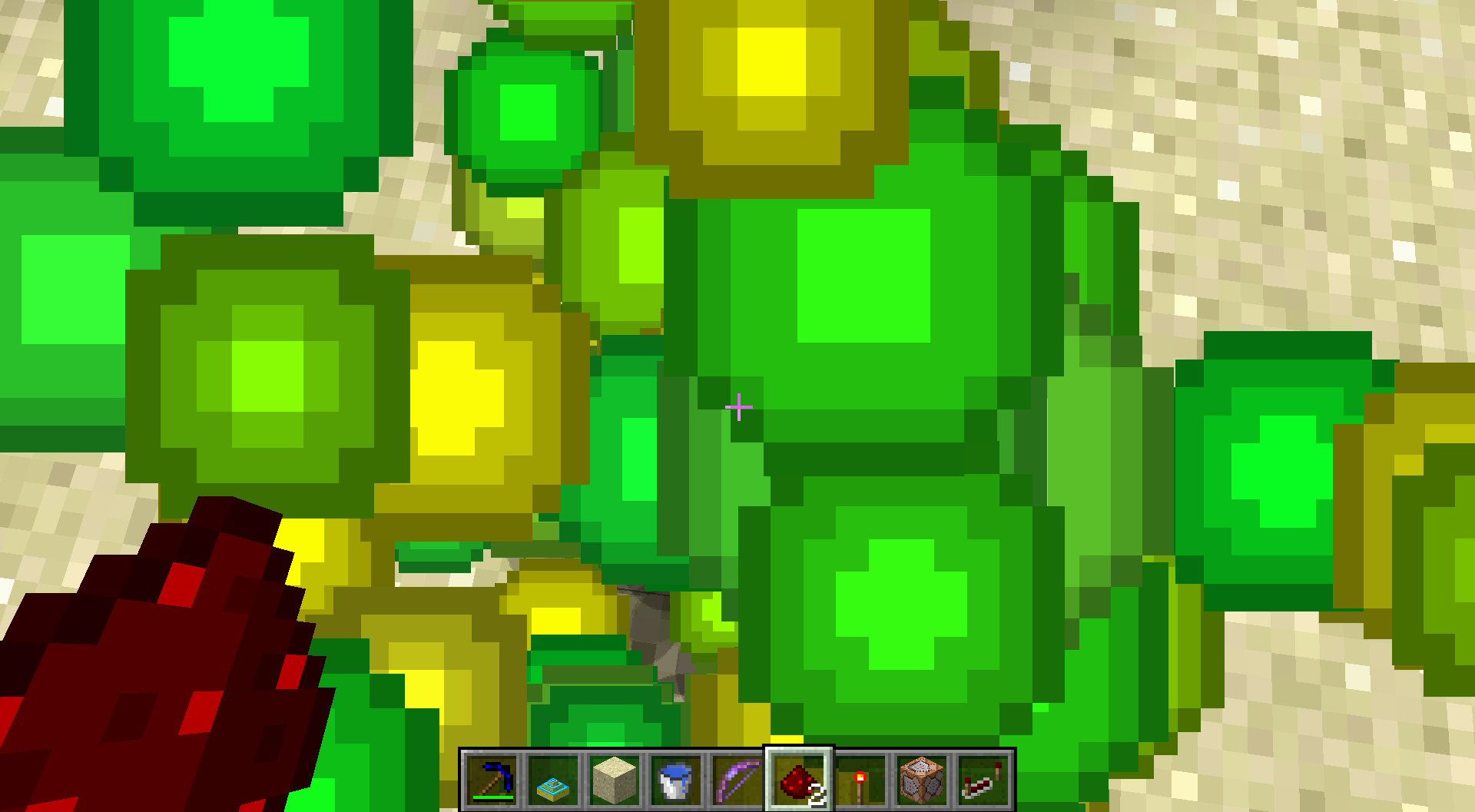
Everything posted by lyghtningwither
-
[1.12.2] How to add biome to custom dimension?
Where is the code for the overworld? How do you get to it? (i'm a big noob to Eclipse)
-
[1.12.2] How to add biome to custom dimension?
How do you make it actually go around? Do I remove calculateCelestialAngle(), or do I do something with the parameters of calculateCelestialAngle()?
-
[1.12.2] How to add biome to custom dimension?
Wait, oops, sorry, it was an "exception generating a new chunk." Sorry. I was just confused because the crash happened right after I had entered a "/time set day" command. Sorry!
-
[1.12.2] How to add biome to custom dimension?
Thanks, that worked. But there still are problems. First of all, the dimension is stuck on midnight. The moon isn't moving at all. Second, when I try using the command "/time set day," the game crashes after a few moments. Attached is the crash report. Thank you! crash-2018-03-15_16.15.41-server.txt
-
[1.12.2] How to add biome to custom dimension?
Aaaaand here's the dimension. See, no sunlight! I do "this.hasSkyLight = true" in the script above. Still not doing the day/night cycle! Please help. Thank you!
-
[1.12.2] How to add biome to custom dimension?
Thanks, I did what the tutorial said, and it worked! Just one more thing. I can't get it to have a day/night cycle. It's just endless blackness. Do you have any ideas on how to do this? You know, the Ice age would still have a Sun and a moon and stars and everything like that. Here's my code for the dimension world provider: package com.lyghtningwither.honeyfunmods.world.dimensions; import com.lyghtningwither.honeyfunmods.init.DimensionInit; import net.minecraft.util.math.BlockPos; import net.minecraft.util.math.Vec3d; import net.minecraft.world.DimensionType; import net.minecraft.world.WorldProvider; import net.minecraft.world.chunk.Chunk; import net.minecraft.world.gen.IChunkGenerator; import net.minecraftforge.fml.relauncher.Side; import net.minecraftforge.fml.relauncher.SideOnly; public class IceWorldProvider extends WorldProvider { @Override protected void init() { // TODO Auto-generated method stub super.init(); this.hasSkyLight = true; } @Override public float calculateCelestialAngle(long worldTime, float partialTicks) { // TODO Auto-generated method stub return 0.50f; } @Override protected void generateLightBrightnessTable() { float f = 0.0f; for(int i = 0; i<= 15; i++) { float f1 = 1.0f - (float) i / 15.0f; this.lightBrightnessTable[i] = (1.0f - f1) / (f1 * 3.0f + 1.0f) * 1.0f + 0.0f; this.lightBrightnessTable[i] *= 0.3f; } } @Override public DimensionType getDimensionType() { return DimensionInit.iceDimensionType; } @Override public double getMovementFactor() { return 30.0D; } @Override public IChunkGenerator createChunkGenerator() { return new ChunkGeneratorIce(world); } @Override public boolean isSurfaceWorld() { return false; } @Override public boolean canRespawnHere() { return false; } @Override @SideOnly(Side.CLIENT) public Vec3d getFogColor(float par1, float par2) { return new Vec3d(0.0D, 0.0D, 0.0D); } @Override @SideOnly(Side.CLIENT) public boolean doesXZShowFog(int x, int z) { return true; } @Override public boolean canDoLightning(Chunk chunk) { return true; } @Override public boolean canBlockFreeze(BlockPos pos, boolean byWater) { return false; } @Override public boolean canDoRainSnowIce(Chunk chunk) { return true; } @Override public boolean canSnowAt(BlockPos pos, boolean checkLight) { return true; } } Again, if you have any further questions, please respond to this. Thanks!
-
[1.12.2] How to add biome to custom dimension?
Yeah, I do that in BiomeInit. Yet it's still not appearing in my dimension.
-
[1.12.2] How to add biome to custom dimension?
I copied your entire "build.gradle" file from your repository, tried it again and it still didn't work. See attached photo.
-
[1.12.2] How to add biome to custom dimension?
I don't have "DimensionManager.addBiome()."
-
[1.12.2] How to add biome to custom dimension?
What version of Minecraft is this?
-
[1.12.2] How to add biome to custom dimension?
So I was working on adding my custom dimension, didn't get any errors, and found a command that let me change dimensions. Everything was going well. But then I realized that I needed to add my custom biome, the Ice Sheets, to that dimension and I had no idea to do that. I've spent an hour today looking at the forums for how to do that, but I had no luck. I'm on Forge version 1.12.2 and all help would be appreciated. Any further questions, just reply. Thank you!
IPS spam blocked by CleanTalk.

