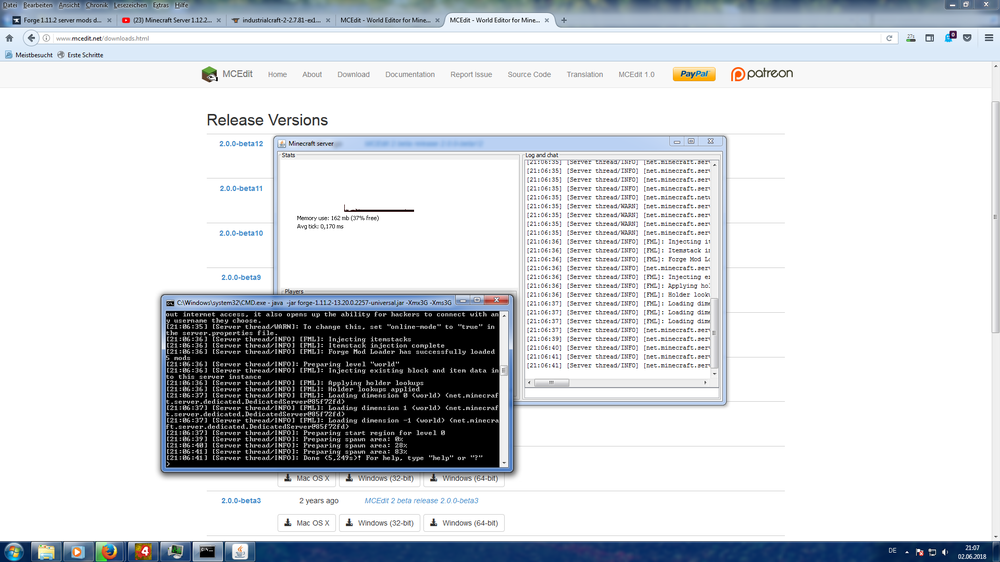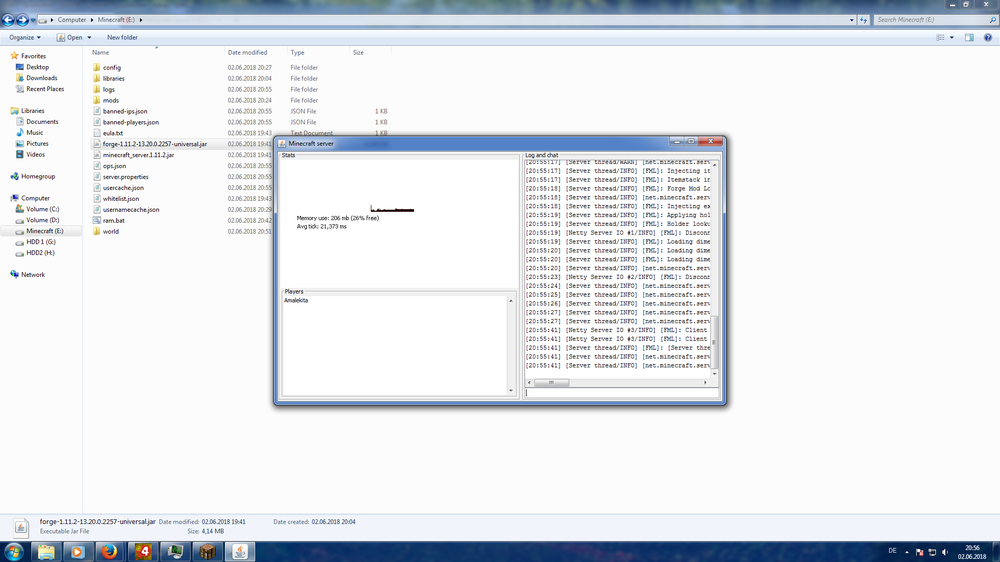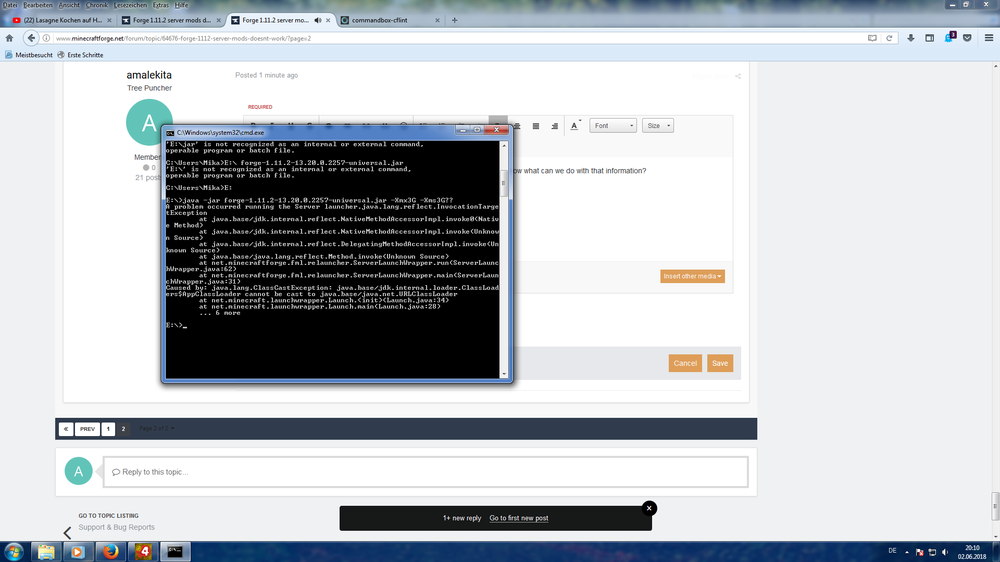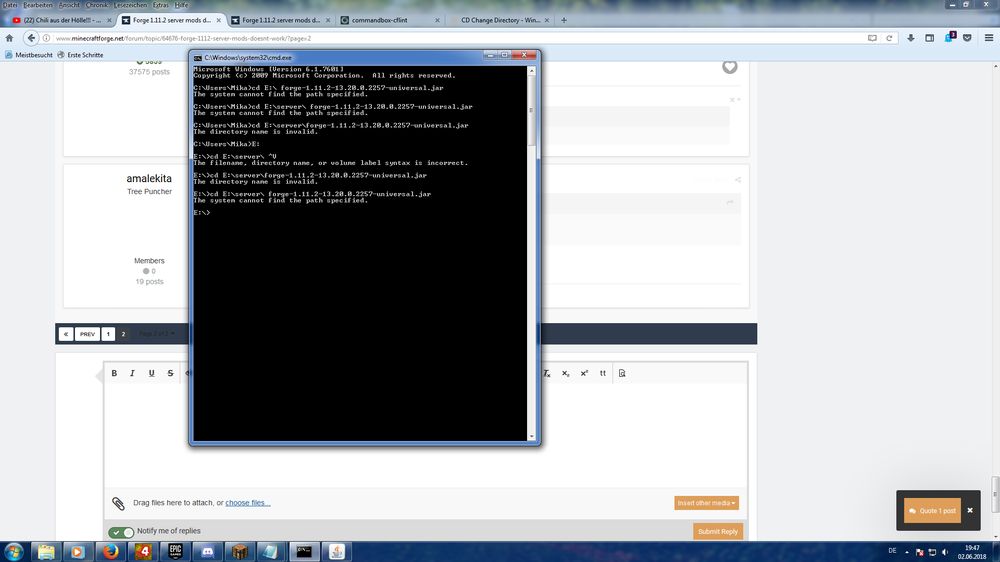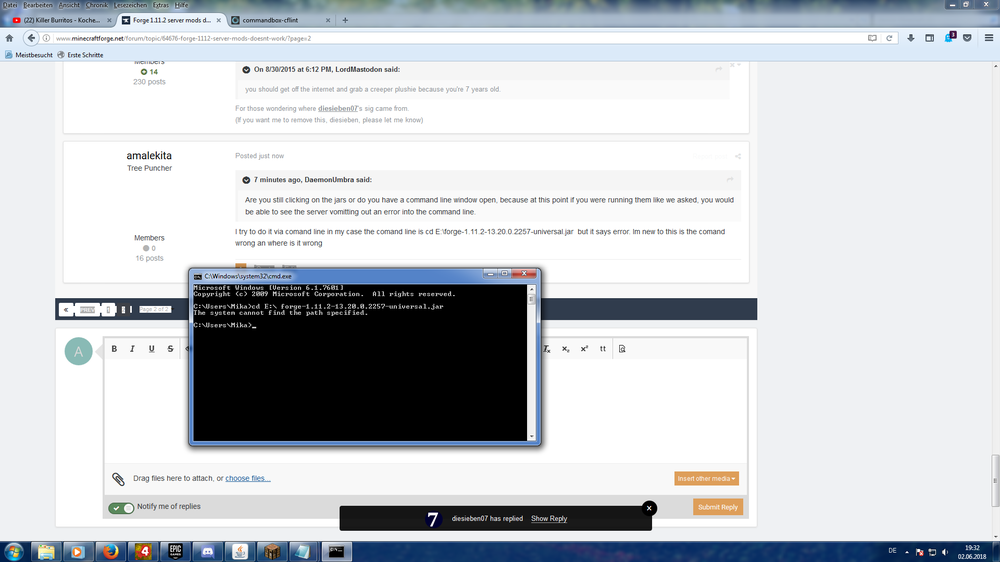-
Forge Server aply more ram
Ok, I will try it . It works Thank you both for helping even if I was annoying XD.
-
Forge Server aply more ram
so i have to do it like that java forge-1.11.2-13.20.0.2257-universal.jar -Xmx3G -Xms3G -jar
-
Forge Server aply more ram
-
Forge Server aply more ram
-
Forge Server aply more ram
ok i did the normal ok i did youre comand the java comand box you know the white one is lik 312m 21% free ram i was just confused because that cant be 3g ram
-
Forge Server aply more ram
I got an Forge server and I want to aply 8g of ram but how?
-
Forge 1.11.2 server mods doesnt work
it works the forge jar works but it only has 3g of ram can i make it into 8 if i just make the comand xmx8g then xmx3g
-
Forge 1.11.2 server mods doesnt work
Ok thanks i will try it. ?
-
Forge 1.11.2 server mods doesnt work
See the picture again. And i made the question mark because i asked what can we do with that information now.
-
Forge 1.11.2 server mods doesnt work
It worked, sry for not following these comands right way. Thanks for helping ok now what can we do with that information?
-
Forge 1.11.2 server mods doesnt work
- Forge 1.11.2 server mods doesnt work
- Forge 1.11.2 server mods doesnt work
No i have the entire drive for the server. But ok i will put it in an folder when you want.- Forge 1.11.2 server mods doesnt work
Yes it didnt said error youre right it said that.- Forge 1.11.2 server mods doesnt work
I try to do it via comand line in my case the comand line is cd E:\forge-1.11.2-13.20.0.2257-universal.jar but it says error. Im new to this is the comand wrong an where is it wrong - Forge 1.11.2 server mods doesnt work
IPS spam blocked by CleanTalk.
Important Information
By using this site, you agree to our Terms of Use.