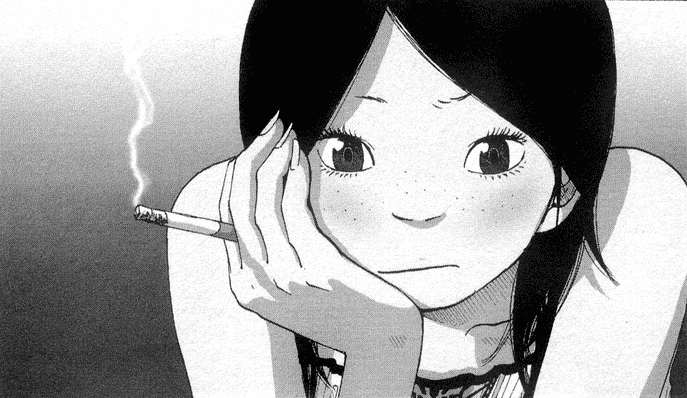
Everything posted by GloriousAlpaca
-
[1.12.2] Library only working on runServer/runClient (java.lang.NoClassDefFoundError)
I tried installing the library by using this: dependencies { implementation("net.dv8tion:JDA:3.8.3_463:withDependencies") } as is specified on their github page here: https://github.com/DV8FromTheWorld/JDA/releases/tag/v3.8.3 However I get the Error: This mapping 'snapshot_20171003' was designed for MC 1.12! Use at your own peril.This mapping 'snapshot_20171003' was designed for MC 1.12! Use at your own peril. FAILURE: Build failed with an exception. * Where: Build file 'C:\git\Minecraft-Discord-Bot\build.gradle' line: 43 * What went wrong: A problem occurred evaluating root project 'Minecraft-Discord-Bot'. > Could not find method implementation() for arguments [net.dv8tion:JDA:3.8.3_463:withDependencies] on object of type org.gradle.api.internal.artifacts.dsl.dependencies.DefaultDependencyHandler. * Try: Run with --stacktrace option to get the stack trace. Run with --info or --debug option to get more log output. BUILD FAILED Total time: 20.249 secs
-
[1.12.2] Library only working on runServer/runClient (java.lang.NoClassDefFoundError)
and what should the manifest look like after adding the artifact ?
-
[1.12.2] Library only working on runServer/runClient (java.lang.NoClassDefFoundError)
How can I define the maven artifacts with gradle ?
-
[1.12.2] Library only working on runServer/runClient (java.lang.NoClassDefFoundError)
Well I have tried to seperately download the libraries and put them in my own mod as described in the docs but that still did not work. The Libraries themselves no longer contain any other Libraries.
-
[1.12.2] Library only working on runServer/runClient (java.lang.NoClassDefFoundError)
Ahhhhhh thank you ! Should I just change the manifest file with 7zip ?
-
[1.12.2] Library only working on runServer/runClient (java.lang.NoClassDefFoundError)
I should add that the Library itself contains other dependencies and those are the ones that are not found on runtime.
-
[1.12.2] Library only working on runServer/runClient (java.lang.NoClassDefFoundError)
bump
-
[1.12.2] Library only working on runServer/runClient (java.lang.NoClassDefFoundError)
Hello, I am using a Discord Library in my mod and everything is working fine while using the gradle launch functions. However after building the mod and putting it in the mod directory the library stops working as it cannot find it's dependencies. This is the log of the forge server: This is the crash report: This is the Github repository for the mod: https://github.com/GloriousAlpaca/Minecraft-Discordbot Thank you for your help!
-
[1.12.2] How to access player statistics ?
For anybody reading this, it worked by doing this: int c = ((EntityPlayerMP) entity).getStatFile().readStat(StatList.DEATHS)
-
[1.12.2] How to access player statistics ?
Thank you !
-
[1.13.2] Basic Mod Guides
You can save data on a player using a capability. I suggest you look at the official documentation: https://mcforge.readthedocs.io/en/1.13.x/datastorage/capabilities/ You can also look at this tutorial: https://jabelarminecraft.blogspot.com/p/minecraft-17x.html While it is outdated I have found it to still be of help!
-
[1.12.2] How to access player statistics ?
How can I access the StatisticsManager ? It has a method called readStat that has no player parameter, so I assume I can somehow get an object that corresponds to a specific player. How can I do that ?
-
[1.12.2] How to access player statistics ?
I think I have found it! I'll try it and then write how to do it.
-
[1.12.2] How to access player statistics ?
Hello, how can I access player statistics on a server (for example the death count) ? On the Minecraft Wiki they say the stats are stored in a json: https://minecraft.gamepedia.com/Statistics#Storage Do I need to parse the values saved there or are there methods I can use ? Thank you for your help!
-
[1.12.2] Gui keeping the value of last time
Okay, thank you for your help!
-
[1.12.2] Gui keeping the value of last time
How can I display the gui with the MessageContext ?
-
[1.12.2] Gui keeping the value of last time
So I can just change my packet to open the gui and give the data to the gui through the constructor ?
-
[1.12.2] Gui keeping the value of last time
Hello, I have tried to make a gui that is similar to the one of the command block, however I am having the problem that when I open another block that the gui is still showing the values of the last one, only if I close and open it again does it show the right values. This is the code of my gui: https://github.com/GloriousAlpaca/Minecraft-Discordbot/blob/master/src/main/java/mod/minebot/gui/GuiInterface.java The code of the tile entity: https://github.com/GloriousAlpaca/Minecraft-Discordbot/blob/master/src/main/java/mod/minebot/tileentity/TileEntityInterface.java The code of the packets: https://github.com/GloriousAlpaca/Minecraft-Discordbot/blob/master/src/main/java/mod/minebot/network/InterfaceMessage.java https://github.com/GloriousAlpaca/Minecraft-Discordbot/blob/master/src/main/java/mod/minebot/network/InterfaceReturnMessage.java Thank you for your help!
-
How can I add a dependency ?
Thank you very much for your continued help!
-
How can I add a dependency ?
Thank you! How should I put the jar in /META-INF/libraries/ ?
-
How can I add a dependency ?
Well actually that doesn't work either. Bump ?
-
How can I add a dependency ?
Never mind I think I have gotten it to work with this: buildscript { repositories { jcenter() maven { url = "https://files.minecraftforge.net/maven" } } dependencies { classpath 'net.minecraftforge.gradle:ForgeGradle:2.3-SNAPSHOT' } } apply plugin: 'net.minecraftforge.gradle.forge' //Only edit below this line, the above code adds and enables the necessary things for Forge to be setup. version = "1.0" group = "mod.minebot" // http://maven.apache.org/guides/mini/guide-naming-conventions.html archivesBaseName = "minebot" sourceCompatibility = targetCompatibility = '1.8' // Need this here so eclipse task generates correctly. compileJava { sourceCompatibility = targetCompatibility = '1.8' } minecraft { version = "1.12.2-14.23.5.2838" runDir = "run" // the mappings can be changed at any time, and must be in the following format. // snapshot_YYYYMMDD snapshot are built nightly. // stable_# stables are built at the discretion of the MCP team. // Use non-default mappings at your own risk. they may not always work. // simply re-run your setup task after changing the mappings to update your workspace. mappings = "snapshot_20171003" // makeObfSourceJar = false // an Srg named sources jar is made by default. uncomment this to disable. } //Add "embedded" configuration configurations { embed compile.extendsFrom(embed) } // Add dependencies dependencies { // This dependency and its transitive deps will be embedded embed files("libs/JDA-3.8.3_463.jar") } //Add dependencies to the JAR jar { from configurations.embed.collect { it.isDirectory() ? it : zipTree(it) } } processResources { // this will ensure that this task is redone when the versions change. inputs.property "version", project.version inputs.property "mcversion", project.minecraft.version // replace stuff in mcmod.info, nothing else from(sourceSets.main.resources.srcDirs) { include 'mcmod.info' // replace version and mcversion expand 'version':project.version, 'mcversion':project.minecraft.version } // copy everything else except the mcmod.info from(sourceSets.main.resources.srcDirs) { exclude 'mcmod.info' } }
-
How can I add a dependency ?
Hello, I am trying to add a Discord Api Library to my mod, however I am not able to achieve that! I have tried this: As is specified on the github page of the library: https://github.com/DV8FromTheWorld/JDA/releases/tag/v3.8.3 But sadly I get this Error when I try to build: Thank you for your help!
-
[1.12.2] TESR Light and Bounding Box not working properly
Bump?
-
[1.12.2] TESR Light and Bounding Box not working properly
Hello, I actually have two problems: First of all my tesr is completely dark because the light methods are not working properly. This is the code of my tesr: https://github.com/GloriousAlpaca/Leer/blob/master/Void Mod/src/main/java/mod/leer/renderer/RenderVoidcom.java The other problem is that my renderboundingbox is not working as I want it to: I want to be able to see the Tesr at Height 0 even if the tile entity is at 255 but it just vanishes after a difference of about 10 blocks of height. This is my Code: https://github.com/GloriousAlpaca/Leer/blob/4c8335ff6e3ace3f525019c9fa8b634ea05f6ecd/Void Mod/src/main/java/mod/leer/tileentities/TileEntityVoidcom.java#L103-L107 Thank you.
IPS spam blocked by CleanTalk.
.thumb.png.f951c7b16dedf276a197301a10e03990.png)
