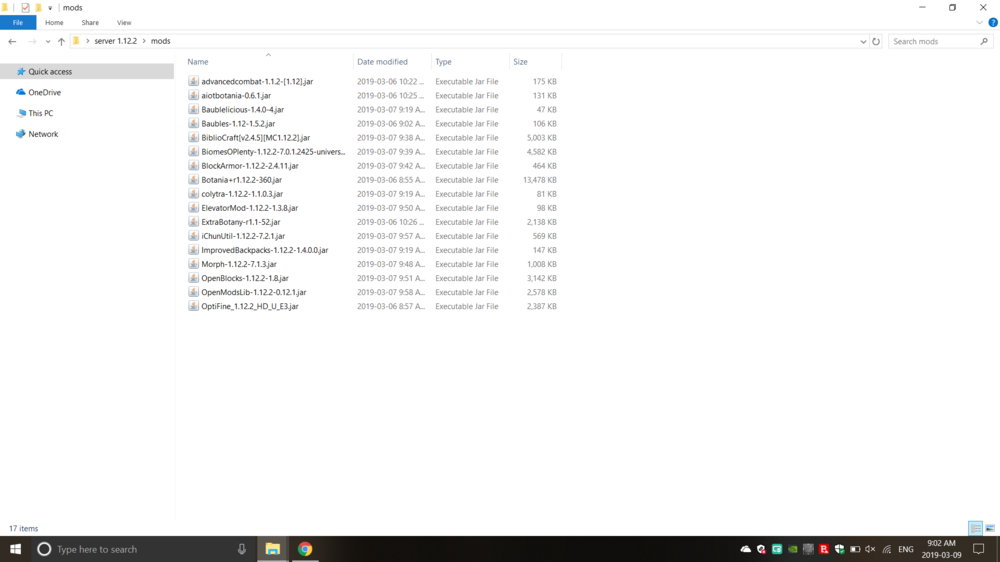-
Mods item disapear while ''use'' it
Jes... i am a begginer and i just wanna start a amical server for my friends and me... i think i will give up... its more complicated that i expected. Thx guys, at least you tried. The only thing we can do to its that you see what i see (video).
-
Mods item disapear while ''use'' it
Strange...
-
Mods item disapear while ''use'' it
. My problem is just that the mod’s item dissapear! Other mods to thta dont need chutil. my server start, it good but just the mods are fucked up.
-
Mods item disapear while ''use'' it
debug.log
-
Mods item disapear while ''use'' it
Like ihave a i5 7200u, 940mx, 8 ram, did i ran a modded server for 2 players?
-
Mods item disapear while ''use'' it
Ok i will send a new debug log and i start my server by opening universal.jar and after minecraft server.jar
-
Mods item disapear while ''use'' it
◉_◉ kill me... I am in 1.12.2! The 1.7.10 server was before you (diesieben07) said me that the 1.7.10 is not supported. And i am not lying, its you thats is lost in your mind (it can happend to everybody).
-
Mods item disapear while ''use'' it
No i change it because the 1.7.10 is not supported by this forum but the problem is the same.
-
Mods item disapear while ''use'' it
No i just change the name of the file (server 1.12.2) because it had my name. I change nothing else
-
Mods item disapear while ''use'' it
What debug log! I put one in one of my comments.
-
Mods item disapear while ''use'' it
-
Mods item disapear while ''use'' it
Ok theres the folder of the servers: config, crash-reports debug librairy Logs MODS (Where i put the mods) Server world (there is more but they are notepad and .jar file
-
Mods item disapear while ''use'' it
I put them in the mods folder of the servers.
-
Mods item disapear while ''use'' it
No, i dont have multiple servers (i am new) i can upload screenshots it said error -200
-
Mods item disapear while ''use'' it
I installed the mods in the server! What can i do?! I put them in the mods files in the server’s files!
IPS spam blocked by CleanTalk.
.thumb.png.646f763dbca7a0309a1df19744dfc0a9.png)