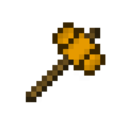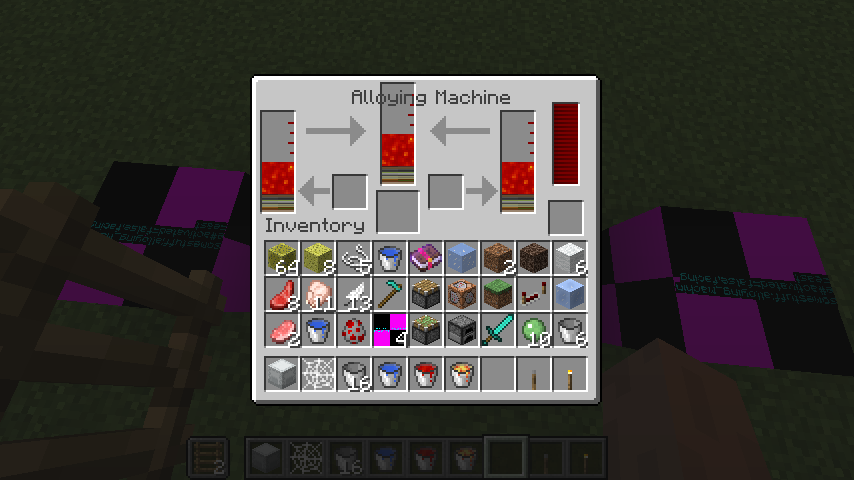Everything posted by hyper1423
-
[1.12.2] [Unsolved] Fluid inside GUI not rendering correctly
Could someone answer?
-
[1.12.2] [Unsolved] Fluid inside GUI not rendering correctly
Those textures are only drawn in the excess area.
-
[1.12.2] [Unsolved] Fluid inside GUI not rendering correctly
I fixed it. I changed b.pos(x, y + height, z).tex(u, maxV).endVertex(); b.pos(x + width, y + height, z).tex(u, maxV).endVertex(); b.pos(x + width, y, z).tex(u, maxV).endVertex(); b.pos(x, y, z).tex(u, maxV).endVertex(); to b.pos(x, y + height, z).tex(u, maxV).endVertex(); b.pos(x + width, y + height, z).tex(maxU, maxV).endVertex(); b.pos(x + width, y, z).tex(maxU, v).endVertex(); b.pos(x, y, z).tex(u, v).endVertex(); . But I have another problem: (I can't find button to insert spoiler in editing mode, sorry) Another textures are also drawn.
-
[1.12.2] [Unsolved] Fluid inside GUI not rendering correctly
Right-click the machine with a bucket.
-
[1.12.2] [Unsolved] Fluid inside GUI not rendering correctly
It still does not draw fluids except lava. Lava in the gui is like this: and when I fill a tank, others fill too.
-
Eclipse Errors
Actually, that depends on personal preference. There are no mandatory practice needed for stuff like where to put constants. In addition, preinit, init, and postinit are not necessary; there is no reason to add them unless you need them (which is not "when adding items and blocks"). I said because there was Reference class in the util package. Others are Right.
-
Eclipse Errors
You should write Reference.MODID and Reference.NAME, not Main.MODID and Main.NAME. mcmod.info changed to mods.toml. Also add , you'll need these when adding items and blocks, etc.
-
Eclipse Errors
Press Ctrl + Shift + O. Your class name is public class ExampleMod , but why is your file name Main? Class name and file name should match. Block amethystOre = new ModBlock(Material.rock, "amethystOre"); private class ModBlock extends Block Why are you declaring everything in your mod class?
-
[1.12.2] [Unsolved] Fluid inside GUI not rendering correctly
What should I do then?
-
[1.12.2] [Unsolved] Fluid inside GUI not rendering correctly
I did things what you said, but fluids in the tanks are invisible. (I updated GitHub repo)
-
[1.12.2] [Unsolved] Fluid inside GUI not rendering correctly
I understand the concept of TextureMap and TextureAtlasSprite, but what is Tessellator and BufferBuilder?
-
[1.12.2] [Unsolved] Fluid inside GUI not rendering correctly
I made a GUI of a fluid handling TileEntity, but in the tank GUI, it is a bit strange. (Don't mind the texts, I will remove that) It is not animated, nor scaled. It seems GUI does not read .mcmeta files, then how do I make fluids render correctly? p.s. What is TextureAtlasSprite? When do I use it? Git repository: here Thanks in advance.
-
[Unsolved] [1.12.2] How do I make my fluid push entities?
I used 'It' as BlockFluidClassic, not onEntityCollidedWithBlock. Sorry for my poor English.
-
[Unsolved] [1.12.2] How do I make my fluid push entities?
It doesn't.
-
Not all files downloaded
Did you try re-installing it?
-
[Unsolved] [1.12.2] How do I make my fluid push entities?
How do I make my fluid push entities(like water) or slow down entities(like lava)? Which event should I use? My codes are here: Github
-
[Solved] [1.12.2] Game crashes when lava and my machine collide
Thank you, it solved. But how do I make my fluid push entities? // EDIT: I will just make a new topic instead of questioning another problem here
-
[Solved] [1.12.2] Game crashes when lava and my machine collide
Game crashes when lava and my machine(blast furnace) collide. Also, when blast furnace collide to my fluid(molten iron) the machine disappears. But colliding with water does not crash game. (Other blocks in my mod do not crash) This is Github link of my mod: asdf Crash Report:
-
how to play a sound when right clicking in 1.12
Can you post the whole code of your item?
-
[SOLVED] [1.12.2] My custom furnace doesn't make output
Thank you!!!!!!! It works!!! But it still does not cook item, and use an item in a tick. EDIT: I fixed it. I changed the code like this: and it works. Thanks to everyone who helped me.
-
[SOLVED] [1.12.2] My custom furnace doesn't make output
I overrided it correctly.
-
[SOLVED] [1.12.2] My custom furnace doesn't make output
I found that BlastFurnace.hasTileEntity is false and Minecraft does not call BlastFurnace.createTileEntity(World world, IBlockState state). I guess my TileEntity isn't registered correctly.
-
[SOLVED] [1.12.2] My custom furnace doesn't make output
Which hasTileEntity do you mean? Ok, I changed hasTileEntity to the version that is not deprecated. EDIT: It still doesn't open.
-
[SOLVED] [1.12.2] My custom furnace doesn't make output
This is my Github link.
-
[SOLVED] [1.12.2] My custom furnace doesn't make output
IPS spam blocked by CleanTalk.
Important Information
By using this site, you agree to our Terms of Use.