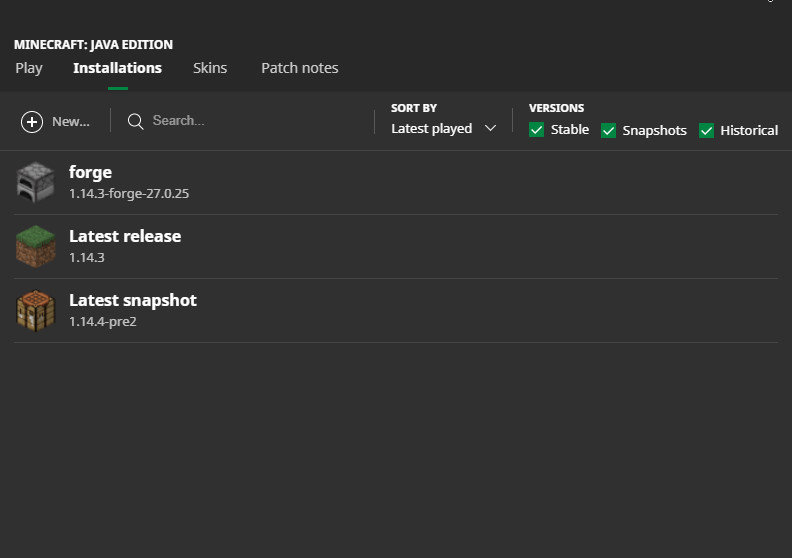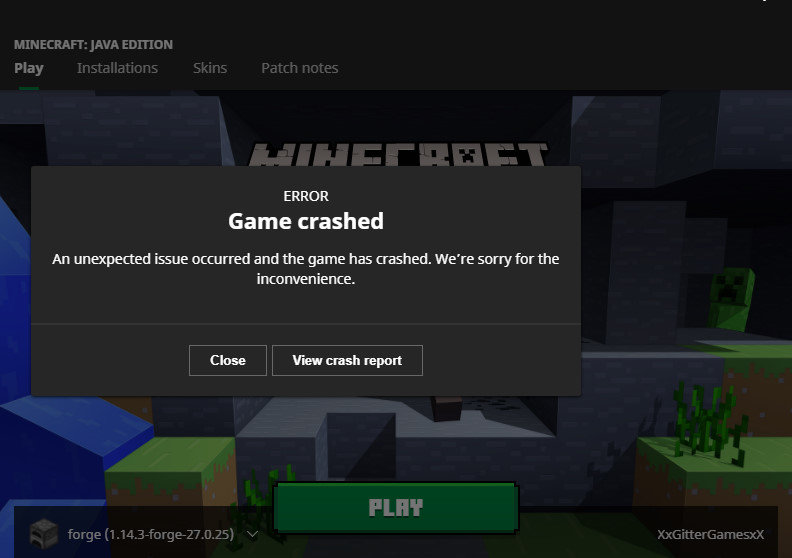Everything posted by Allie
-
Game crashes while trying to play forge version
It worked. Thanks so much!!!
-
Game crashes while trying to play forge version
Ohhhh. So do I delete fml.toml?
-
Game crashes while trying to play forge version
Yeah, I did. That makes a lot more sense now lol. Should I be looking in the .minecraft folder? If so, all that comes up is a folder called toml, a file called fml.toml, and something else called toml-3.6.0.
-
Game crashes while trying to play forge version
Oh alright. I looked for anything with .toml in it and I can't find anything.
-
Game crashes while trying to play forge version
I deleted the file called forge.cfg and went back into the game and it still crashed.
-
Game crashes while trying to play forge version
Are the files called forge.cfg?
-
Game crashes while trying to play forge version
I saw a different post that said run Forge with Java 8 so I tried to do that and it still crashes my game.
-
Game crashes while trying to play forge version
I found a text file called "Latest Log". Is that what I should be looking for? If so, here it is.
-
Game crashes while trying to play forge version
Oh I'm sorry. How do I find the crash log?
-
Game crashes while trying to play forge version
I downloaded Forge and it finally installed but now whenever I go into Minecraft and try to change the version to the Forge one it keeps saying my game has crashed. It won't let me look at the crash report.
-
Libraries Failed To Download While Installing Forge
It worked! Thank you so so much!!
-
Libraries Failed To Download While Installing Forge
Okay. I'm downloading it and I'll let you know if it works or not.
-
Libraries Failed To Download While Installing Forge
Oh, awesome! Is that all I need to do?
-
Libraries Failed To Download While Installing Forge
^ I found a file called installer.log and that's all I could find. Is this it?
-
Libraries Failed To Download While Installing Forge
I looked for the installer log and I can't find anything. I found the launcher log, though, would that work?
-
Libraries Failed To Download While Installing Forge
Alright. How do I find the log? When I typed it here all I did was type it out so how do I find it?
-
Libraries Failed To Download While Installing Forge
Oh, how do I do that? Sorry again!
-
Libraries Failed To Download While Installing Forge
So did I provide it or did you mean something else?? Sorry, I'm a little confused.
-
Libraries Failed To Download While Installing Forge
forge-1.14.3-27.0.25-installer.jar.log Is this what you mean?
-
Libraries Failed To Download While Installing Forge
Hello. I downloaded Forge 1.14.3 this morning and every time I go to "Install Client" it says libraries failed to download. There were more libraries that failed to download but I downloaded them and now they're working, but I can't find a way to install the three that have failed. de.oceanlabs.mcp:mcp_config:1.14.3-20190624. 152911@zip net.minecraftforge.installertools:1.1.4 net.minecraftforge:jarsplitter:1.1.0 ^ It would be great if someone could tell me how I can get these to stop failing. I've been looking for about an hour and I can't find anything. Thanks! - Allie
IPS spam blocked by CleanTalk.