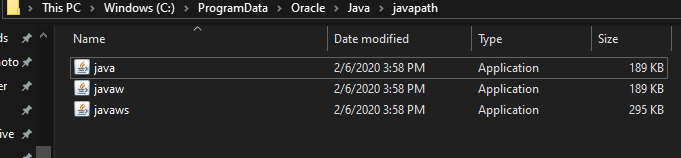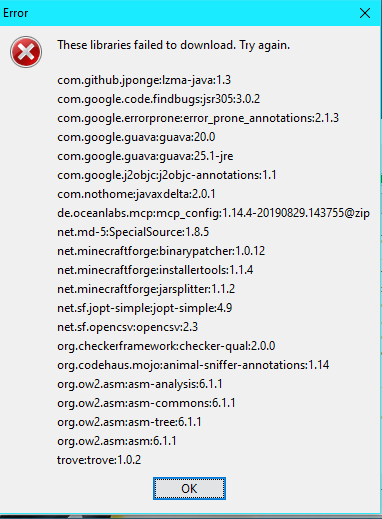Everything posted by ufoguy413
-
Forge libraries failed to download
i had the java on my desktop but i needed it in the mod folder
-
Forge libraries failed to download
i think it works!!!!!!!!!!!!!!!!!!!!!!!!!!!!!!!!!!!!!!!!!
-
Forge libraries failed to download
bandicam 2020-02-08 11-02-24-196.mp4
-
Forge libraries failed to download
so i can delete
-
Forge libraries failed to download
-
Forge libraries failed to download
-
Forge libraries failed to download
ok i did that now what? I just want to refresh from the beginning
-
Forge libraries failed to download
but i myself did not
-
Forge libraries failed to download
yes it made me
-
Forge libraries failed to download
-
Forge libraries failed to download
forge-1.14.4-28.2.0-installer.jar.log
-
Forge libraries failed to download
alright then
-
Forge libraries failed to download
i will record the process of me opening forge 1.14.4
-
Forge libraries failed to download
ok
-
Forge libraries failed to download
i also get SSL connect error
-
Forge libraries failed to download
-
Forge libraries failed to download
i downloaded that now what
-
Forge libraries failed to download
ok i found java and uninstalled it now should i go to https://www.java.com/en/download/win10.jsp ?
-
Forge libraries failed to download
how do i find all the files
-
Forge libraries failed to download
please help me figure this out ??
-
Forge libraries failed to download
yes it automatically uninstalled the older version The morse code is me getting bored
-
Forge libraries failed to download
please help
-
Forge libraries failed to download
.
-
Forge libraries failed to download
·· -- -··· --- ·-· · -··
-
Forge libraries failed to download
·· ··-· -·-- --- ··- -·-· ·- -· ·-· · ·- -·· - ···· ·· ··· -·-- --- ··- ·-· ··· -- ·- ·-· -
IPS spam blocked by CleanTalk.