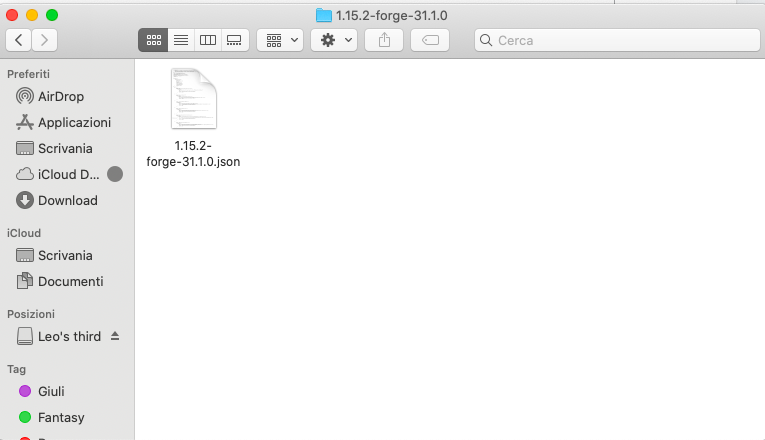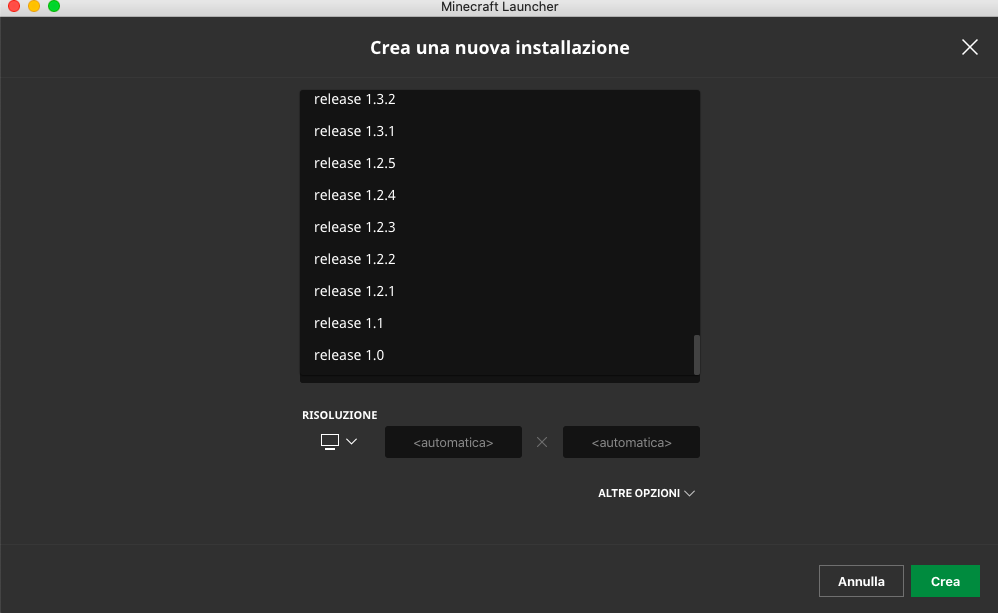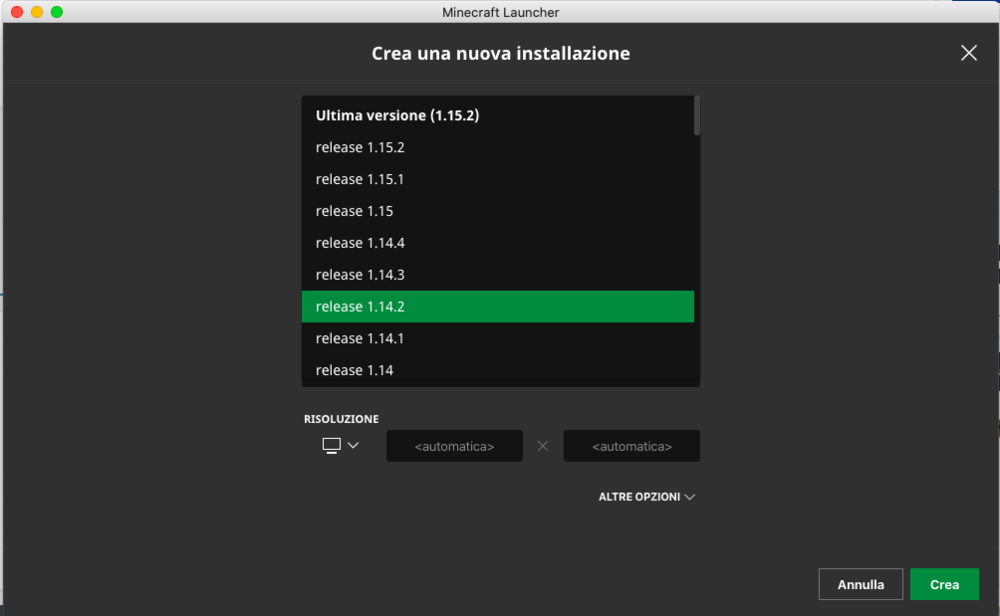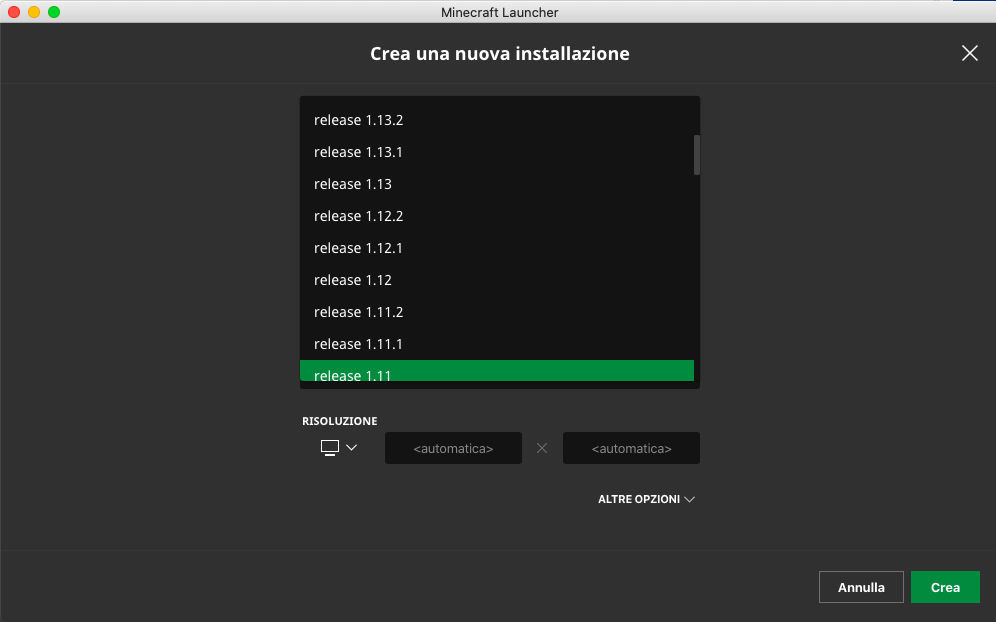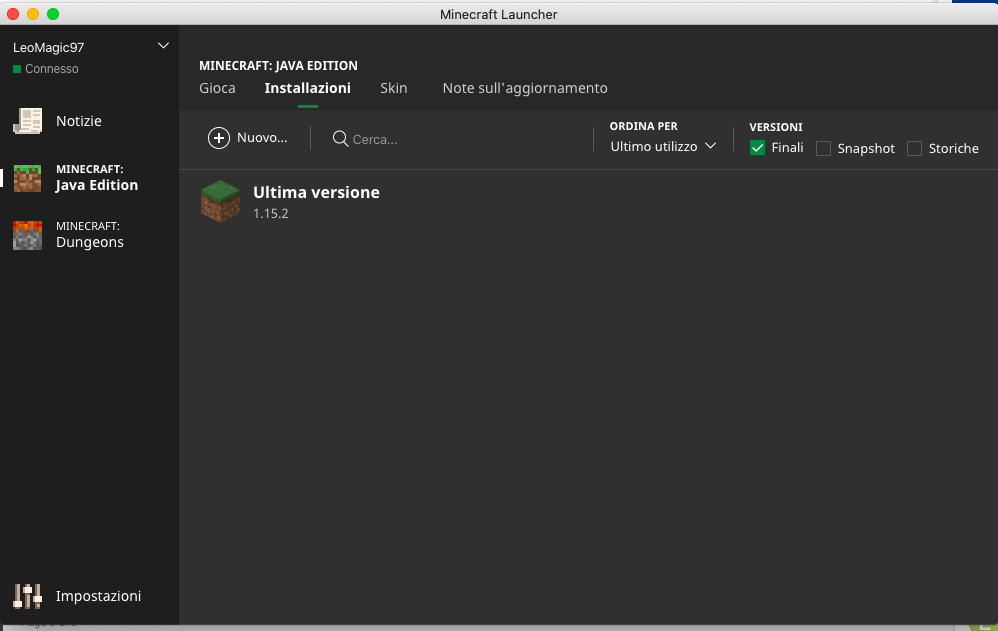-
Forge installation interface is blocked
IT WORKED It take me in the forge profile all of you are the best of the world for support
-
Forge installation interface is blocked
Ok thanks for your help
-
Forge installation interface is blocked
Ah wait a sec my mistake that was the foto of the copy I keep in my pen drive sorry I take this copy cause one time (when I was on my old windows) I accidentally delete the Minecraft folder so I keep a copy called Minecraft 2 I copy the folder every Monday sorry ?
-
Forge installation interface is blocked
But that's is the folder the launcher uses, when I buy Minecraft and install it, the folder was called Minecraft
-
Forge installation interface is blocked
Is it something bad did the name of the folder change corrupted minecraft?! And forge doesn't work for that?!
-
Forge installation interface is blocked
Yes I Know I called like that cause my friend make me a bad joke so for not loosing minecraft I call it 2 so I can recognize it
-
Forge installation interface is blocked
-
Forge installation interface is blocked
HOLD IT I think there's a problem with the launcher! S-See this, this is the launcher_profiles.json there's the presence of Forge but in the launcher there's not
-
Leo_magic97 started following Ugdhar
-
Forge installation interface is blocked
-
Forge installation interface is blocked
-
Forge installation interface is blocked
It was closed when I install forge I knew the launcher must be closed if want to download forge
-
Forge installation interface is blocked
-
Forge installation interface is blocked
-
Forge installation interface is blocked
-
Forge installation interface is blocked
I'm sorry again for the trouble
IPS spam blocked by CleanTalk.