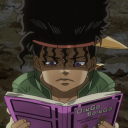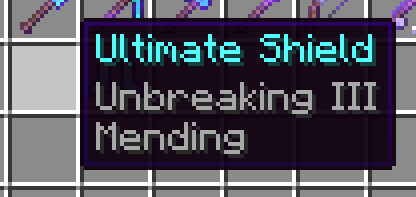-
[1.16.4] Why is there an ITEM in the DESTROY ITEM box?!
I got that from Turty but ok
-
[1.16.4] Why is there an ITEM in the DESTROY ITEM box?!
I removed `fillItemGroup()` from the class of BedrockSwordItem and it doesn't do it anymore. Bruh.
-
[1.16.4] Why is there an ITEM in the DESTROY ITEM box?!
I don't even know!! That's why I'm asking!
-
hiimjustin000 changed their profile photo
-
[1.16.4] Why is there an ITEM in the DESTROY ITEM box?!
https://github.com/bokuwaboingo/BedrockArmor GitHub repo
-
[1.16.4] Why is there an ITEM in the DESTROY ITEM box?!
I'll be back after I watch some awards about a game I like (but less than minecraft)
-
[1.16.4] Why is there an ITEM in the DESTROY ITEM box?!
I'm only using the dev environment. It still happens. What code should I post, though? Here is my debug log. https://gist.github.com/hiimjustin000/8c55d020cf4d4544b19b1b386a9f6b6c
-
[1.16.4] Why is there an ITEM in the DESTROY ITEM box?!
No, not really. All I did was make an Item Group.
-
[1.16.4] Why is there an ITEM in the DESTROY ITEM box?!
Whenever I created a world, it would just be there.
-
[1.16.4] Why is there an ITEM in the DESTROY ITEM box?!
I was testing out my mod, it was successful, but I found something peculiar... Is there any advice on how to fix this? Is this a bug? Or something on my accord? Any help is appreciated.
-
How to render my custom shield so it will display the vanilla shield texture?
That's what I did.
-
How to render my custom shield so it will display the vanilla shield texture?
(Replied twice because first post needs to be deleted)
-
How to render my custom shield so it will display the vanilla shield texture?
public static class ShieldRenderer extends ItemStackTileEntityRenderer { private final ShieldModel modelShield = new ShieldModel(); public void render(ItemStack itemStackIn, MatrixStack matrixStackIn, IRenderTypeBuffer bufferIn, int thign1, int thig) { boolean flag = itemStackIn.getChildTag("BlockEntityTag") != null; matrixStackIn.func_227860_a_(); matrixStackIn.func_227862_a_(1.0F, -1.0F, -1.0F); Material material = flag ? ModelBakery.field_229316_g_ : ModelBakery.field_229317_h_; IVertexBuilder ivertexbuilder = material.func_229314_c_().func_229230_a_(ItemRenderer.func_229113_a_(bufferIn, this.modelShield.func_228282_a_(material.func_229310_a_()), false, itemStackIn.hasEffect())); this.modelShield.func_228294_b_().func_228309_a_(matrixStackIn, ivertexbuilder, thign1, thig, 1.0F, 1.0F, 1.0F, 1.0F); if (flag) { List<Pair<BannerPattern, DyeColor>> list = BannerTileEntity.func_230138_a_(ShieldItem.getColor(itemStackIn), BannerTileEntity.func_230139_a_(itemStackIn)); BannerTileEntityRenderer.func_230180_a_(matrixStackIn, bufferIn, thign1, thig, this.modelShield.func_228293_a_(), material, false, list); } else { this.modelShield.func_228293_a_().func_228309_a_(matrixStackIn, ivertexbuilder, thign1, thig, 1.0F, 1.0F, 1.0F, 1.0F); } matrixStackIn.func_227865_b_(); } }
-
How to render my custom shield so it will display the vanilla shield texture?
- How to render my custom shield so it will display the vanilla shield texture?
Just had to make my class static.- How to render my custom shield so it will display the vanilla shield texture?
To add all of my mod's items. - How to render my custom shield so it will display the vanilla shield texture?
IPS spam blocked by CleanTalk.
Important Information
By using this site, you agree to our Terms of Use.