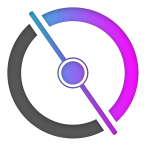Everything posted by MistaOmega
-
[1.15.2] Add item to output slot, player can only remove
Ah, okay that makes sense Thank you all again ❤️
-
Minecraft Forge Ram Usage
Glad I could be of at least a bit of assistance, once again if it keeps being problematic, chuck some mods out, and keep testing, see if it's one specific mod that is slamming your memory use Have fun ❤️
-
Minecraft Forge Ram Usage
so that's just showing me an example, not the actual one, but yeah, that value of around 16000 on Task Manager is fair if you're giving it 14GB of RAM, they usually have some overhead anyway, try dropping it to like 4 or 5, it will use like (6 maybe 7) on Task Manager, but should still run smooth
-
Minecraft Forge Ram Usage
Did you add something, because I don't see it
-
Minecraft Forge Ram Usage
Yeah, look at the Xmx argument on the Minecraft Launcher, for example, 3GB of RAM would be -Xmx3072m, this is the maximum amount of memory the JVM is allocated to its memory pool, Xms is the initial, and I usually have it at 256m, this will increase as more memory is required. the idea is, Xmx defines the limit, so it *shouldn't* go above that...
-
Minecraft Forge Ram Usage
Holy hell... yeah double check those arguments for Java, they should be nowhere near using that much, unless you've explicitly allowed it to, also change up that mod config, try running forge with no mods, and slowly add them in, might be a problematic mod, idk
-
[1.15.2] Add item to output slot, player can only remove
So make an outputSlotHandler, extend the itemstack handler, and utilise the isItemValid method to just return false? rather than having an outputSlot class that extends the SlotItemHandler and handling the isItemValid in there? just to make sure I'm not being a proper idiot Sorry if all that sounded like garbage, I only learnt Java the past year for my degree, I'm by no means an expert in this
-
Minecraft Forge Ram Usage
Wait, have you applied 29GB of RAM to your Java Virtual Machine args, or is it saying that it's running 29GB of RAM while the JVM args are normal Can I get a screenshot of your JVM arguments and task manager when this occurs?
-
mod errors
Perhaps an incomplete gradle build try rebuilding the gradle, see what happens, keep backups of files just in case of course, but they should be fine ❤️
-
[1.15.2] Add item to output slot, player can only remove
Alright, got it, thank you again for the help ❤️
-
[1.15.2] Add item to output slot, player can only remove
Thank you all 3 of you, you've helped me greatly improve my general understanding of what is actually going on here if I may be as crude as to ask, which of the two implementations (adding a custom slot or secondary output handler ) would be considered most programatically correct, from a performance standpoint. I do like to try and do more efficient things, of course I'm just learning at the moment, but good practise is good practise ❤️
-
[1.15.2] Add item to output slot, player can only remove
Hello! my issue is that I'm trying to make a crystal infuser of sorts, it takes in a diamond, spits out a crystal And, it works! almost, the player can access the output slot and place items inside it, which I don't think is the way I should go about it Is there any way I can make the output slot only modifiable within this class, as in the player trying to insert an item wouldn't do anything but the player can still extract items from the output slot I've got my CrystalInfuserTile class below, as this is where the fault is ( I think ), two other classes deal with the block too, the container and main block itself, if needed (or in any way useful) I shall place those in also. Please don't rinse me too hard, this is my first shot at this. Who am I kidding, rinse away ❤️ EDIT** Realised I have a github repo you could just look at... https://github.com/MistaOmega/Opes/blob/master/src/main/java/mistaomega/opes/TileEntity/CrystalInfuserTile.java
IPS spam blocked by CleanTalk.