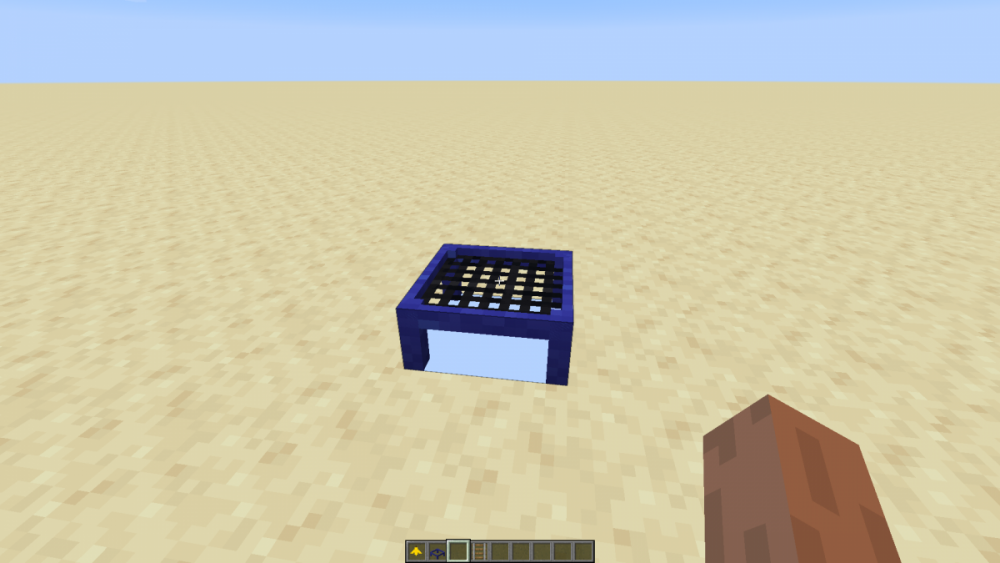Everything posted by Help!
-
How can I make a block a slime block?
Yes but I don't know how to use it. Would I just put SlimeBlock;
-
How to remove X-Ray Texture from custom model black?
-
How can I make a block a slime block?
Sorry, I didn't frase that well. How would I make this block a slime block?
-
How can I make a block a slime block?
How would I use the SlimeBlock statement
-
How can I make a block a slime block?
package com.ModdingMinecraft.blocks; import net.minecraft.block.Block; import net.minecraft.block.BlockState; import net.minecraft.block.SoundType; import net.minecraft.block.material.Material; import net.minecraft.util.math.AxisAlignedBB; import net.minecraft.util.math.BlockPos; import net.minecraft.util.math.shapes.ISelectionContext; import net.minecraft.util.math.shapes.VoxelShape; import net.minecraft.world.IBlockReader; import net.minecraftforge.common.ToolType; public class BlockTrampoline extends Block { private static final AxisAlignedBB BOUNDING_BOX = new AxisAlignedBB(0, 0, 0, 1, 0.0625 * 8, 1); private static final VoxelShape SHAPE = Block.makeCuboidShape(0.0d, 0.0d, 0.0d, 16.0d, 7.0d, 16.0d); public BlockTrampoline() { super(Block.Properties.create(Material.WOOL) .jumpFactor(10) .sound(SoundType.CLOTH) .harvestTool(ToolType.AXE) ); } @Override public VoxelShape getShape(BlockState state, IBlockReader worldIn, BlockPos pos, ISelectionContext context) { return SHAPE; } @Override public boolean isSlimeBlock(BlockState state) { return true; } } I put isSlimeBlock return true but it didn't work. Is there another command I'm supposed to be using?
-
How can you customize the hitbox and bounding box in Minecraft 1.15.2?
It worked! Thank you so much!
-
How can you customize the hitbox and bounding box in Minecraft 1.15.2?
I'm not sure how to write that out in code. Could you explain?
-
How can you customize the hitbox and bounding box in Minecraft 1.15.2?
So what command should I use for the bounding box in 1.15.2?
-
please help me
9 minutes in the video he shows you how to allocate more RAM to a forge server.
-
How can you customize the hitbox and bounding box in Minecraft 1.15.2?
I can't figure out how to make the hit box smaller. Here is my block class: package com.ModdingMinecraft.blocks; import net.minecraft.block.Block; import net.minecraft.block.BlockState; import net.minecraft.block.SoundType; import net.minecraft.block.material.Material; import net.minecraft.command.impl.data.BlockDataAccessor; import net.minecraft.util.math.AxisAlignedBB; import net.minecraft.util.math.BlockPos; import net.minecraftforge.common.ToolType; public class BlockTrampoline extends Block { private static final AxisAlignedBB BOUNDING_BOX = new AxisAlignedBB(0, 0, 0, 1, 0.625 * 8, 1); public BlockTrampoline() { super(Block.Properties.create(Material.WOOL) .jumpFactor(10) .sound(SoundType.CLOTH) .harvestTool(ToolType.AXE) ); } public static AxisAlignedBB getBoundingBox(BlockState state, BlockDataAccessor source, BlockPos pos) { return BOUNDING_BOX; } } I know im doing it wrong so can you guys help me? (And I just started learning how to mod)
IPS spam blocked by CleanTalk.