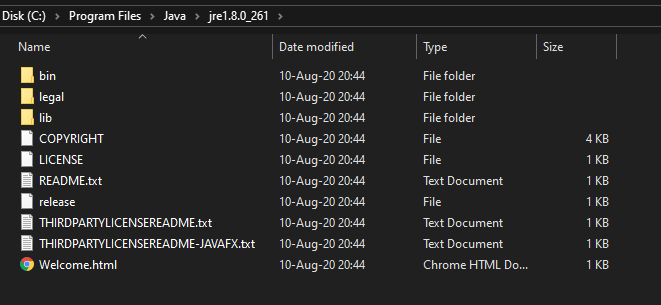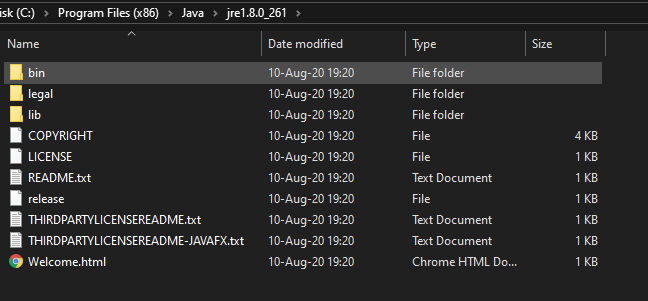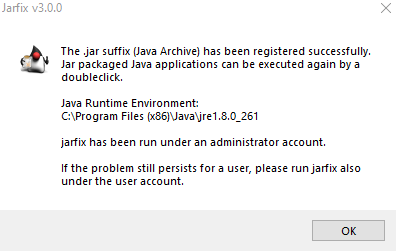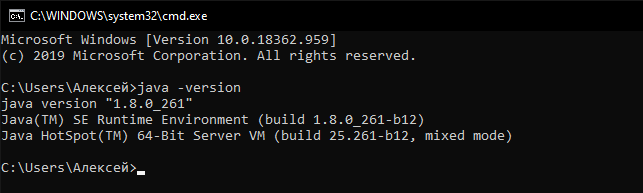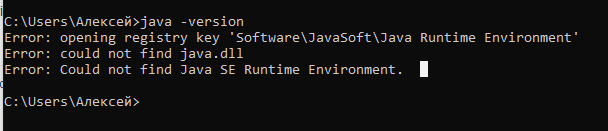Everything posted by fireay
-
installer forge don't open
I removed, now there is no java left in the program files 86, there is only 64-bit left in the program files. Now I tried to enable the installer and again nothing helps and jarfix used, nothing appears
-
installer forge don't open
-
installer forge don't open
but how can I remove only 32-bit without removing 64-bit?
-
installer forge don't open
-
installer forge don't open
- installer forge don't open
c:\Program Files (x86)\Java\jre1.8.0_261- installer forge don't open
what should I do? I really don't understand- installer forge don't open
Program files (x86)- installer forge don't open
I am completely sure that I am on 64-bit, there is no 32-bit label in the control panel, in cmd it says that on 64-bit- installer forge don't open
no longer, I reinstalled to 64-bit- installer forge don't open
when I reinstalled java it ended up in program files without 86, and jarfix gives the path to program files (86). is it possible to redirect the jarfix path?- installer forge don't open
yes, I tried to run it, but nothing comes out, it gives out this title, and still does not allow it to start forge installer- installer forge don't open
- installer forge don't open
- installer forge don't open
already tried it, ran jarfix, then clicked OK, tried to run the forge installer but still nothing appears- installer forge don't open
yes, version 8 update 261- installer forge don't open
forge installer don't open on any version, when i try to run it nothing happens- forge installer doesn't open on 1.12.2
I downloaded the latest version of forge 1.12.2 and when I open it with java se nothing appears, as if nothing had happened. It doesn't work for me on all versions, on 1.16.1, 1.15.2 etc - installer forge don't open
IPS spam blocked by CleanTalk.
Important Information
By using this site, you agree to our Terms of Use.