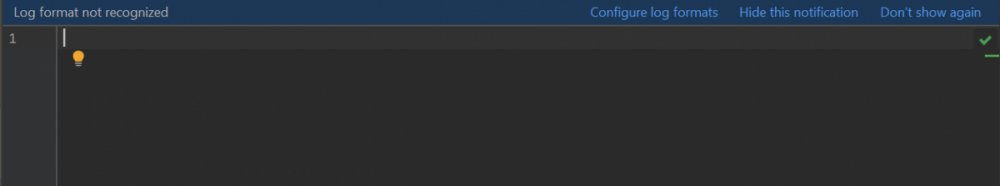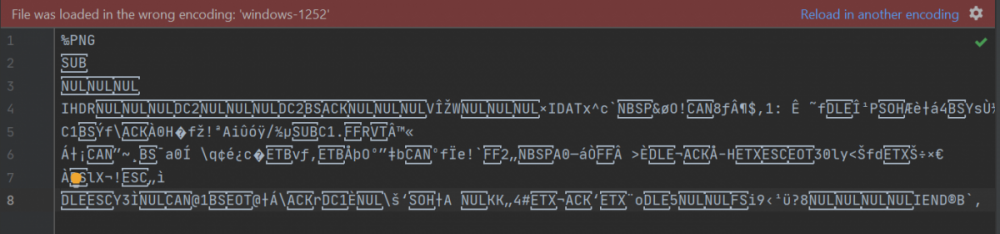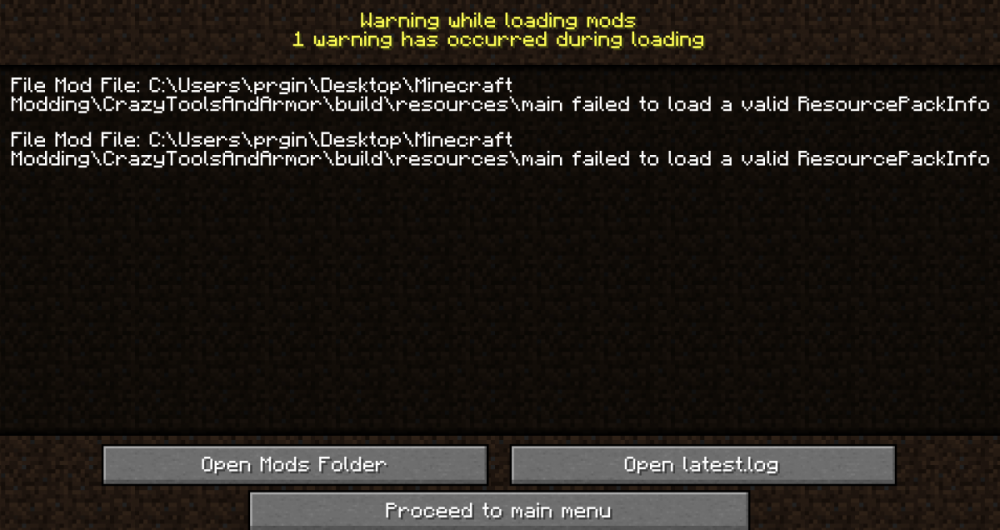Everything posted by GamingTiger101
-
Item texture and name won't load
This is IntelliJ, and I didn't mean to. I thought that I accidentally added the ".png" to the end of it. And when I removed it to try to get the code to identify the texture it switched to text and I can't undo it.
-
Item texture and name won't load
-
Item texture and name won't load
This is now the encoding for the texture that I made: It won't let me undo the encoding and I also tried deleting it and adding it back in but It automatically resorts to windows - 1252
-
Item texture and name won't load
I can't send the logs because somehow the encoding for EVERYTHING got changed. Please hellp.
-
Item texture and name won't load
I accidentally got rid of the .png on the end of my texture, and it changed the encoding and I can't figure out how to get it back. I am unsure how I even managed to do it. I guess I didn't really understand the dangers of renaming it. Also, I tried deleting the file and importing it back in, but it automatically tries to encode it incorrectly.
-
Item texture and name won't load
I switched it to { "pack": { "pack_format": 6, "description": "practice pack" } } but for some reason, the name is now loading, but the texture still isn't. I am still getting the black and magenta checkered square
-
Item texture and name won't load
I am having trouble loading my ResourcePackInfo on the mod I am creating I found an error in the logs that I think might be the problem but I have no idea what this means or where to find it: [21:50:57] [Render thread/WARN] [minecraft/ResourcePackInfo]: Couldn't find pack meta for pack mod:gttaa I am unsure what the pack.mcmeta needs to be or where it should go. Also, when I try to open the mod, it loads but it tells me that there was an error loading the ResourcePackInfo. I looked in the build file and there is already a pack.mcmeta there and this is the code for it: { "pack": { "description": "examplemod resources", "pack_format": 5, } } This is called main\pack.mcmeta. But there is also another one called resources\pack.mcmeta. The best I can tell is anything I do in the src is instantly done in the build when it is run. Please Help! I followed the path in this image but only hit the main\pack.mcmeta as the only possible error.
-
[1.15.2]How to solve Exception in thread "main" ?
It works now, thank you so much.
-
[1.15.2]How to solve Exception in thread "main" ?
Thanks so much. I guess when I downloaded the forge mdk it didn't download that line of code or maybe I deleted it by accident(very possible)
-
[1.15.2]How to solve Exception in thread "main" ?
modLoader="javafml" #mandatory [[mods]] #mandatory modId="gttoolsandarmor" #mandatory version="1.0.0.0" #mandatory displayName="GamingTiger's Crazy Tools and Armor" #mandatory updateJSONURL="http://myurl.me/" #optional displayURL="http://example.com/" #optional logoFile="examplemod.png" #optional credits="Thanks to TechnoVision for walking me through this mod" #optional authors="GamingTiger" #optional description=''' Enjoy plenty of new armor and weapons built off of the vanilla ores and loot. ''' [[dependencies.gttoolsandarmor]] #optional modId="forge" #mandatory mandatory=true #mandatory versionRange="[31,)" #mandatory ordering="NONE" side="BOTH" [[dependencies.gttoolsandarmor]] modId="minecraft" mandatory=true versionRange="[1.15.2]" ordering="NONE" side="BOTH"
-
[1.15.2]How to solve Exception in thread "main" ?
Thanks, I found the modLoader, but it just says: modLoader="javafml" #mandatory I am unsure what I need to change javafml to. I am using forge 31.2.0 if that helps.
-
[1.15.2]How to solve Exception in thread "main" ?
I am trying to get my code to load. But every time it exits with code 1 and there is an exception in "main." I am new to Java and I could not find the problem, so I went and looked at what other people had to say. I also read through my errors and couldn't detect the problem. I know that with an exception in the main thread the code will shut down, but I could not find the main thread. Please help. I only pasted from where the exceptions started [13:09:44] [main/INFO] [STDERR/]: [java.lang.ThreadGroup:uncaughtException:1052]: net.minecraftforge.fml.loading.moddiscovery.InvalidModFileException: Missing ModLoader version in file [13:09:44] [main/INFO] [STDERR/]: [java.lang.ThreadGroup:uncaughtException:1052]: at net.minecraftforge.fml.loading.moddiscovery.ModFileInfo.lambda$new$1(ModFileInfo.java:58) [13:09:44] [main/INFO] [STDERR/]: [java.lang.ThreadGroup:uncaughtException:1052]: at java.util.Optional.orElseThrow(Optional.java:290) [13:09:44] [main/INFO] [STDERR/]: [java.lang.ThreadGroup:uncaughtException:1052]: at net.minecraftforge.fml.loading.moddiscovery.ModFileInfo.<init>(ModFileInfo.java:58) [13:09:44] [main/INFO] [STDERR/]: [java.lang.ThreadGroup:uncaughtException:1052]: at net.minecraftforge.fml.loading.moddiscovery.ModFileParser.loadModFile(ModFileParser.java:59) [13:09:44] [main/INFO] [STDERR/]: [java.lang.ThreadGroup:uncaughtException:1052]: at net.minecraftforge.fml.loading.moddiscovery.ModFileParser.readModList(ModFileParser.java:51) [13:09:44] [main/INFO] [STDERR/]: [java.lang.ThreadGroup:uncaughtException:1052]: at net.minecraftforge.fml.loading.moddiscovery.ModFile.identifyMods(ModFile.java:132) [13:09:44] [main/INFO] [STDERR/]: [java.lang.ThreadGroup:uncaughtException:1052]: at net.minecraftforge.fml.loading.moddiscovery.ModDiscoverer.discoverMods(ModDiscoverer.java:116) [13:09:44] [main/INFO] [STDERR/]: [java.lang.ThreadGroup:uncaughtException:1052]: at net.minecraftforge.fml.loading.FMLLoader.beginModScan(FMLLoader.java:211) [13:09:44] [main/INFO] [STDERR/]: [java.lang.ThreadGroup:uncaughtException:1052]: at net.minecraftforge.fml.loading.FMLServiceProvider.runScan(FMLServiceProvider.java:105) [13:09:44] [main/INFO] [STDERR/]: [java.lang.ThreadGroup:uncaughtException:1052]: at cpw.mods.modlauncher.TransformationServiceDecorator.runScan(TransformationServiceDecorator.java:111) [13:09:44] [main/INFO] [STDERR/]: [java.lang.ThreadGroup:uncaughtException:1052]: at cpw.mods.modlauncher.TransformationServicesHandler.lambda$runScanningTransformationServices$8(TransformationServicesHandler.java:115) [13:09:44] [main/INFO] [STDERR/]: [java.lang.ThreadGroup:uncaughtException:1052]: at java.util.stream.ReferencePipeline$7$1.accept(ReferencePipeline.java:269) [13:09:44] [main/INFO] [STDERR/]: [java.lang.ThreadGroup:uncaughtException:1052]: at java.util.HashMap$ValueSpliterator.forEachRemaining(HashMap.java:1628) [13:09:44] [main/INFO] [STDERR/]: [java.lang.ThreadGroup:uncaughtException:1052]: at java.util.stream.AbstractPipeline.copyInto(AbstractPipeline.java:482) [13:09:44] [main/INFO] [STDERR/]: [java.lang.ThreadGroup:uncaughtException:1052]: at java.util.stream.AbstractPipeline.wrapAndCopyInto(AbstractPipeline.java:472) [13:09:44] [main/INFO] [STDERR/]: [java.lang.ThreadGroup:uncaughtException:1052]: at java.util.stream.ReduceOps$ReduceOp.evaluateSequential(ReduceOps.java:708) [13:09:44] [main/INFO] [STDERR/]: [java.lang.ThreadGroup:uncaughtException:1052]: at java.util.stream.AbstractPipeline.evaluate(AbstractPipeline.java:234) [13:09:44] [main/INFO] [STDERR/]: [java.lang.ThreadGroup:uncaughtException:1052]: at java.util.stream.ReferencePipeline.collect(ReferencePipeline.java:566) [13:09:44] [main/INFO] [STDERR/]: [java.lang.ThreadGroup:uncaughtException:1052]: at cpw.mods.modlauncher.TransformationServicesHandler.runScanningTransformationServices(TransformationServicesHandler.java:116) [13:09:44] [main/INFO] [STDERR/]: [java.lang.ThreadGroup:uncaughtException:1052]: at cpw.mods.modlauncher.TransformationServicesHandler.initializeTransformationServices(TransformationServicesHandler.java:63) [13:09:44] [main/INFO] [STDERR/]: [java.lang.ThreadGroup:uncaughtException:1052]: at cpw.mods.modlauncher.Launcher.run(Launcher.java:75) [13:09:44] [main/INFO] [STDERR/]: [java.lang.ThreadGroup:uncaughtException:1052]: at cpw.mods.modlauncher.Launcher.main(Launcher.java:65) [13:09:44] [main/INFO] [STDERR/]: [java.lang.ThreadGroup:uncaughtException:1052]: at net.minecraftforge.userdev.LaunchTesting.main(LaunchTesting.java:102) Exception in thread "main" Process finished with exit code 1
IPS spam blocked by CleanTalk.