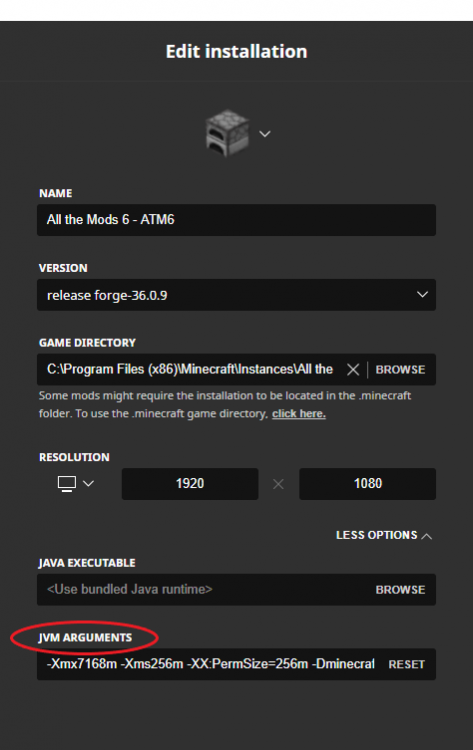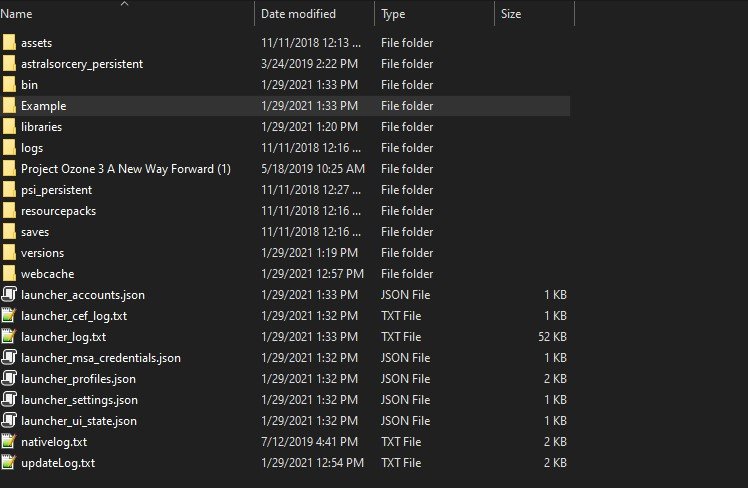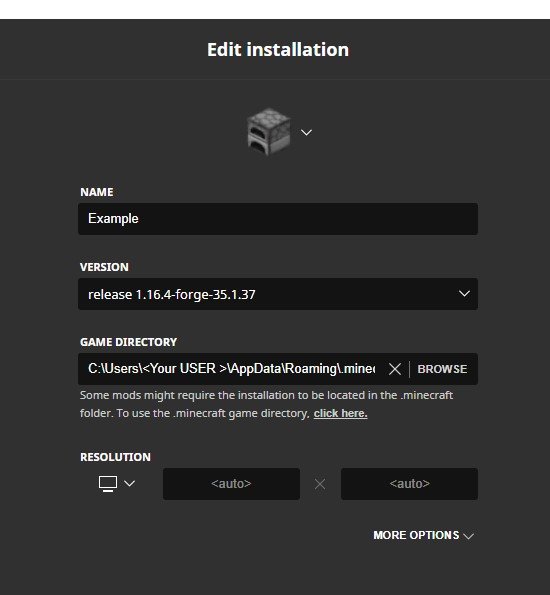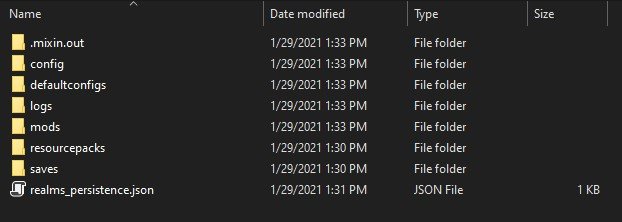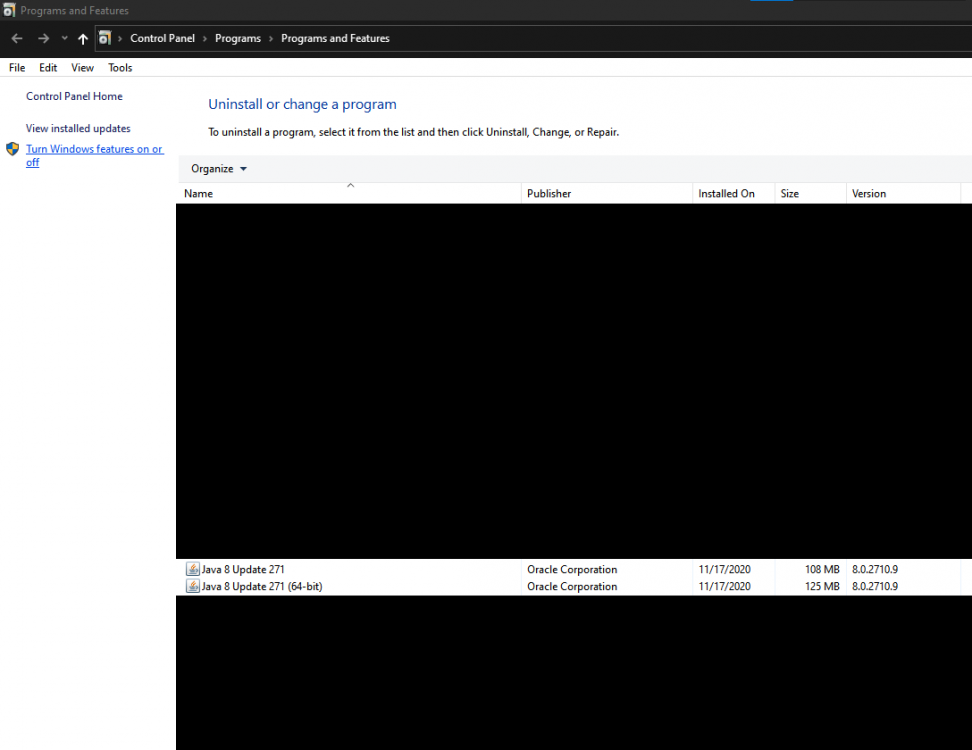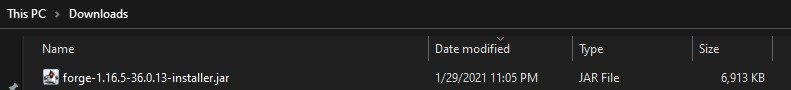Everything posted by Forbidden_Angel22
-
minecraft crashes as soon as I use shaders
-
Crash when joining World
Please post the debug.log
-
Errors in currently selected datapacks prevented the world from loading. You can either try to load it with only the vanilla data pack ("safe mode") or go back to the title screen to manually fix it
The only reason I recommended this is because Forge has issues with OptiFine and OptiForge fixes those issues. Most modpacks run like trash without OptiFine, so that is why I said that. It was just a recommendation from my modding experiences with Minecraft. Try removing OptiFine (and OptiForge and MixinBootstrap if those are in the mods folder) If you are still having issues, please post an updated log.
-
All versions except 36.0.01 crash modpack during loading phase
RandomPatches has a dependency Cloth Config API Make sure that every mod you have installed is the correct version that is compatible with the Minecraft version you are using, and check to make sure you have all the required dependency mods installed.
-
Unable to install
First go to the view tab in File Explorer and make sure File name extensions is checked Right click on the .jar file and click Open With > Choose another app A list of suggested applications will appear. Click on More apps. Scroll all the way down and choose Look for another app on this PC Locate the java.exe file. It is usually located in Program Files\Java\Java version\Bin folder Select the application and click OK button to set it as a default for .jar files Now you should be able to double click the .jar file and run it as intended
-
1.16.4 mod folder not working
- Unable to install
That is just Windows Defender. If it says that, and you know it isn't going to harm your pc click allow anyway- Regristry issues when LAN hosting modded game.
Please provide the crash report, if there is no crash report, please provide the debug.log.- Unable to install
No, only download forge from Minecraft Forge and only download Java from Java.com These are the official sites for each file and using other sites could cause you to unknowingly download malware.- Unable to install
- Unable to install
Okay, can you do me a favor and press the Windows key + R and then paste Appwiz.cpl in the run prompt. Is Java one of the programs that is listed?- Unable to install
- cant get forge 1.16 to run
If you still need any help, I need the updated logs to see what is causing the issue.- Unable to install
- Unable to install
What version of forge are trying to install?- Minecraft 1.12.2 forge not responding crash
1.12 is no longer supported on this forum. Please update to a modern version of Minecraft to receive support.- Errors in currently selected datapacks prevented the world from loading. You can either try to load it with only the vanilla data pack ("safe mode") or go back to the title screen to manually fix it
Also, make sure that all the mods you have installed are compatible with forge-1.16.5-36.0.1 which is for 1.16.5- Errors in currently selected datapacks prevented the world from loading. You can either try to load it with only the vanilla data pack ("safe mode") or go back to the title screen to manually fix it
After looking more closely at the log, there are a bunch of OptiFine errors. Try removing OptiFine from the mods folder and then running the game instance. If you are going to install OptiFine, I would suggest not installing a preview version. Try it with OptiFine HD U G6 There is also a mod called OptiForge which was made to fix the incompatibilities between Forge and OptiFine. If you decide to install it install OptiForge-MC1.16.5-0.5.0 for 1.16.5, or the previous version for 1.16.4 make sure you install OptiForge's dependency MixinBootstrap-1.0.5.jar- Unable to install
I don't understand what you mean. Could you provide a screen snipping of what you are talking about? If you downloaded forge from Minecraft Forge then you should be downloading a .jar file.- Unable to install
Make sure you have the right version of Java installed. If you are on a Windows PC and are talking about forge, it should have a .jar extension and if the right version of Java is installed, it should automatically open if you double click on it.- Errors in currently selected datapacks prevented the world from loading. You can either try to load it with only the vanilla data pack ("safe mode") or go back to the title screen to manually fix it
Is there anything in the .minecraft\saves\<Your Save Name>\datapacks folder? It will either have a bunch of subfolders, a .zip file, or be empty.- Errors in currently selected datapacks prevented the world from loading. You can either try to load it with only the vanilla data pack ("safe mode") or go back to the title screen to manually fix it
Were you able to play on the save before this started to happen? Or is this the first time you were trying to load a world?- Errors in currently selected datapacks prevented the world from loading. You can either try to load it with only the vanilla data pack ("safe mode") or go back to the title screen to manually fix it
Is this for a pre-made modpack or is this a custom modpack that you have created? If this is a pre-made modpack, I need to know what modpack it is.- Errors in currently selected datapacks prevented the world from loading. You can either try to load it with only the vanilla data pack ("safe mode") or go back to the title screen to manually fix it
Post the debug.log This is located in .minecraft\logs- cant get forge 1.16 to run
The easiest way to work around this would be use another launcher like MultiMC or if it is a pre-made modpack, CurseForge. CurseForge launcher (previously the Twitch launcher) makes the file path C:\Program Files (x86)\Minecraft\Instances. This makes it so much easier to manage all the instances (different versions of modpacks) you have. Fabric is the new alternative to forge, so that is why it works. - Unable to install
IPS spam blocked by CleanTalk.
Important Information
By using this site, you agree to our Terms of Use.