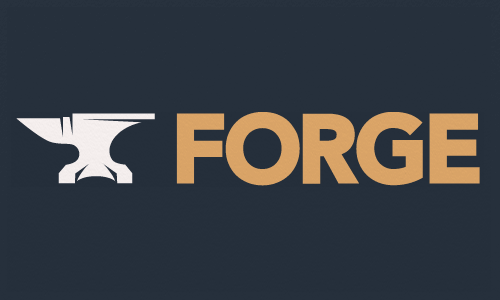
Everything posted by RubyEmerald
-
1.16.2 forge gradle wont work
i have 8 downloads so far idk why
-
1.16.2 forge gradle wont work
yes i do but i'm a little new so yeh i did make my own lib tho https://www.curseforge.com/minecraft/mc-mods/ruby-library
-
1.16.2 forge gradle wont work
someone help........
-
1.16.2 forge gradle wont work
Now i'm here alone...... again
-
1.16.2 forge gradle wont work
did i do something????????????????
-
1.16.2 forge gradle wont work
why are you sayin WHAT?
-
1.16.2 forge gradle wont work
ok now i feel like a idiot for not understanding
-
1.16.2 forge gradle wont work
dude what?
-
1.16.2 forge gradle wont work
? i'm just new to java
-
1.16.2 forge gradle wont work
i got it from github so you mean like the full file? or like the apply plugin
-
1.16.2 forge gradle wont work
sorry i'm just new to coding btw i cant find the file
-
1.16.2 forge gradle wont work
buildscript { repositories { maven { url = 'https://files.minecraftforge.net/maven' } jcenter() mavenCentral() } dependencies { classpath group: 'net.minecraftforge.gradle', name: 'ForgeGradle', version: '3.+', changing: true } } apply plugin: 'net.minecraftforge.gradle' // Only edit below this line, the above code adds and enables the necessary things for Forge to be setup. apply plugin: 'eclipse' apply plugin: 'maven-publish' version = '1.0' group = 'com.yourname.modid' // http://maven.apache.org/guides/mini/guide-naming-conventions.html archivesBaseName = 'modid' sourceCompatibility = targetCompatibility = compileJava.sourceCompatibility = compileJava.targetCompatibility = '1.8' // Need this here so eclipse task generates correctly. println('Java: ' + System.getProperty('java.version') + ' JVM: ' + System.getProperty('java.vm.version') + '(' + System.getProperty('java.vendor') + ') Arch: ' + System.getProperty('os.arch')) minecraft { // The mappings can be changed at any time, and must be in the following format. // snapshot_YYYYMMDD Snapshot are built nightly. // stable_# Stables are built at the discretion of the MCP team. // Use non-default mappings at your own risk. they may not always work. // Simply re-run your setup task after changing the mappings to update your workspace. mappings channel: 'snapshot', version: '20201028-1.16.3' // makeObfSourceJar = false // an Srg named sources jar is made by default. uncomment this to disable. // accessTransformer = file('src/main/resources/META-INF/accesstransformer.cfg') // Default run configurations. // These can be tweaked, removed, or duplicated as needed. runs { client { workingDirectory project.file('run') // Recommended logging data for a userdev environment property 'forge.logging.markers', 'SCAN,REGISTRIES,REGISTRYDUMP' // Recommended logging level for the console property 'forge.logging.console.level', 'debug' mods { examplemod { source sourceSets.main } } } server { workingDirectory project.file('run') // Recommended logging data for a userdev environment property 'forge.logging.markers', 'SCAN,REGISTRIES,REGISTRYDUMP' // Recommended logging level for the console property 'forge.logging.console.level', 'debug' mods { examplemod { source sourceSets.main } } } data { workingDirectory project.file('run') // Recommended logging data for a userdev environment property 'forge.logging.markers', 'SCAN,REGISTRIES,REGISTRYDUMP' // Recommended logging level for the console property 'forge.logging.console.level', 'debug' // Specify the modid for data generation, where to output the resulting resource, and where to look for existing resources. args '--mod', 'examplemod', '--all', '--output', file('src/generated/resources/'), '--existing', file('src/main/java/') mods { examplemod { source sourceSets.main } } } } } // Include resources generated by data generators. sourceSets.main.resources { srcDir 'src/generated/resources' } dependencies { // Specify the version of Minecraft to use, If this is any group other then 'net.minecraft' it is assumed // that the dep is a ForgeGradle 'patcher' dependency. And it's patches will be applied. // The userdev artifact is a special name and will get all sorts of transformations applied to it. minecraft 'net.minecraftforge:forge:1.16.5-36.0.1' // You may put jars on which you depend on in ./libs or you may define them like so.. // compile "some.group:artifact:version:classifier" // compile "some.group:artifact:version" // Real examples // compile 'com.mod-buildcraft:buildcraft:6.0.8:dev' // adds buildcraft to the dev env // compile 'com.googlecode.efficient-java-matrix-library:ejml:0.24' // adds ejml to the dev env // The 'provided' configuration is for optional dependencies that exist at compile-time but might not at runtime. // provided 'com.mod-buildcraft:buildcraft:6.0.8:dev' // These dependencies get remapped to your current MCP mappings // deobf 'com.mod-buildcraft:buildcraft:6.0.8:dev' // For more info... // http://www.gradle.org/docs/current/userguide/artifact_dependencies_tutorial.html // http://www.gradle.org/docs/current/userguide/dependency_management.html } // Example for how to get properties into the manifest for reading by the runtime.. jar { manifest { attributes([ "Specification-Title": "examplemod", "Specification-Vendor": "examplemodsareus", "Specification-Version": "1", // We are version 1 of ourselves "Implementation-Title": project.name, "Implementation-Version": "${version}", "Implementation-Vendor" :"examplemodsareus", "Implementation-Timestamp": new Date().format("yyyy-MM-dd'T'HH:mm:ssZ") ]) } } // Example configuration to allow publishing using the maven-publish task // This is the preferred method to reobfuscate your jar file jar.finalizedBy('reobfJar') // However if you are in a multi-project build, dev time needs unobfed jar files, so you can delay the obfuscation until publishing by doing //publish.dependsOn('reobfJar') publishing { publications { mavenJava(MavenPublication) { artifact jar } } repositories { maven { url "file:///${project.projectDir}/mcmodsrepo" } } for file here: build.gradle
-
1.16.2 forge gradle wont work
okay i think it works but says 1 error on line 11 it says apply plugin: 'net.minecraftforge.gradle'
-
1.16.2 forge gradle wont work
okay
-
1.16.2 forge gradle wont work
btw i think i got it working but it says found gradle version 2.14 Then it says minimum required is gradle 4.9
-
1.16.2 forge gradle wont work
sorry dude.
-
1.16.2 forge gradle wont work
oh wth im stupid lol
-
1.16.2 forge gradle wont work
build.gradle CREDITS.txt Emerald Tools And combat_Client.launch Emerald Tools And combat_Server.launch forge-1.12.2-14.23.5.2768-changelog.txt gradle.properties gradlew gradlew.bat LICENSE-Paulscode IBXM Library.txt LICENSE-Paulscode SoundSystem CodecIBXM.txt LICENSE.txt README.txt
-
1.16.2 forge gradle wont work
ok hold on
-
1.16.2 forge gradle wont work
ok jeez FAILURE: Build failed with an exception. * Where: Build file '/Users/iMac/Desktop/Codakid/Codakid Mod Creation 1/projects/Emerald Tools And combat/build.gradle' line: 12 * What went wrong: A problem occurred evaluating root project 'Emerald Tools And combat'. > Failed to apply plugin [id 'net.minecraftforge.gradle'] > Found Gradle version Gradle 2.14. Minimum required is Gradle 4.9. * Try: Run with --stacktrace option to get the stack trace. Run with --info or --debug option to get more log output. BUILD FAILED Total time: 2.127 secs iMacs-iMac:Emerald tools and combat iMac$
-
1.16.2 forge gradle wont work
anyone here? no.. alr
-
1.16.2 forge gradle wont work
the error says something about a 1.16.5 plugin thingy anywhere i can get that?
-
1.16.2 forge gradle wont work
build.gradle
-
1.16.2 forge gradle wont work
ok i deleted the change version and pasted it again and wont work
-
1.16.2 forge gradle wont work
another crash * What went wrong: Could not compile build file '/Users/iMac/Desktop/Codakid/Codakid Mod Creation 1/projects/Emerald Tools And combat/build.gradle'. > startup failed: build file '/Users/iMac/Desktop/Codakid/Codakid Mod Creation 1/projects/Emerald Tools And combat/build.gradle': 148: expecting ''', found '\n' @ line 148, column 63. e': Emerald Tool's And Combat, ^ 1 error * Try: Run with --stacktrace option to get the stack trace. Run with --info or --debug option to get more log output. BUILD FAILED Total time: 1.401 secs iMacs-iMac:Emerald tools and combat iMac$
IPS spam blocked by CleanTalk.