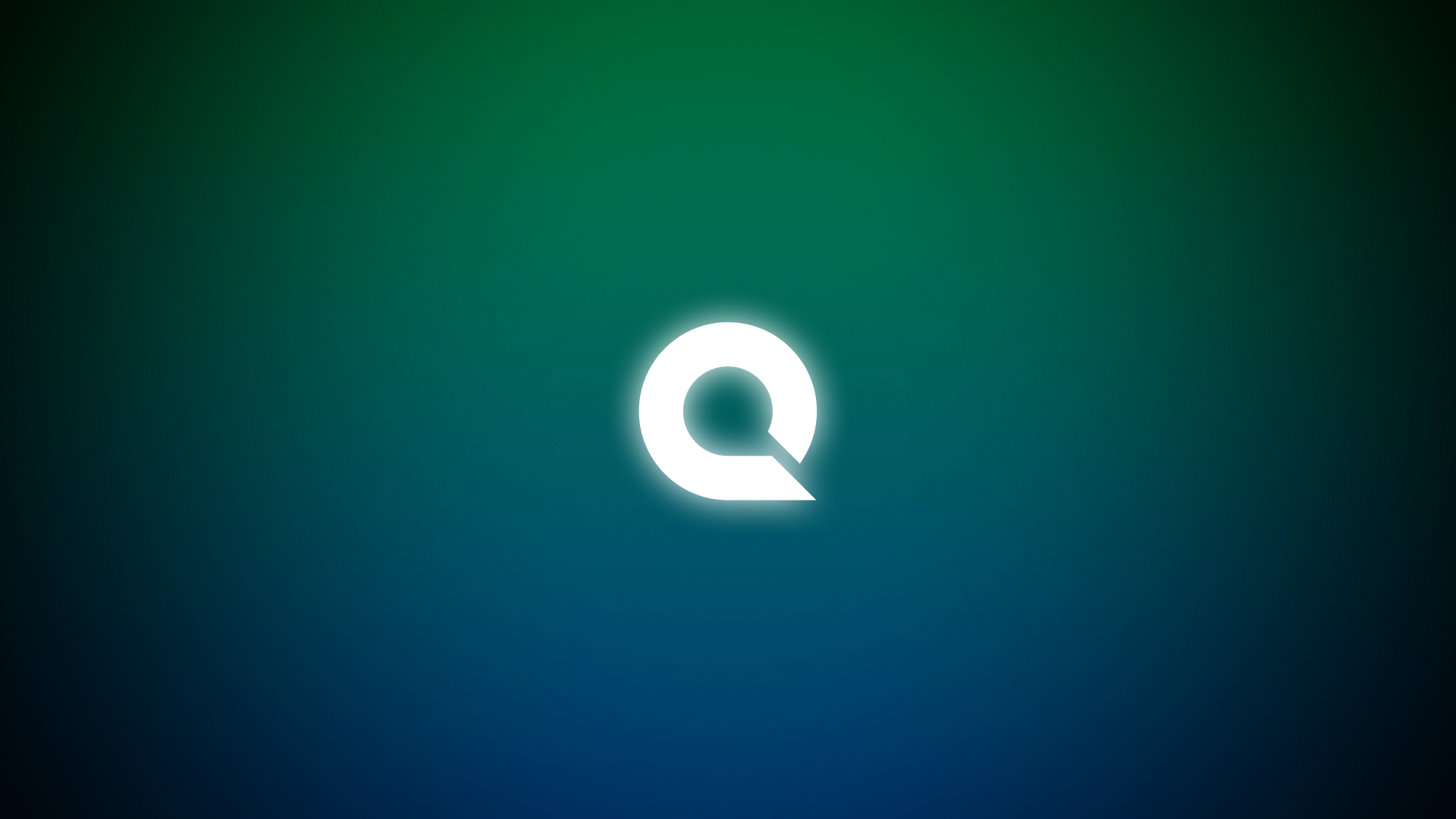-
Posts
3 -
Joined
-
Last visited
Recent Profile Visitors
The recent visitors block is disabled and is not being shown to other users.
Qboi123's Achievements

Tree Puncher (2/8)
0
Reputation
-
It happened on 2 different java installations. I deleted one, and the other one I repaired (using repair option in installer). And now it works! Thanks.
-
Yes, I'm able to access that.
-
Qboi123 changed their profile photo
-
I tried to make a Minecraft 1.16.5 server with forge 36.2.0, but it can't download the version manifest on the launcher meta of mojang. I have checked internet connection but that's just fine. Also, this happens every time I install with the server option, client option works just fine. I'm using Java 1.8.0 Build 312 (Eclipse Temurin). And should be compatible. And if I open `launchermeta.mojang.com` in browser it just gets an access denied (which isn't an unknown host or something): <Error> <Code>AccessDenied</Code> <Message>Access Denied</Message> <RequestId>GP11CS5984S5534M</RequestId> <HostId>...</HostId> </Error> Removed the host id, because idk if it's private or not. And I know that I should get the Access Denied message when opening the website, but it's different from the log. Also, if the log is saying it can't find the host, then opening the URL in browser should give a similar error message given by the browser itself (and not a xml file). Both the check on the website and the log where both done on the same machine, and connected with the same network connection. JVM info: Temurin - 1.8.0_312 - 25.312-b07 java.net.preferIPv4Stack=true Found java version 1.8.0_312 <html><a href='https://www.creeperhost.net/'>Data kindly mirrored by CreeperHost</a></html> Extracting main jar: Extracted successfully Considering minecraft server jar java.net.UnknownHostException: launchermeta.mojang.com at java.net.AbstractPlainSocketImpl.connect(AbstractPlainSocketImpl.java:184) at java.net.PlainSocketImpl.connect(PlainSocketImpl.java:172) at java.net.SocksSocketImpl.connect(SocksSocketImpl.java:392) at java.net.Socket.connect(Socket.java:607) at sun.security.ssl.SSLSocketImpl.connect(SSLSocketImpl.java:288) at sun.net.NetworkClient.doConnect(NetworkClient.java:175) at sun.net.www.http.HttpClient.openServer(HttpClient.java:463) at sun.net.www.http.HttpClient.openServer(HttpClient.java:558) at sun.net.www.protocol.https.HttpsClient.<init>(HttpsClient.java:264) at sun.net.www.protocol.https.HttpsClient.New(HttpsClient.java:367) at sun.net.www.protocol.https.AbstractDelegateHttpsURLConnection.getNewHttpClient(AbstractDelegateHttpsURLConnection.java:203) at sun.net.www.protocol.http.HttpURLConnection.plainConnect0(HttpURLConnection.java:1162) at sun.net.www.protocol.http.HttpURLConnection.plainConnect(HttpURLConnection.java:1056) at sun.net.www.protocol.https.AbstractDelegateHttpsURLConnection.connect(AbstractDelegateHttpsURLConnection.java:189) at sun.net.www.protocol.http.HttpURLConnection.getInputStream0(HttpURLConnection.java:1567) at sun.net.www.protocol.http.HttpURLConnection.getInputStream(HttpURLConnection.java:1495) at java.net.HttpURLConnection.getResponseCode(HttpURLConnection.java:480) at sun.net.www.protocol.https.HttpsURLConnectionImpl.getResponseCode(HttpsURLConnectionImpl.java:352) at net.minecraftforge.installer.DownloadUtils.getConnection(DownloadUtils.java:203) at net.minecraftforge.installer.DownloadUtils.downloadManifest(DownloadUtils.java:267) at net.minecraftforge.installer.json.Util.getVanillaVersion(Util.java:62) at net.minecraftforge.installer.actions.ServerInstall.run(ServerInstall.java:70) at net.minecraftforge.installer.InstallerPanel.run(InstallerPanel.java:424) at net.minecraftforge.installer.SimpleInstaller.launchGui(SimpleInstaller.java:170) at net.minecraftforge.installer.SimpleInstaller.main(SimpleInstaller.java:143) Failed to download version manifest, can not find server jar URL. I hope this is enough information.