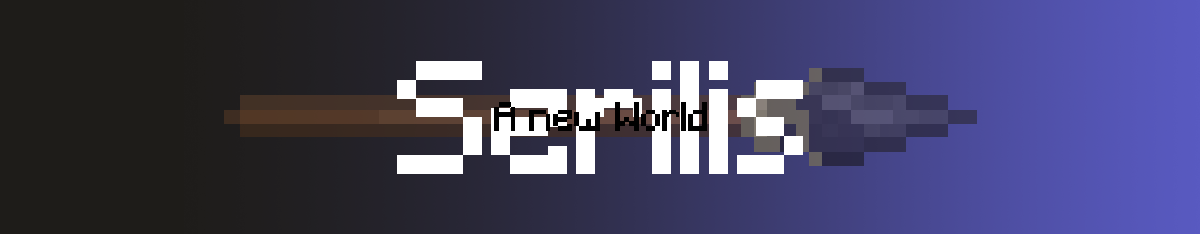-
Posts
13 -
Joined
-
Last visited
Converted
-
Gender
Female
Recent Profile Visitors
The recent visitors block is disabled and is not being shown to other users.
ClaraArmada's Achievements

Tree Puncher (2/8)
0
Reputation
-
ok, it's fixed! thank you very much!!
-
ah no I didn't, I never even heard of RenderType, I'll try to look up what that is, thank you for your assistance.
-
ClaraArmada started following Entity that behaves like a spear , Issue with transparent pixels , tooltips to vanilla items and 1 other
-
I know this is sort of in between modding and resource packs, but this is for a mod and it possibly has to do with the class so I'll attempt to ask here: the issue is my block, when placed, shows the transparent pixels as white, while in the inventory it doesn't, the alpha channel seems correct, and I tried debugging the model file and it still doesn't work, so here are the files bellow, maybe someone more experienced can find the issue https://github.com/ClaraArmada/Serilis/blob/mc1.20.x/src/main/resources/assets/serilis/textures/block/gifts/red_gift.png - png texture file https://github.com/ClaraArmada/Serilis/blob/mc1.20.x/src/main/resources/assets/serilis/models/block/loot_gift.json - block model https://github.com/ClaraArmada/Serilis/blob/mc1.20.x/src/main/java/com/github/ClaraArmada/serilis/world/blocks/SmallBox.java - the class for the block thank you for reading and helping!
-
thank you very much!
-
I would like to know how to add tooltips to vanilla items, I do know how to add them to modded items, that's for sure, and i know that mixins should always be the last option. examples of items include: diamond, raw copper, clay, etc... Thank you for reading and trying to help!
-
my game crashed while loading world, it was loading at 0%, tried finding the mod that caused it, removed immersive portals, updated forge to latest version, and found and removed cloth API, but the error persists, here is the latest crash log: https://pastebin.com/H0DYwUae crash message: The game crashed whilst exception in server tick loop Error: org.spongepowered.asm.mixin.transformer.throwables.MixinTransformerError: An unexpected critical error was encountered Exit Code: -1
-
ClaraArmada changed their profile photo
-
hello, I'd like some help and guidance on this, I've been trying to make my spear item function like the trident, and then it crashed, I thought "oh it's probably because of the model?" so I tried making a model, then got kinda lost, so I then removed the model files, now I need help since I can't really find the problem: here is crash log: https://pastebin.com/KXA3uU9X and here is the GitHub repository: https://github.com/ClaraArmada/Serilis link to some of the specific files: https://github.com/ClaraArmada/Serilis/blob/bceffe46abca9daf7e1a4eae6ddb08f78300e65a/src/main/java/com/github/ClaraArmada/serilis/world/item/SpearItem.java https://github.com/ClaraArmada/Serilis/blob/bceffe46abca9daf7e1a4eae6ddb08f78300e65a/src/main/java/com/github/ClaraArmada/serilis/world/entity/projectile/ThrownSpear.java https://github.com/ClaraArmada/Serilis/blob/bceffe46abca9daf7e1a4eae6ddb08f78300e65a/src/main/java/com/github/ClaraArmada/serilis/init/EntityInit.java thank you for your help!
-
alright, the problem has been fixed, thank you! 😄
-
I would love some help with adding a tooltip to my item, I am, ofc, a beginner in modding, and this may seem like a simple thing, but I would like some help with this: so here's my problem, I was adding a tooltip to my code, and I've been having issues, but it seems to have been resolved, but now, I can't seem to make it show up, I think the text is invisible somehow, here is the code and the image to my item (also yes ik, I didn't add the name of my item to the .lang, and the .literal is temporary): package com.github.ClaraArmada.serilis.common.item; import com.github.ClaraArmada.serilis.Serilis; import net.minecraft.ChatFormatting; import net.minecraft.network.chat.Component; import net.minecraft.world.item.AxeItem; import net.minecraft.world.item.Item; import net.minecraft.world.item.ItemStack; import net.minecraft.world.item.TooltipFlag; import net.minecraft.world.level.Level; import net.minecraftforge.eventbus.api.IEventBus; import net.minecraftforge.registries.DeferredRegister; import net.minecraftforge.registries.ForgeRegistries; import net.minecraftforge.registries.RegistryObject; import org.jetbrains.annotations.Nullable; import java.util.List; public class ModTools extends Item { private static final DeferredRegister<Item> ITEMS = DeferredRegister.create(ForgeRegistries.ITEMS, Serilis.MODID); public static final RegistryObject<Item> FLINT_FLAKE = ITEMS.register("flint_flake", () -> new AxeItem(ItemTiers.FLINT, 1, 2f, new Item.Properties())); public ModTools(Properties p_41383_) { super(p_41383_); } @Override public void appendHoverText(ItemStack stack, @Nullable Level level, List<Component> components, TooltipFlag flag) { components.add(Component.literal("This is a tool made out of flint").withStyle(ChatFormatting.GOLD)); super.appendHoverText(stack, level, components, flag); } public static void register(IEventBus eventBus) { ITEMS.register(eventBus); } } the code and here's the screenshot
-

Grass not dropping modded item, please help!
ClaraArmada replied to ClaraArmada's topic in Support & Bug Reports
ok so I did all the previous steps, but I'm having difficulty with the last one for the dynamic loot modifiers.. -
I tried to make grass drop my custom item, and I'm new to mod development, I've tried to look up the problem everywhere, look up a ton of tutorials, look into vanilla loot tables, datapack etc, so I decided to ask for help here. here is the part I added to the grass loot table: and here is the file path: thanks for answering ^^