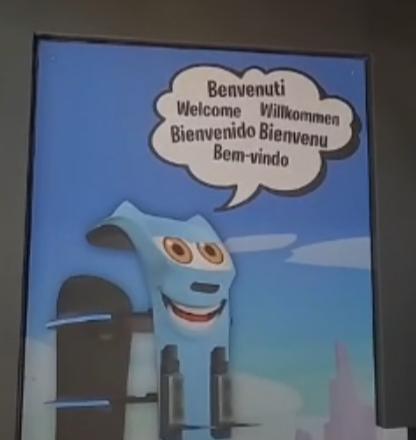
Everything posted by Welyhss
-
I need help to merge 2 modpacks
doesn't work But after trying to make a boat with Valkyrien Skies, I got this : https://pastebin.com/bxnDcHr3 maybe the problem comes from valkyrien skies itself ?
-
I need help to merge 2 modpacks
yeah, I was about to try other builds for Valkyrien Skies but i'm scared of breaking everything again
-
I need help to merge 2 modpacks
nevermind, I found what I did wrong But I still don't know what to do about the previous error with the item in Clockwork
-
I need help to merge 2 modpacks
I tried disabling Just Enough Item to test, and after putting it back with some other mods I got this : https://pastebin.com/gD977jeL
-
I need help to merge 2 modpacks
Tried panorama_screens and some other mod, but it still gives me the same error : https://pastebin.com/CG2hUbcY What is the problem exactly ? Is there a problem with the model of one of the items of Clockwork ?
-
I need help to merge 2 modpacks
Couldn't remove Create since it's an addon directly for it, but I disabled every single other addons and tried again, it seems to be the same issue again : https://pastebin.com/ZGpPsBDE
-
I need help to merge 2 modpacks
still not, it gave me this : https://pastebin.com/8RGM5rNa
-
I need help to merge 2 modpacks
sorry, I thought it was the same as before : https://pastebin.com/wBrf9w3H
-
I need help to merge 2 modpacks
still not working
-
I need help to merge 2 modpacks
yeah
-
I need help to merge 2 modpacks
It now gives me this one : https://pastebin.com/W50DSXNA
-
I need help to merge 2 modpacks
When I click on Clockwork in creative, it gives me this crash-report : https://pastebin.com/rBjQaLVb
-
I need help to merge 2 modpacks
When I create a new world i get this crash-report : https://pastebin.com/P0YwfVZH
-
I need help to merge 2 modpacks
it's now showing me this : https://pastebin.com/5ugXhvJC
-
I need help to merge 2 modpacks
it gave me this : https://pastebin.com/3y3wgDDU
-
I need help to merge 2 modpacks
After downgrading some builds and deactivating BetterEnd, it gave me this crash-report : https://pastebin.com/bjzUp5hz
-
I need help to merge 2 modpacks
It tells me that flywheel needs 0.7.0 of rubidium, and that snowrealmagic needs 0.7.1 and gives me this crash-report : https://pastebin.com/Jyt5VbLL I don't have any mod named flywheel though
-
I need help to merge 2 modpacks
Okay, thank you very much for your help ! My last problem is that no matter the build, Vulkyrien Skies doesn't work and give me this crash report : https://pastebin.com/Dqaqebq0 Could you help me with this one and then I stop bothering you ?
-
I need help to merge 2 modpacks
everything works now, do I try putting back some of the mods ?
-
I need help to merge 2 modpacks
I have access to the menu, but the Shaders options aren't here
-
I need help to merge 2 modpacks
I only removed Ksyxis and it worked, but when I go to my Video settings I get this crash-report : https://pastebin.com/8h6fQzkX
-
I need help to merge 2 modpacks
I had to erase a big part from the beginning because I was exceeding the limit of pastebin but here : https://pastebin.com/zsQpANrj
-
I need help to merge 2 modpacks
The game launches, but when I try to create a new world, it gets stuck at 15%. Also should I try to put back one by one everything we removed and see what works ?
-
I need help to merge 2 modpacks
Here : https://pastebin.com/Hbbk3G4S
-
I need help to merge 2 modpacks
every tests led to a crash, do I send you each individual crash-reports ?
IPS spam blocked by CleanTalk.
