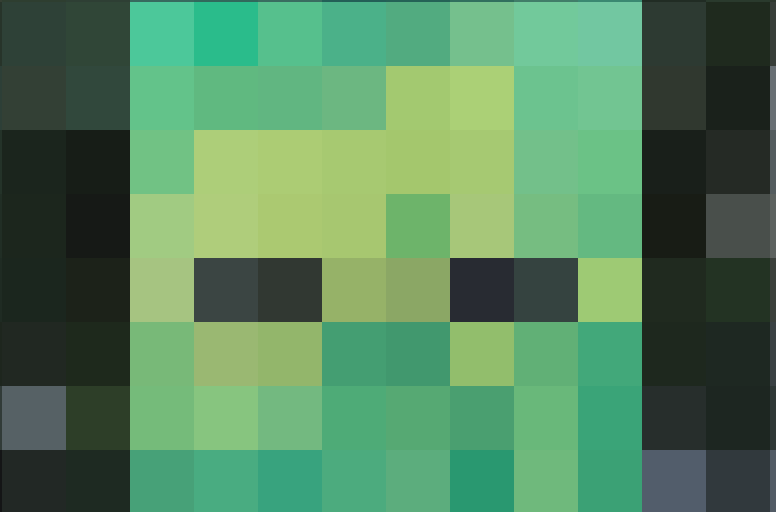
Everything posted by lmoellendorf
-
Creating a resource pack
I found out that run/resourcepacks and src/main/resources/ serve different purposes. Resourcepacks In run/resourcepacks/ you can add assets for existing parts of the game. E.g. to overwrite the texture of the vanilla creepers: run/resourcepacks/ └── myresources ├── assets │ └── minecraft │ └── textures │ └── entity │ └── creeper │ └── creeper.png ├── pack.mcmeta └── pack.png 7 directories, 3 files The content of pack.mcmeta: { "pack": { "description": "My resources", "pack_format": 64 } } For the pack_format for your version of MC see: https://minecraft.wiki/w/Tutorial:Creating_a_resource_pack#Pack_format pack.png is optional. You do not have to zip the contents. ResourcesIn src/main/resources you put the resources, i.e. client side assets, server side data, for your mod. E.g.: src/main/resources/ ├── META-INF │ └── mods.toml ├── assets │ └── myfirstmod │ ├── items │ │ └── banana.json │ ├── lang │ │ ├── de_de.json │ │ └── en_us.json │ ├── models │ │ └── item │ │ └── banana.json │ └── textures │ └── item │ └── banana.png ├── data │ └── myfirstmod │ └── recipe │ ├── my_first_shaped.json │ └── my_first_shapeless.json ├── pack.mcmeta └── pack.png 13 directories, 10 files
-
how do i change my username with forge?
I came across this post looking for an answer to the OP's question. My use case is a classroom with one server in LAN and many clients of course participants that want to test their mods. The answer is: On the clientEdit build.gradle. In the section client add the following line before the closing curly brace: args '--username', '<YOUR NAME>'. Replace <YOUR NAME> with your actual username. E.g. if your username is lmoellendorf the client section should look like this: client { // Comma-separated list of namespaces to load gametests from. Empty = all namespaces. property 'forge.enabledGameTestNamespaces', mod_id args '--username', 'lmoellendorf' } Make sure that each username is unique on your server. Start your Minecraft Client. Click Multiplayer then Direct Conection. Here enter the Server address which is the local IP of your server followed by colon : followed by the default port 25565. E.g. if your server's IP is 192.168.0.7 the entry should look like this: 192.168.0.7:25565 On the server Be sure that in run/server.properties the line online-mode is set to false: online-mode=false
-
Is this forum active?
I had a look at the the latest posts in Home > Mod Developer Central > Modder Support. The only answers came from the OPs themselves.
-
Creating a resource pack
I read Resource Packs Resources Tutorial:Creating a resource pack As I understood I should place my resource pack files in: src/main/resources/ ├── META-INF │ └── mods.toml ├── assets/ ├── pack.mcmeta └── pack.png But in Minecraft, if I open Options > Resource Pack, I cannot find my resource pack. However, if I zip the files above and put the zip into run/resourcepacks/MyFirstMod.zip, my resource pack shows up in Minecraft. I assumed that ./gradlew build would take care of bundling my resource pack. Or am I supposed to zip the files and place them in run/resourcepacks manually?
-
Cannot find client log entries
Hi! I setup and run MC forge MDK on Linux. Reading the code of the example mod, I expect to some entries in the log located in ./run/logs/latest.log. I can see the entries from commonSetup(): forge-1.21.7-57.0.2-mdk $ grep moellendorf -r ./run/logs/latest.log [01Sep2025 11:28:16.980] [Worker-Main-12/INFO] [eu.moellendorf.myfirstmod.MyFirstMod/]: HELLO FROM COMMON SETUP [01Sep2025 11:28:16.980] [Worker-Main-12/INFO] [eu.moellendorf.myfirstmod.MyFirstMod/]: DIRT BLOCK >> minecraft:dirt [01Sep2025 11:28:16.980] [Worker-Main-12/INFO] [eu.moellendorf.myfirstmod.MyFirstMod/]: The magic number is... 42 [01Sep2025 11:28:16.980] [Worker-Main-12/INFO] [eu.moellendorf.myfirstmod.MyFirstMod/]: ITEM >> minecraft:iron_ingot But I cannot see the log entries from onClientSetup(). I expect to see: "HELLO FROM CLIENT SETUP" "MINECRAFT NAME >> " and my user's name (presumably "dev") What am I missing?
IPS spam blocked by CleanTalk.
