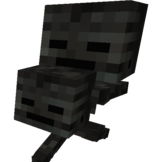Everything posted by Furgl
-
[SOLVED][1.10.2] Mapping Block to its Textures
BakedQuads are perfect! Thank you so much, you saved us a lot of time and work!
-
[SOLVED][1.10.2] Mapping Block to its Textures
I figured it wouldn't be very easy. Oh, well. May have to settle for particle textures for the time being.
-
[SOLVED][1.10.2] Mapping Block to its Textures
We want to have our armors work with modded blocks, so we can't pre-make the textures ourselves. We need to get the texture at runtime. Using the particle texture works pretty well, and it's a lot easier than the methods we were using to get the textures before. Thank you! Is there an easy way to get a texture for a specific side of a block (one of the six faces of a cube, since we're only using blocks that are full cubes)?
-
[SOLVED][1.10.2] Mapping Block to its Textures
We're making armor specifically for each block, like dirt armor or obsidian armor.
-
[SOLVED][1.10.2] Mapping Block to its Textures
We're creating armor that uses the textures of blocks, so I don't think there's any other way to do it without mapping blocks to their textures at runtime.
-
[SOLVED][1.10.2] Mapping Block to its Textures
From what we understand, the locations of the textures are stored in either the block's model json in minecraft:models/block/, the item's model json in minecraft:models/item/, or the block's blockstate json in minecraft:blockstates/. But it can be a maze navigating through the jsons trying to find where they are. I've tried tracing the rendering, but haven't found anything.
-
[SOLVED][1.10.2] Mapping Block to its Textures
Hello, My friend and I are working on a mod that would require getting the textures that a block uses. Currently, we are using ItemModelMesherForge's locations field (of type IdentityHashMap<Item, TIntObjectHashMap<ModelResourceLocation>>) to map an ItemBlock and its metadata to its ResourceLocation. From there, we modify the ResourceLocation and use it to find the ItemBlock's .json file and look for the textures it uses. The problem is, for many items, the item's .json references a parent block .json that might have the textures or might reference another .json and so on and so forth. The .jsons may also have variants that can further complicate finding the textures. I know it's possible for us to check all of the .json files and find the textures we're looking for, but I would imagine that there's an easier way to do this (since Minecraft/Forge do it), but I haven't been able to find anything promising after looking around in the code for a while. Does anyone know of an easier way to map a given block to its textures? Thanks in advance!
-
[1.8.9] Shoot Custom Arrow with Vanilla Bow
I have a custom arrow that I would like to be able to shoot with a vanilla bow. Is this possible in MC versions before 1.9? (bow in 1.8.9 checks for Items.arrow, 1.9+ checks instanceof ItemArrow) I've searched online for a while for an answer, but haven't found one. Please forgive me if there is an answer out there somewhere, seeing as this seems like a simple question that has probably been answered before.
-
[SOLVED][1.8.9] Problems Saving World Data
I replaced all instances of Event.worldData with MobEventsWorldSavedData.get(<world>) and it worked, thank you so much!
-
[SOLVED][1.8.9] Problems Saving World Data
You're right, I had it with getPerWorldStorage originally and later changed it to see if it would fix this issue and forgot to change it back. It still has the same issue, but this is what MobEventsWorldSavedData get(<world>) looks like: public static MobEventsWorldSavedData get(World world) { MapStorage storage = world.getPerWorldStorage(); MobEventsWorldSavedData instance = (MobEventsWorldSavedData) storage.loadData(MobEventsWorldSavedData.class, DATA_NAME); if (instance == null) { instance = new MobEventsWorldSavedData(); storage.setData(DATA_NAME, instance); } return instance; } I'll fix this in the main post as well.
-
[SOLVED][1.8.9] Problems Saving World Data
The world data is first created here and put in the Event.worldData variable: @SubscribeEvent(priority=EventPriority.NORMAL, receiveCanceled=true) public void onEvent(WorldEvent.Load event) { if (event.world.provider.getDimensionId() == 0) Event.worldData = MobEventsWorldSavedData.get(event.world); } The variables in Event.worldData are then used in many different places in my code, with Event.worldData.markDirty() being called afterwards if a variable is changed.
-
[SOLVED][1.8.9] Problems Saving World Data
Yes I did, that's where I got most of the information about world data from for this. Is there something on there that I missed that I'm not seeing?
-
[SOLVED][1.8.9] Problems Saving World Data
Hello, I'm working on a mod that has world-specific data and I am trying to save/load it using my class that extends WorldSavedData. Currently, my mod properly creates, loads, edits, and saves world data when I test the mod on a MP server. When I test it in SP, my mod properly creates, loads, and edits world data, but it does not save the world data as it should. I tested this by conducting a few experiments: 1. properly creates Mod/saves/test_world/data/<DATA_NAME>.dat file when there isn't one 2. properly loads world data (in this case I copied a properly changed .dat file from the MP location to SP location to test this) 3. properly edits world data (i.e. change variable saved in my class that extends WorldSavedData) 4. DOES NOT properly save world data to the .dat file (i.e. changed values in WorldSavedData do not persist when world is closed and reopened) Multiplayer 1. properly creates Mod/world/data/<DATA_NAME>.dat file when there isn't one 2. properly loads world data 3. properly edits world data (i.e. change variable saved in my class that extends WorldSavedData) 4. properly saves world data to the .dat file (i.e. changed values in WorldSavedData persist when server is closed and reopened) Single-Player The class that extends WorldSavedData for reference: Extra Information: - MobEventsWorldSavedData.get(<world>) is called when the world loads in dimension 0 - <MobEventsWorldSavedData instance>.markDirty() is called after any variable is changed If you have any idea why world data is not being saved properly in SP, please let me know! Thanks!
-
[1.7.10/1.8] Auto Pickup Mod
This post is no longer being updated. To see recent information about the mod, you can find it on the Minecraft Forums: http://www.minecraftforum.net/forums/mapping-and-modding/minecraft-mods/2566182-1-9-1-8-9-1-8-1-7-10-furgls-mods-auto-pickup-baby or Planet Minecraft: http://www.planetminecraft.com/mod/171018-auto-pickup/
-
[1.7.10/1.8] No Fall Mod
This post is no longer being updated. To see recent information about the mod, you can find it on the Minecraft Forums: http://www.minecraftforum.net/forums/mapping-and-modding/minecraft-mods/2566182-1-9-1-8-9-1-8-1-7-10-furgls-mods-auto-pickup-baby or Planet Minecraft: http://www.planetminecraft.com/mod/no-fall-mod/
-
[1.7.10/1.8] Improved Hoes Mod
This post is no longer being updated. To see recent information about the mod, you can find it on the Minecraft Forums: http://www.minecraftforum.net/forums/mapping-and-modding/minecraft-mods/2566182-1-9-1-8-9-1-8-1-7-10-furgls-mods-auto-pickup-baby or Planet Minecraft: http://www.planetminecraft.com/mod/improved-hoes-mod/
-
[1.7.10/1.8] Baby Mobs Mod
This post is no longer being updated. To see recent information about the mod, you can find it on the Minecraft Forums: http://www.minecraftforum.net/forums/mapping-and-modding/minecraft-mods/2566182-1-9-1-8-9-1-8-1-7-10-furgls-mods-auto-pickup-baby or Planet Minecraft: http://www.planetminecraft.com/mod/171018-baby-mobs/
-
[1.7.10/1.8] Baby Mobs Mod
Thank you, I will likely update to 1.9.4 once Forge releases a recommended download for it.
-
[1.9] Achievement gui issue.
I'm currently having the same problem with my mod: my achievements have parents and are working properly, but no connecting arrows appear in the gui.
-
[SOLVED][1.9] Formatting Chat Messages
Perfect, thank you very much!
-
[SOLVED][1.9] Formatting Chat Messages
Hello, I'm currently updating one of my mods from 1.8.9 to 1.9 and have been trying to figure out how to format chat messages. The 1.8.9 code I have is (in a CommandEvent event handler method): event.sender.addChatMessage(new ChatComponentText(EnumChatFormatting.RED + "text")); and the 1.9 code I have is: event.getSender().addChatMessage(new TextComponentTranslation("text")); but I'm unsure how to format the text, like making it red, because there is no EnumChatFormatting anymore and I haven't found anything similar.
-
[1.7.10/1.8] Baby Mobs Mod
Baby Mobs has been updated to v1.3! Changelog:
-
[1.7.10/1.8] Improved Hoes Mod
[glow=green,2,300]Downloads and documentation: www.sites.google.com/site/furglsmods/improved-hoes[/glow] This mod requires Forge and is SSP and SMP compatible! Improved Hoes makes farming with hoes much quicker and easier. Each type of hoe has a specific range of blocks that it can work with. Within this range, the hoe can till land, harvest crops, or harvest and replant crops. Shifting while using the hoe will operate the hoe normally. [glow=green,2,300]Actions:[/glow] Right click crops with hoe = harvest and replant within range Left click crops with hoe = harvest within range Right click ground with hoe = till within range Right click crops without hoe = harvest and replant Left click crops without hoe = harvest Shift = Minecraft default [glow=green,2,300]Hoe Ranges:[/glow] Wood - 1x1 Stone - 3x3 Iron - 5x5 Gold - 5x5 Diamond - 7x7 [glow=green,2,300]Screenshots[/glow] [glow=green,2,300]Videos[/glow][spoiler=Videos][glow=green,2,300]English[/glow] [glow=green,2,300]Español[/glow] [glow=green,2,300]한국어[/glow]
-
[1.7.10/1.8] Baby Mobs Mod
Baby Mobs has been updated to v1.2! Changelog:
-
[1.7.10/1.8] No Fall Mod
[glow=grey,2,300]Downloads and documentation: www.sites.google.com/site/furglsmods/no-fall[/glow] This mod requires Forge and is SSP and SMP compatible! No Fall prevents you from falling a specified distance. For example if you're about to fall into a deep ravine, No Fall will stop you from moving off the last block and falling down the ravine. It will prevent you from falling even when running, jumping, or being hit off. With this mod, you can run around the top of a mountain, far above ground, or explore the End without worry about falling to your death. No Fall can also be set to prevent you from falling into lava or water. Settings can be changed using commands. [glow=grey,2,300]Possible Uses[/glow] playing maps like SkyBlock, SkyGrid, SkySurvival, or other Sky maps safely exploring the End or the Nether avoiding damage in Hardcore mode or Ultra Hardcore (UHC) and many more! [glow=grey,2,300]Screenshots[/glow]
IPS spam blocked by CleanTalk.