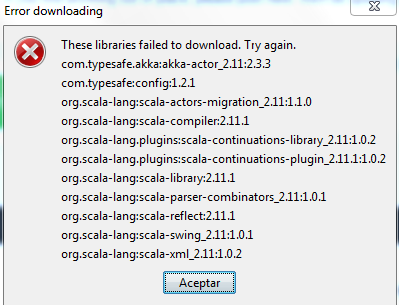-
Libraries failed to download
I have a problem when installing forge client. Do you know why is it? And how can I solve it? Thanks!
-
java.lang.ClassNotFoundException Mod Class Not found :S
Helloo! I am trying to launch my first mod, the mod class looks like this: package com.ignasi.tutorial; import com.ignasi.tutorial.init.TutorialItems; import com.ignasi.tutorial.proxy.CommonProxy; import net.minecraftforge.fml.common.Mod; import net.minecraftforge.fml.common.Mod.EventHandler; import net.minecraftforge.fml.common.Mod.Instance; import net.minecraftforge.fml.common.SidedProxy; import net.minecraftforge.fml.common.event.FMLInitializationEvent; import net.minecraftforge.fml.common.event.FMLPostInitializationEvent; import net.minecraftforge.fml.common.event.FMLPreInitializationEvent; @Mod(modid = Reference.MOD_ID, name = Reference.MOD_NAME, version = Reference.VERSION, dependencies = "required-after:FML") public class TutorialMod { @Instance(Reference.MOD_ID) public TutorialMod instance; @SidedProxy(clientSide = Reference.CLIENT_PROXY_CLASS, serverSide = Reference.SERVER_PROXY_CLASS) public static CommonProxy proxy; @EventHandler public void preInit(FMLPreInitializationEvent event) { TutorialItems.init(); TutorialItems.register(); } @EventHandler public void init(FMLInitializationEvent event) { proxy.registerRenders(); } @EventHandler public void postInit(FMLPostInitializationEvent event) { } } When launching Forge Minecraft, I get the following crash report: Description: There was a severe problem during mod loading that has caused the game to fail net.minecraftforge.fml.common.LoaderException: java.lang.ClassNotFoundException: com.ignasi.tutorial.TutorialMod at net.minecraftforge.fml.common.LoadController.transition(LoadController.java:163) at net.minecraftforge.fml.common.Loader.loadMods(Loader.java:538) at net.minecraftforge.fml.client.FMLClientHandler.beginMinecraftLoading(FMLClientHandler.java:214) at net.minecraft.client.Minecraft.func_71384_a(Minecraft.java:412) at net.minecraft.client.Minecraft.func_99999_d(Minecraft.java:325) at net.minecraft.client.main.Main.main(SourceFile:120) at sun.reflect.NativeMethodAccessorImpl.invoke0(Native Method) at sun.reflect.NativeMethodAccessorImpl.invoke(NativeMethodAccessorImpl.java:62) at sun.reflect.DelegatingMethodAccessorImpl.invoke(DelegatingMethodAccessorImpl.java:43) at java.lang.reflect.Method.invoke(Method.java:483) at net.minecraft.launchwrapper.Launch.launch(Launch.java:135) at net.minecraft.launchwrapper.Launch.main(Launch.java:28) Caused by: java.lang.ClassNotFoundException: com.ignasi.tutorial.TutorialMod at net.minecraft.launchwrapper.LaunchClassLoader.findClass(LaunchClassLoader.java:191) at java.lang.ClassLoader.loadClass(ClassLoader.java:424) at java.lang.ClassLoader.loadClass(ClassLoader.java:357) at net.minecraftforge.fml.common.ModClassLoader.loadClass(ModClassLoader.java:60) at java.lang.Class.forName0(Native Method) at java.lang.Class.forName(Class.java:344) at net.minecraftforge.fml.common.FMLModContainer.constructMod(FMLModContainer.java:461) at sun.reflect.NativeMethodAccessorImpl.invoke0(Native Method) at sun.reflect.NativeMethodAccessorImpl.invoke(NativeMethodAccessorImpl.java:62) at sun.reflect.DelegatingMethodAccessorImpl.invoke(DelegatingMethodAccessorImpl.java:43) at java.lang.reflect.Method.invoke(Method.java:483) at com.google.common.eventbus.EventSubscriber.handleEvent(EventSubscriber.java:74) at com.google.common.eventbus.SynchronizedEventSubscriber.handleEvent(SynchronizedEventSubscriber.java:47) at com.google.common.eventbus.EventBus.dispatch(EventBus.java:322) at com.google.common.eventbus.EventBus.dispatchQueuedEvents(EventBus.java:304) at com.google.common.eventbus.EventBus.post(EventBus.java:275) at net.minecraftforge.fml.common.LoadController.sendEventToModContainer(LoadController.java:212) at net.minecraftforge.fml.common.LoadController.propogateStateMessage(LoadController.java:190) at sun.reflect.NativeMethodAccessorImpl.invoke0(Native Method) at sun.reflect.NativeMethodAccessorImpl.invoke(NativeMethodAccessorImpl.java:62) at sun.reflect.DelegatingMethodAccessorImpl.invoke(DelegatingMethodAccessorImpl.java:43) at java.lang.reflect.Method.invoke(Method.java:483) at com.google.common.eventbus.EventSubscriber.handleEvent(EventSubscriber.java:74) at com.google.common.eventbus.SynchronizedEventSubscriber.handleEvent(SynchronizedEventSubscriber.java:47) at com.google.common.eventbus.EventBus.dispatch(EventBus.java:322) at com.google.common.eventbus.EventBus.dispatchQueuedEvents(EventBus.java:304) at com.google.common.eventbus.EventBus.post(EventBus.java:275) at net.minecraftforge.fml.common.LoadController.distributeStateMessage(LoadController.java:119) at net.minecraftforge.fml.common.Loader.loadMods(Loader.java:507) ... 10 more Caused by: java.lang.NullPointerException at net.minecraft.launchwrapper.LaunchClassLoader.findClass(LaunchClassLoader.java:182) ... 38 more Can anybody help me? Thank youu
-
"gradlew setupDecompWorkspace" Build Failed. "Java Heap Space" Error
So, what should I write in the command line to increase my memory? gradlew setupDecompWorkspace -Dorg.gradle.jvmargs ? gradlew setupDecompWorkspace -d64 ? Thanks!
-
"gradlew setupDecompWorkspace" Build Failed. "Java Heap Space" Error
I execute "gradlew setupDecompWorkspace" and it says: (After 20 min or so) Failure: Build Failed. Execution failed for task ':decompileMC' >Java Heap Space Build Failed. Can anyone help me? I have already tried gradlew --refresh-dependencies and gradlew clean
IPS spam blocked by CleanTalk.