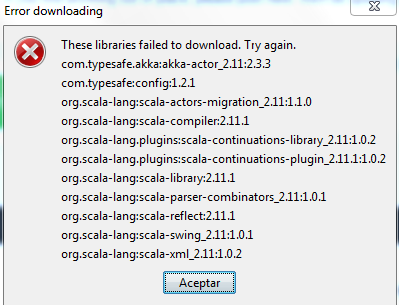Search the Community
Showing results for tags 'libraries'.
-
Hi, Forge refuses to recognize the mods "moonlight" and "enhancedcelestial" in my friend's modpack for essential, we have double checked that the modpack we're using has both those mods, and it still won't recognize, saying I don't have them. If I try to manually add these mods into my game, it gives me the "Unexpected custom data from client" error. I am stuck in a loop here. -- Unexpected custom data from client Missing required datapack registries: moonlight:soft_fluids, enchancedcelestials:lunar/event, enhancedcelestials:lunar/dimension_settings, moonlight:map_markers -- Logs https://pastebin.com/rvFnk4n3
-
I downloaded moonlight and all mods in server, but i can't enter server. I've run minecraft the same forge version with server, but it still error Forge 1.20.1 https://imgur.com/vRRX6qd
-
I keep getting missing toml files, I've tried reinstalling, tried different forge versions and tried it locally always ending in the same results. This is also using the official installer with the "install server" selection. main/WARN Configuration file /home/amp/.ampdata/instances/toml01/Minecraft/config/fml.toml is not correct. Correcting Incorrect key [defaultConfigPath]: was corrected from null to defaultconfigs Mod file /home/amp/.ampdata/instances/toml01/Minecraft/libraries/net/minecraftforge/fmlcore/1.20-46.0.14/fmlcore-1.20-46.0.14.jar is missing mods.toml file Mod file /home/amp/.ampdata/instances/toml01/Minecraft/libraries/net/minecraftforge/javafmllanguage/1.20-46.0.14/javafmllanguage-1.20-46.0.14.jar is missing mods.toml file Mod file /home/amp/.ampdata/instances/toml01/Minecraft/libraries/net/minecraftforge/lowcodelanguage/1.20-46.0.14/lowcodelanguage-1.20-46.0.14.jar is missing mods.toml file Mod file /home/amp/.ampdata/instances/toml01/Minecraft/libraries/net/minecraftforge/mclanguage/1.20-46.0.14/mclanguage-1.20-46.0.14.jar is missing mods.toml file
-
1.20.1 [SOLVED] Import(s) not resolving / Project setup?
JuniorModDeveloper posted a topic in ForgeGradle
Hello swarm intelligence, For some context... I have been trying to develop a Minecraft Forge Mod for 1.20.1 (Forge mdk Version 47.2.20) for three weeks now... In theory everything works. Code (at least from my understanding) works, I always get 'BUILD SUCCESFUL IN ... ' when setting up the workspace.. Now I think that's where my problem lies. But I do not know what I am doing wrong. Using what-feels-like every tutorial (including the forge documentation) out there to setup my workspace, the example mod compiles and builds, but as soon as I create a new class (or even change something in the main class; add new code that requires new imports) being told by IntelliJ that Cannot resolve method 'getDistanceSq(PlayerEntity)' [or any other Method, that requires an input] Cannot resolve symbol 'PlayerEntity' etc. or when using Eclipse... PlayerEntity cannot be resolved to a type [and probably related: The import net.minecraft.entity cannot be resolved] world cannot be resolved or is not a field etc. I am starting to question my sanity since I feel like I did everything I could... Yes, I have got a JDK installed (17, added to %PATH% and JAVA_HOME, tried different) Yes, I used .\gradlew --refresh-dependencies (multiple times) I have even setup the same thing on a fresh setup VM... still no success... Now if I am doing a rookie mistake, I'm sorry for wasting your time.. But if you could point me to what I'm doing wrong, or anything that might resolve this I would be so thankful Thanks in advance (Heres the code, if interested) // here was a package declaration, bevore I uploaded this here import net.minecraft.client.Minecraft; import net.minecraft.entity.player.PlayerEntity; import net.minecraft.util.math.BlockPos; import net.minecraft.util.text.StringTextComponent; import java.util.List; public class DistanceCalculator { public static double getSumOfDistancesToNearbyPlayers() { // Get the Minecraft instance Minecraft minecraft = Minecraft.getInstance(); // Get the player controlled by the mod PlayerEntity player = minecraft.player; // Get all players in the world List<PlayerEntity> players = minecraft.world.getPlayers(); double sumDistance = 0; // Iterate over all players for (PlayerEntity otherPlayer : players) { // Check if the other player is within 50 blocks range double distance = player.getDistanceSq(otherPlayer); if (distance <= 50 * 50) { // Compare squared distances to avoid expensive square root calculations sumDistance += Math.sqrt(distance); } } return sumDistance; } public static void displaySumOfDistancesToNearbyPlayers() { double sumDistance = getSumOfDistancesToNearbyPlayers(); Minecraft.getInstance().player.sendMessage(new StringTextComponent("Sum of distances to nearby players within 50 blocks: " + sumDistance)); } private double calculateWeight(double distance) { // (2.718^(0.13*distance))-1 double calculatedWeight = -1; calculatedWeight = Math.exp(0.13 * distance) - 1; return calculatedWeight; } } -
In my custom made modpack, every time I try to test the pack itself it crashes not per se on launch. Minecraft loads, but after scanning for mod candidates it crashes the game giving me an Exit Code: 1 error. The game doesn't generate any crashlogs or anything, except for the 'latest.log' In the link, you can find the pastebin of my latest.log Please! I need help. Here is the modlist (usually latest versions are being used!): Advancement Plagues [Forge] *Grend_G AI Improvements *QueenOf AmbientSounds 5 *CreativeMD Amplified Nether *Starmute Anvil Restoration *Serilum AppleSkin *squeek502 Aquamirae (Forge) *Obscuria Architectury API *shedaniel Armor Statues *Fuzs Ars Creo *baileyholl2 Ars Elemental *Alexth99 ...... (and more, don't have the time right to complete the list)
-

1.19.2 Error with jython-standalone in a Forge mod 1.19.2
Rfailes Dev posted a topic in Modder Support
Hello, Im trying to use PythonInterpreter from "jython-standalone" library in my Forge mod. I want to run Python scripts from Java code using Jython. I have added the dependency for jython-standalone in my build.gradle file, but I still get a "NoClassDefFoundError" when I try to use PythonInterpreter. Intellij IDEA does not show any errors in the editor, but the error occurs at runtime. I have tried to sync, rebuild, and invalidate caches, but nothing works. Here is the part of my build.gradle file: dependencies { minecraft 'net.minecraftforge:forge:1.19.2-43.2.4' implementation 'org.python:jython-standalone:2.7.3' } The error: Exception in thread "Thread-11" java.lang.NoClassDefFoundError: org/python/util/PythonInterpreter The part of code: import org.python.util.PythonInterpreter; public class p1 { public static void LoadPart() { PythonInterpreter interpreter = new PythonInterpreter(); ...other I have searched for a solution, but I could not find anything that works for me. what im doing wrong?(Mb I imported this wrong?) -
Topic for making tags
-
- 1.10.2
- 1.11.2
-
(and 81 more)
Tagged with:
- 1.10.2
- 1.11.2
- 1.12.2
- 1.13.2
- 1.14.4
- 1.15.2
- 1.16.5
- 1.17.1
- 1.18.2
- 1.19.0
- 1.19.1
- 1.19.2
- 1.19.3
- 1.19.4
- 1.2.5
- 1.20.0
- 1.3.2
- 1.4.7
- 1.5.2
- 1.6.4
- 1.7.10
- 1.8.9
- 1.9.4
- armour
- bad jvm args
- biomes
- blocks
- broken mod
- bug
- capabilities
- client
- client-only mods on server
- codecs
- commands
- dimensions
- effects
- enchantments
- entities
- events
- feature request
- fluids
- food
- gradle
- groovy
- guis
- ide
- installer
- items
- java
- kotlin
- launcher
- libraries
- loot
- metadata
- missing jar association
- missing java
- missing mods
- mixin
- needs more info
- networking
- news
- optifine
- ores
- out of memory
- outdated drivers
- particles
- performance
- porting
- potions
- recipes
- registries
- rendering
- scala
- server
- solved
- sounds
- textures
- tools
- tutorial
- weapons
- worldgen
- wrong java version
- wrong mod version
-
I have a problem when installing forge client. Do you know why is it? And how can I solve it? Thanks!