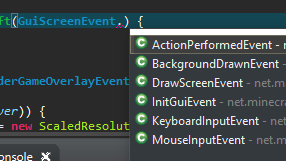Everything posted by Bets
-
Getting the users IP
The IP of the user that is currently using the mod, need it for login purposes.
-
Getting the users IP
Is there a way (with Forge or Java) to get the current users IPV4 address?
-
Displaying text only for a couple of seconds
Haha, yeah well it works! I don't understand how - But it works
-
Displaying text only for a couple of seconds
I'm not displaying the item name twice. this is another title for something else gainTimer is the Alpha, yes. What do you mean by it doesn't work - am I doing something wrong? (it is fading out, yet the item name is interrupting this specific title fade)
-
Displaying text only for a couple of seconds
Does anyone know why is this happening? The name of the item I hold (when the name is displayed) is interrupting the title fade. perhaps because both are fading at the same time? All it will do (if I'm holding an item and the item's name is displayed) is just disable the fade animation. The code for the fade I made is this: if (aTimer > 0) { aTimer--; if (aTimer > 5 && aTimer <= 250) { theAlpha = (gainTimer << 24); } mc.fontRendererObj.drawString("FADING TEXT", sr.getScaledWidth() / 2 - mc.fontRendererObj.getStringWidth("FADING TEXT") / 2,sr.getScaledHeight() - 95, theAlpha); }
-
Disable potions moving the players inventory
Nevermind I fixed it thanks
-
Disable potions moving the players inventory
I tried opening another project file just to test, and the example mod worked fine. the only thing that's not working is if I'm adding another package to represent another "mod" to the source folder. If this is not helping I'll send a screenshot of the workspace.
-
Disable potions moving the players inventory
I think it happens because the mod is just not registered there. "Example mod" works just fine! Can you please tell me how can I add another main class file to the mod?
-
Disable potions moving the players inventory
And yes, it is set to the source folder.
-
Disable potions moving the players inventory
I tried googling it before I sent the reply. Eclipse should always go to src/main/java - the problem is the mod not showing up or working at all in the mods list inside the game when I'm running the game FROM Eclipse. I don't know if it's a problem with me mcmod.info - because everything is the same there.
-
Disable potions moving the players inventory
Where do I set the source folder
-
Disable potions moving the players inventory
Where can I find that? I forgot already
-
Disable potions moving the players inventory
Yeah looks like I forgot to gradle eclipse again. Now it works! but it's not loading the mod when I'm running it from Eclipse
-
Disable potions moving the players inventory
I think it updated the version, but inside eclipse it still uses 1.8.9
-
Disable potions moving the players inventory
I think I got it boys!! (btw the 1.11.2 build.gradle file is much nicer)
-
Disable potions moving the players inventory
Inside my build.gradle file buildscript { repositories { jcenter() maven { name = "forge" url = "http://files.minecraftforge.net/maven" } } dependencies { classpath 'net.minecraftforge.gradle:ForgeGradle:2.1-SNAPSHOT' } } apply plugin: 'net.minecraftforge.gradle.forge' /* // for people who want stable - not yet functional for MC 1.8.8 - we require the forgegradle 2.1 snapshot plugins { id "net.minecraftforge.gradle.forge" version "2.0.2" } */ version = "1.0" group= "me.mods.testingForge" // http://maven.apache.org/guides/mini/guide-naming-conventions.html archivesBaseName = "My MOD" minecraft { version = "1.11.2-13.20.0.2228" runDir = "run"
-
Disable potions moving the players inventory
As I said ^ I changed the version to 1.11.2-13.20.0.2228 and did gradlew setupDecompWorkspace
-
Disable potions moving the players inventory
I get this error when I'm trying to update to 1.11.2 > There are no mappings for MC 1.11.2 (I changed the version to 1.11.2-13.20.0.2228 and did gradlew setupDecompWorkspace)
-
Disable potions moving the players inventory
Alright alright haha, what version should I update my mod to? 1.11?
-
Disable potions moving the players inventory
And there's no other way of changing the position of the whole inventory?
-
Disable potions moving the players inventory
I need to be on 1.8.9 for now What's the other method?
-
Disable potions moving the players inventory
There's no way it's not possible in 1.8.9 right?
-
Disable potions moving the players inventory
Can't
-
Disable potions moving the players inventory
1.8.9
-
Disable potions moving the players inventory
IPS spam blocked by CleanTalk.