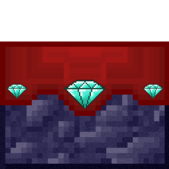Everything posted by minecraftbigfoot
-
Removing a Vanilla Smelting Recipe [1.10]
Thanks for all the help guys! Final method: public static void removeRecipes() { ItemStack result = null; Map<ItemStack, ItemStack> recipes = FurnaceRecipes.instance().getSmeltingList(); Iterator<ItemStack> interator = recipes.keySet().iterator(); while (interator.hasNext()) { ItemStack recipe = interator.next(); result = recipes.get(recipe); ItemStack stone = new ItemStack(Blocks.STONE, 1, 0); if (ItemStack.areItemStacksEqual(stone, result)) { interator.remove(); } } } Thanks all <3
-
Removing a Vanilla Smelting Recipe [1.10]
Hence why I can't make it work this way. public static void removeRecipes() { Iterator interator = FurnaceRecipes.instance().getSmeltingList().entrySet().iterator(); while (interator.hasNext()) { ItemStack cobble = new ItemStack(Blocks.COBBLESTONE); if (interator.next().equals(cobble)) interator.remove(); } } Done this with normal stone and cobble as Jay suggested neither even changes a thing. Nothing is changed because it wants an object and I'm giving it an ItemStack.
-
Removing a Vanilla Smelting Recipe [1.10]
ItemStack cobble = new ItemStack(Blocks.COBBLESTONE); FurnaceRecipes.instance().getSmeltingList().remove(cobble); Doesn't work, guess I will have to continue brainstorming. Thank you anyway Jay
-
Removing a Vanilla Smelting Recipe [1.10]
Iterating over it isn't working well.. because theres not an Interface for smelting to get the current recipe of the interator. How would you go about calling this? I take it: FurnaceRecipes.instance().getSmeltingList().remove(stone) wouldn't work.
-
Removing a Vanilla Smelting Recipe [1.10]
Thank youu this is what I have so far :3 public static void removeRecipes() { Iterator<IRecipe> furnace = FurnaceRecipes.instance().getSmeltingList().iterator(); Iterator<IRecipe> iterator = CraftingManager.getInstance().getRecipeList().iterator(); while (iterator.hasNext()) { IRecipe recipe = iterator.next(); ItemStack stone = new ItemStack(Blocks.STONE, 1, 0); if (recipe == null) continue; ItemStack output = recipe.getRecipeOutput(); if (output != null && output.equals(stone)) iterator.remove(); } }
-
Removing a Vanilla Smelting Recipe [1.10]
The issue I seem to be having is: Iterator<IRecipe> furance = FurnaceRecipes.instance().getSmeltingList().iterator(); as there is no iterator for FurnaceRecipes, whereas normal crafting will return me one.
-
Removing a Vanilla Smelting Recipe [1.10]
package mod.brandy; import net.minecraft.init.Blocks; import net.minecraft.item.ItemStack; import net.minecraft.item.crafting.FurnaceRecipes; public class BrandyAntiRecipes { public static void removeRecipes() { ItemStack stone = new ItemStack(Blocks.STONE, 1, 0); FurnaceRecipes.instance().getSmeltingList().remove(stone); } } This is called in my init() in my main class, however it does nothing. Clearly I've made a bit of a mistake thank you~ version: 1.10
-
Probably Just Being Dumb..
Thank you Sir! if(plr.getHeldItemMainhand() != null && plr.getHeldItemMainhand().getItem().equals(BrandyWeapons.vorpalBlade)) works perfect!
-
Probably Just Being Dumb..
Need a little help Null checking, thought that a valid null check was if(plr.inventory.getCurrentItem().getItem() != null && plr.inventory.getCurrentItem().getItem().equals(BrandyWeapons.vorpalBlade)) But I find this gives me a null pointer exception and errors, I'm being dumb right?
-
Probably Just Being Dumb..
Yesterday was not my finest day
-
Probably Just Being Dumb..
Boom! if(event.getEntity() instanceof EntitySkeleton) { ItemStack stack = new ItemStack(Items.SKULL, 1, 0); if(stack.stackSize > 1){stack.stackSize = 1;} EntityItem drop = new EntityItem(attacked.worldObj, attacked.posX, attacked.posY, attacked.posZ, stack); event.getDrops().add(drop); } Thanks all, think I was just having a mental block, how things have changed over just a couple of years :')
-
Probably Just Being Dumb..
Probably should hehe, thank you. Whilst you're here.. event.getDrops().add(new ItemStack(Items.SKULL, 1, 0)) wants me to make the ItemStack a EntityItem, not being funny but what does this mean?
-
Probably Just Being Dumb..
I am working on MC 1.10, however I was using CurrentItem because from what I remember from a couple of years ago that was the right call (stopped playing for 2 or so years). However I will change it to get main hand
-
Probably Just Being Dumb..
Cheers Sir!
-
Probably Just Being Dumb..
This doesn't drop a skull, though from what I can see it should. //"skeleton", "wither", "zombie", "char", "creeper", "dragon" @SubscribeEvent public void entityDrops(LivingDropsEvent event) { Minecraft mc = Minecraft.getMinecraft(); EntityPlayer plr = mc.thePlayer; if(plr.inventory.getCurrentItem().getItem().equals(BrandyWeapons.vorpalBlade)) { if(event.getEntity().getEntityId() == 51){ event.getEntity().entityDropItem(new ItemStack(Items.SKULL, 1, 0), 0);} if(event.getEntity().getEntityId() == 5){ event.getEntity().entityDropItem(new ItemStack(Items.SKULL, 1, 1), 0);} if(event.getEntity().getEntityId() == 54){ event.getEntity().entityDropItem(new ItemStack(Items.SKULL, 1, 2), 0);} if(event.getEntity() == plr){ event.getEntity().entityDropItem(new ItemStack(Items.SKULL, 1, 3), 0);} if(event.getEntity().getEntityId() == 50){ event.getEntity().entityDropItem(new ItemStack(Items.SKULL, 1, 4), 0);} if(event.getEntity().getEntityId() == 63){ event.getEntity().entityDropItem(new ItemStack(Items.SKULL, 1, 5), 0);} } } Wondering if it is because I am using EntityIDs?
-
Saving GUI Options After Exit
That is my aim, yes. Okay I will do some reading into capabilities and get back with some results! Thank you Sir.
-
Saving GUI Options After Exit
GuiDCompass: http://pastebin.com/Tkb5YVCX / GuiDCompassDisplay: http://pastebin.com/K6V6yBAN ItemDCompass http://pastebin.com/NqaipQUe / BrandyGuiHandler: http://pastebin.com/B1t4S5u8 I know my code is messy, this is my first mod
-
Saving GUI Options After Exit
It is spread across 4 classes, 2 gui, 1 item, 1 guihandler, want them all?
-
Saving GUI Options After Exit
Awesome, where would I find info on Capabilitys, or a class? Ty!
-
Saving GUI Options After Exit
So, I have set up a "digital" compass in my mod. When you shift+right click it opens a GUI which you can use to turn it on or off. It is on then I have a renderer that pops at the top of the screen "DIRECTION_FACING" (being one of the four directions). The question I have is once it is turned on, I can put it in a chest and it will stay on, however once you leave game and rejoin you have to turn it on again. Is it possible to set it up so that if it is turned on its saved "on?" I feel like maybe nbt could do it? I'm not experienced with nbt at all so any help is great! Thank you
-
Strange glitch with gui colors
Yeah, for my other item I chose to not do it in a constructor, ngl only drawing things in that constructor is because I can't be bothered to move anything aha
-
Strange glitch with gui colors
Thank you, Sir. In case someone views this later, should now be: @SubscribeEvent public void onRenderGui(RenderGameOverlayEvent.Post event) { if (event.getType() == ElementType.ALL) { new GuiClickerCount(Minecraft.getMinecraft()); } }
-
Strange glitch with gui colors
public class GuiClickerCount extends Gui { public GuiClickerCount(Minecraft clientIn) { ItemStack click = Minecraft.getMinecraft().thePlayer.inventory.getCurrentItem(); int color = 0xFFFFFF; if(click != null && click.getItem() == BrandyItems.clickerItem) { GL11.glPushMatrix(); { ScaledResolution scaled = new ScaledResolution(clientIn); int width = scaled.getScaledWidth(); if(GuiClicker.count == "0") { this.drawString(Minecraft.getMinecraft().fontRendererObj, "No Clicks!", width - 65, 0 + 20, color); } else if(GuiClicker.count == null) { this.drawString(Minecraft.getMinecraft().fontRendererObj, "No Clicks!", width - 65, 0 + 20, color); } else { this.drawString(Minecraft.getMinecraft().fontRendererObj, "Clicks: " + GuiClicker.count, width - 65, 0 + 20, color); } } GL11.glPopMatrix(); } } } This is the full class, it is called here: @SubscribeEvent public void onRenderGui(RenderGameOverlayEvent.Post event) { if (event.getType() != ElementType.EXPERIENCE) { new GuiClickerCount(Minecraft.getMinecraft()); } }
-
Strange glitch with gui colors
After using this code: this.drawString(Minecraft.getMinecraft().fontRendererObj, "5", width - 65, 0 + 20, color); It also makes my hunger bar go completely white, the color is set to 0xFFFFFF. How do I fix this? Tried gl11 didnt do much. thanks!
-
Possible to Change Where .gradle installs?
Changed the root of the PATH to my C: drive thinking the fact it was on my F: drive may have caused an issue, no difference once done. Reinstalled Java and the same, no difference. Tried to use 1.7.10 MCForge and it worked, until it stopped because of being unable to extract JNI properly.
IPS spam blocked by CleanTalk.