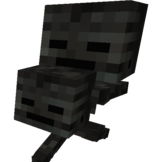[SOLVED] [1.8] How to Have Custom Mob Spawn in Nether Fortress
Featured Replies

This topic is now closed to further replies.
https://forums.minecraftforge.net/topic/33270-solved-18-how-to-have-custom-mob-spawn-in-nether-fortress/
Followers