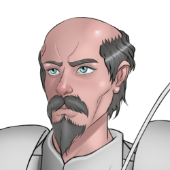[1.12.2] Items vanishing from Player inventory when closing Custom GUI
Featured Replies

This topic is now closed to further replies.
https://forums.minecraftforge.net/topic/84981-1122-items-vanishing-from-player-inventory-when-closing-custom-gui/
Followers