Leaderboard
-
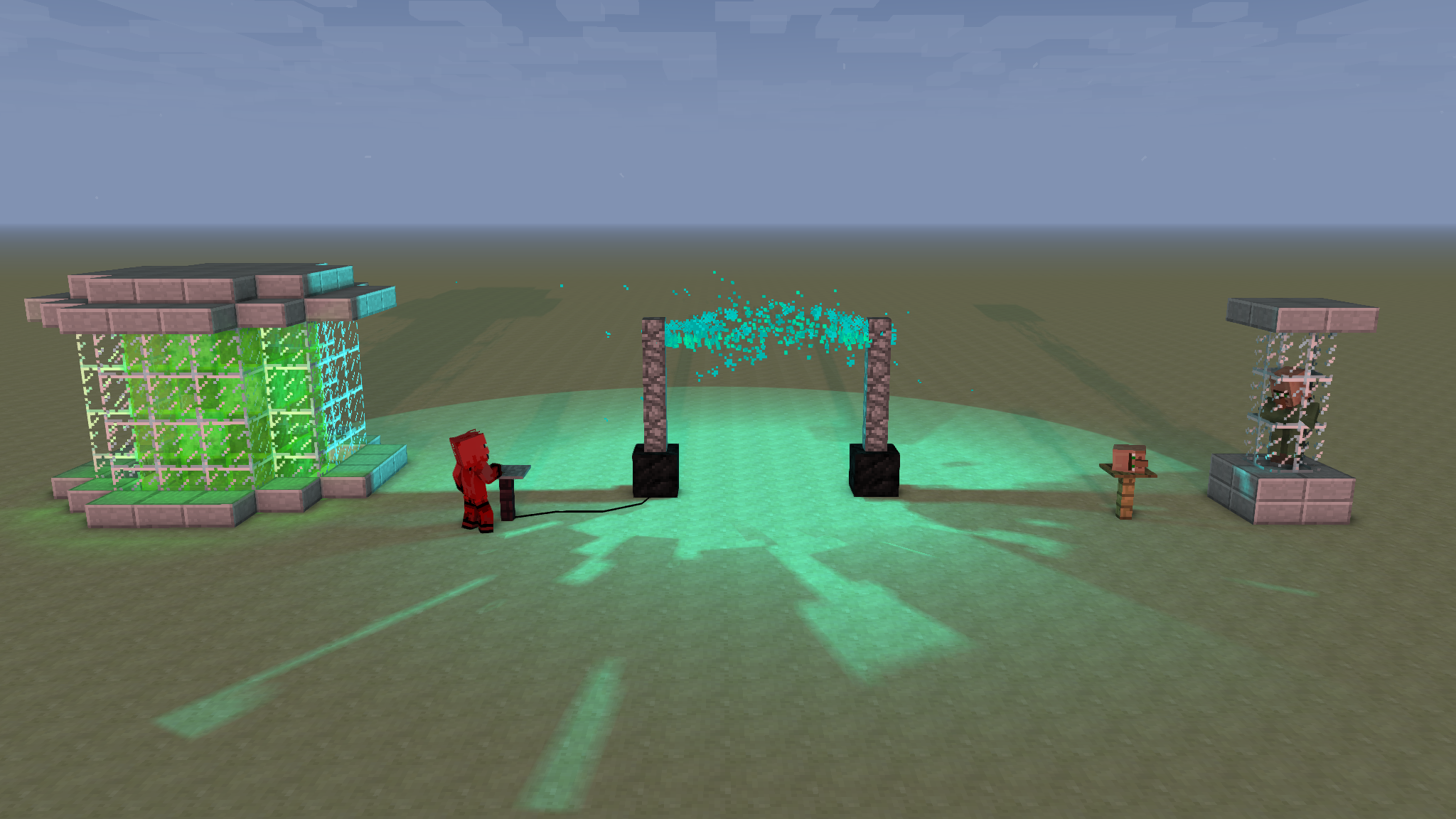
SerpentDagger
Members2Points160Posts -
V0idWa1k3r
Members1Points1773Posts -

MSpace-Dev
Members1Points180Posts
Popular Content
Showing content with the highest reputation on 11/12/19 in all areas
A better way to browse. Learn more.
A full-screen app on your home screen with push notifications, badges and more.
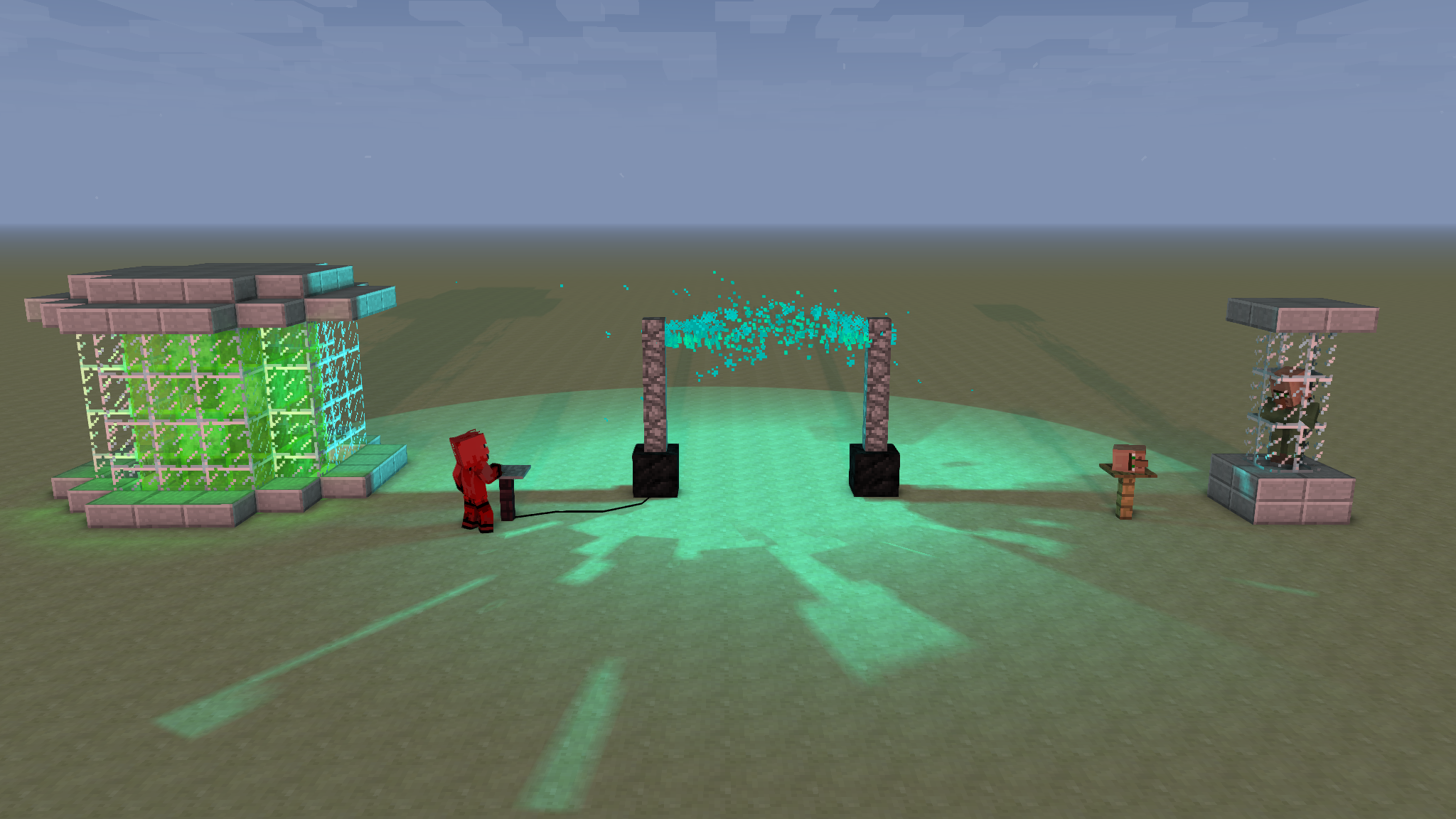

Showing content with the highest reputation on 11/12/19 in all areas
By using this site, you agree to our Terms of Use.