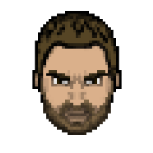Leaderboard
-
InspectorCaracal
Members2Points63Posts -
Saksham4106
Members1Points23Posts -
Noriel_Sylvire
Members1Points3Posts -
DaemonUmbra
Members582Points11222Posts
Popular Content
Showing content with the highest reputation on 07/08/21 in Posts