Leaderboard
-
warjort
Members1Points5420Posts -
averagegaming
Members1Points6Posts -
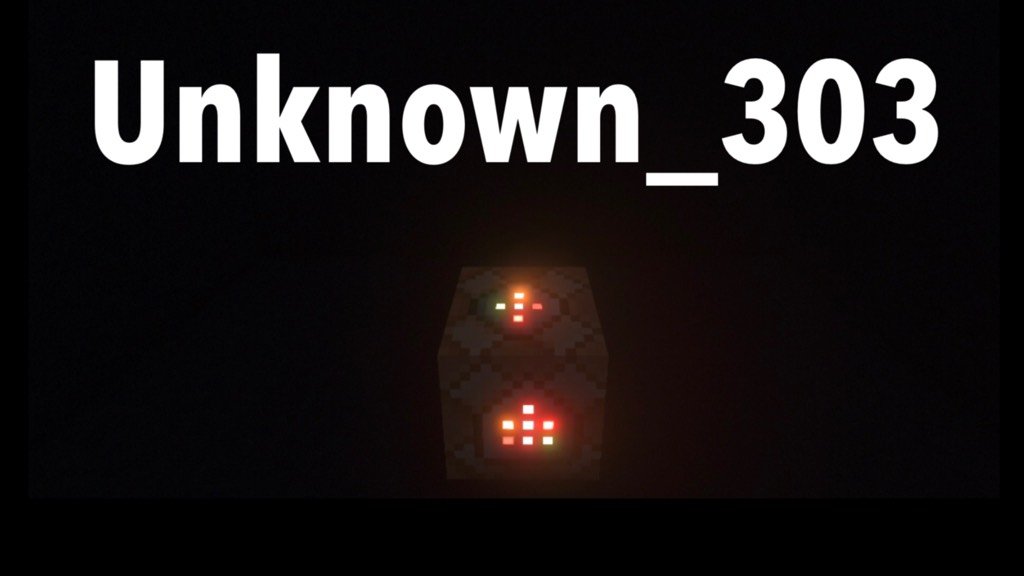
Unknown_303
Members1Points13Posts -
Moxcel
Members1Points2Posts
Popular Content
Showing content with the highest reputation on 01/06/24 in Posts

